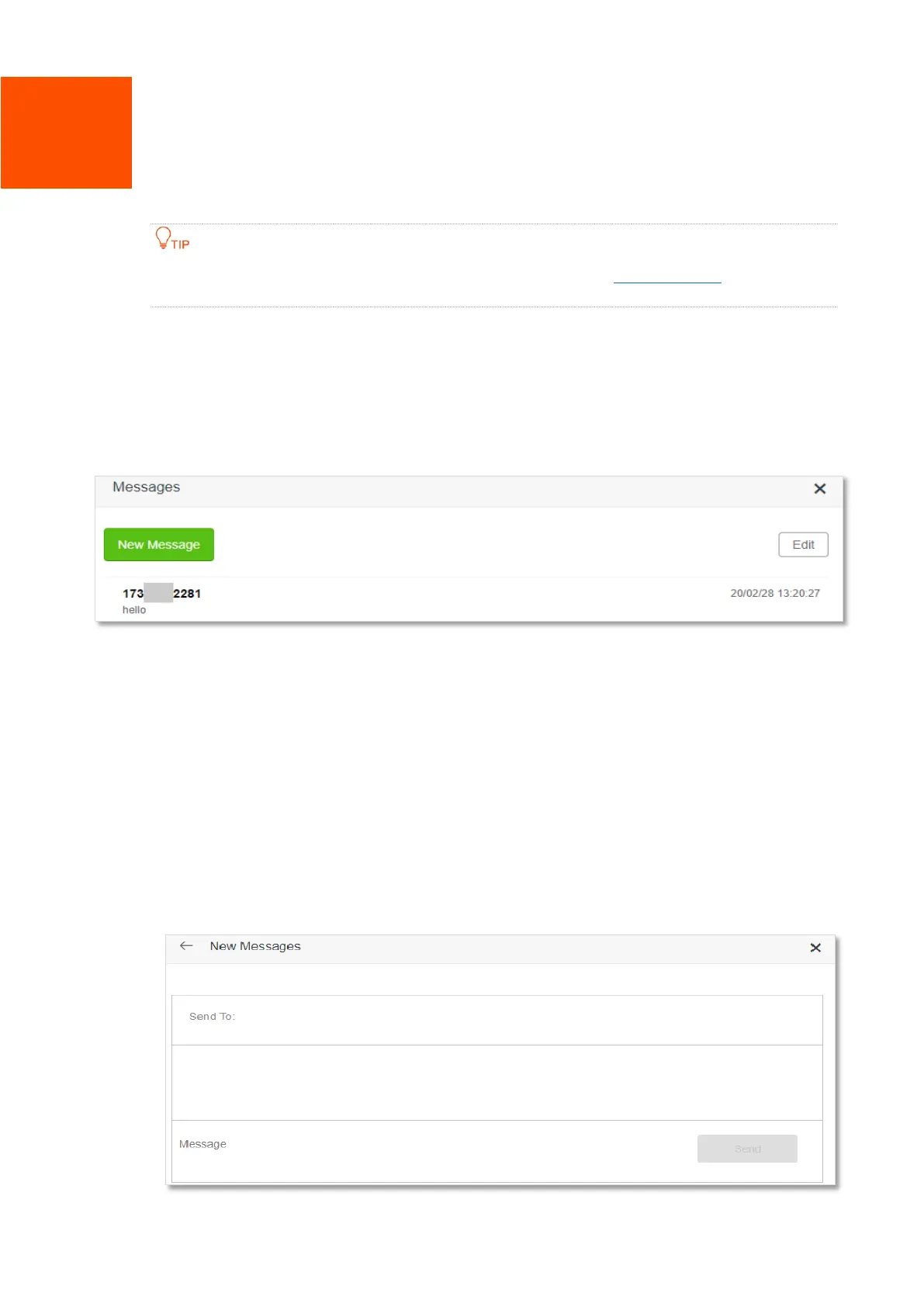68
6 SMS (3G/4G router mode)
This function is only available under the 3G/4G router mode. Refer to Operating mode to set the
operating mode of the router.
6.1 Manage SMS messages
This router supports sending, receiving and deleting SMS messages in the web UI of the router.
To access the page, log in to the web UI of the router, and choose SMS > Messages.
6.1.1 Send SMS messages
Send SMS messages to a new phone number
Step 1 Start a web browser on a device connected to the router and visit tendawifi.com to log in
to the web UI of the router.
Step 2 Choose SMS > Messages.
Step 3 Click New Message.
Step 4 Enter the phone number in the Send To column.
Step 5 Enter the message content in the Message column at the bottom.
