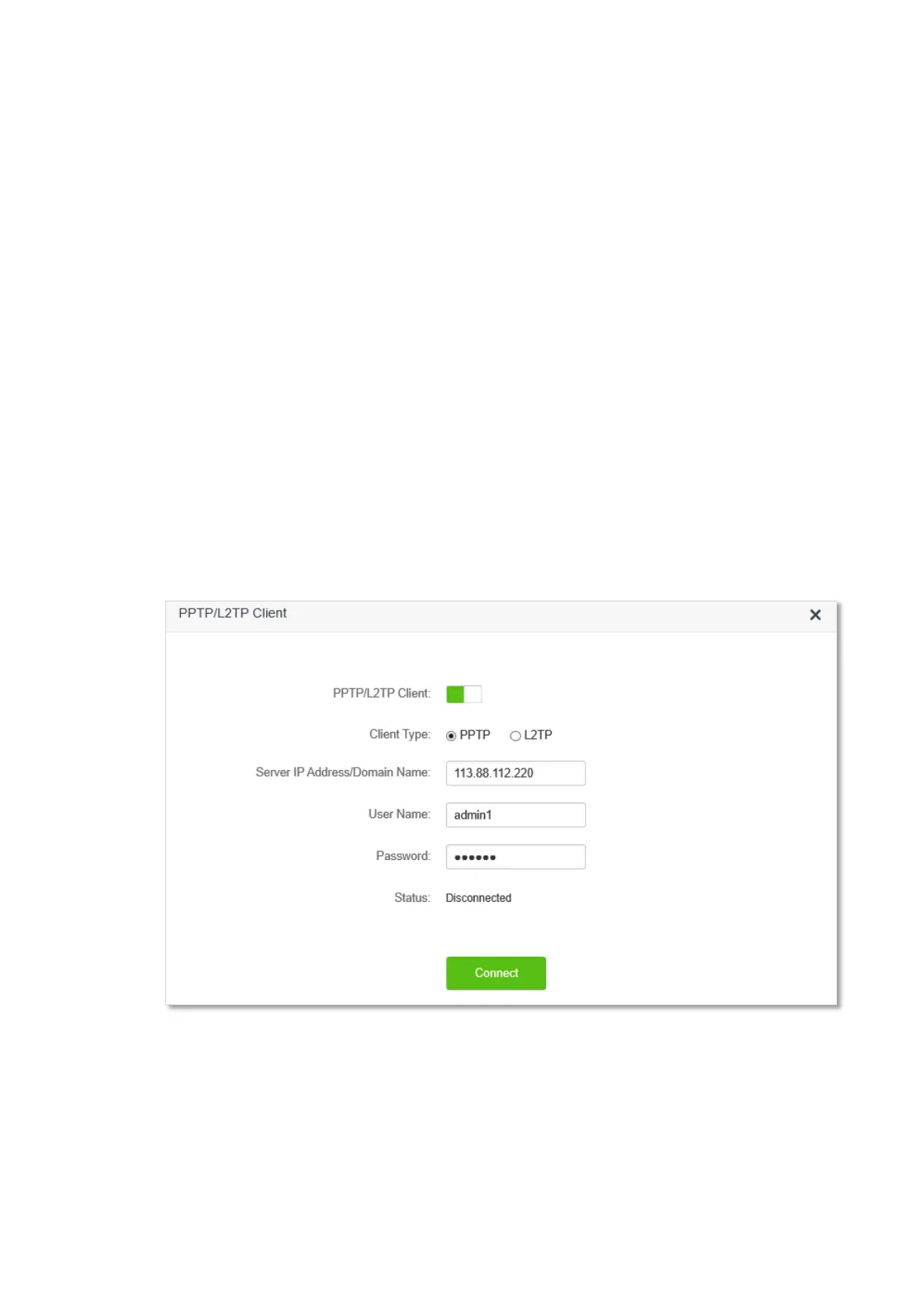90
9.3.2 Access VPN resources with the router
Scenario: You have subscribed the PPTP VPN service when purchasing the broadband service from
your ISP.
Goal: Access the VPN resources of your ISP.
Solution: You can configure the PPTP/L2TP client function to reach the goal. Assume that:
− The IP address of the PPTP server is 113.88.112.220.
− The user name and password assigned by the PPTP server are both admin1.
Configuring procedure:
Step 1 Start a web browser on a device connected to the router and visit tendawifi.com to log in
to the web UI of the router.
Step 2 Choose VPN > PPTP/L2TP Client.
Step 3 Enable the PPTP/L2TP Client
Step 4 Choose PPTP as the client type.
Step 5 Enter the Server IP Address/Domain Name, which is 113.88.112.220 in this example.
Step 6 Enter the User Name and Password, which are both admin1 in this example.
Step 7 Click Connect.
---End
When Connected is shown in Status, you can access the VPN resources of your ISP.
