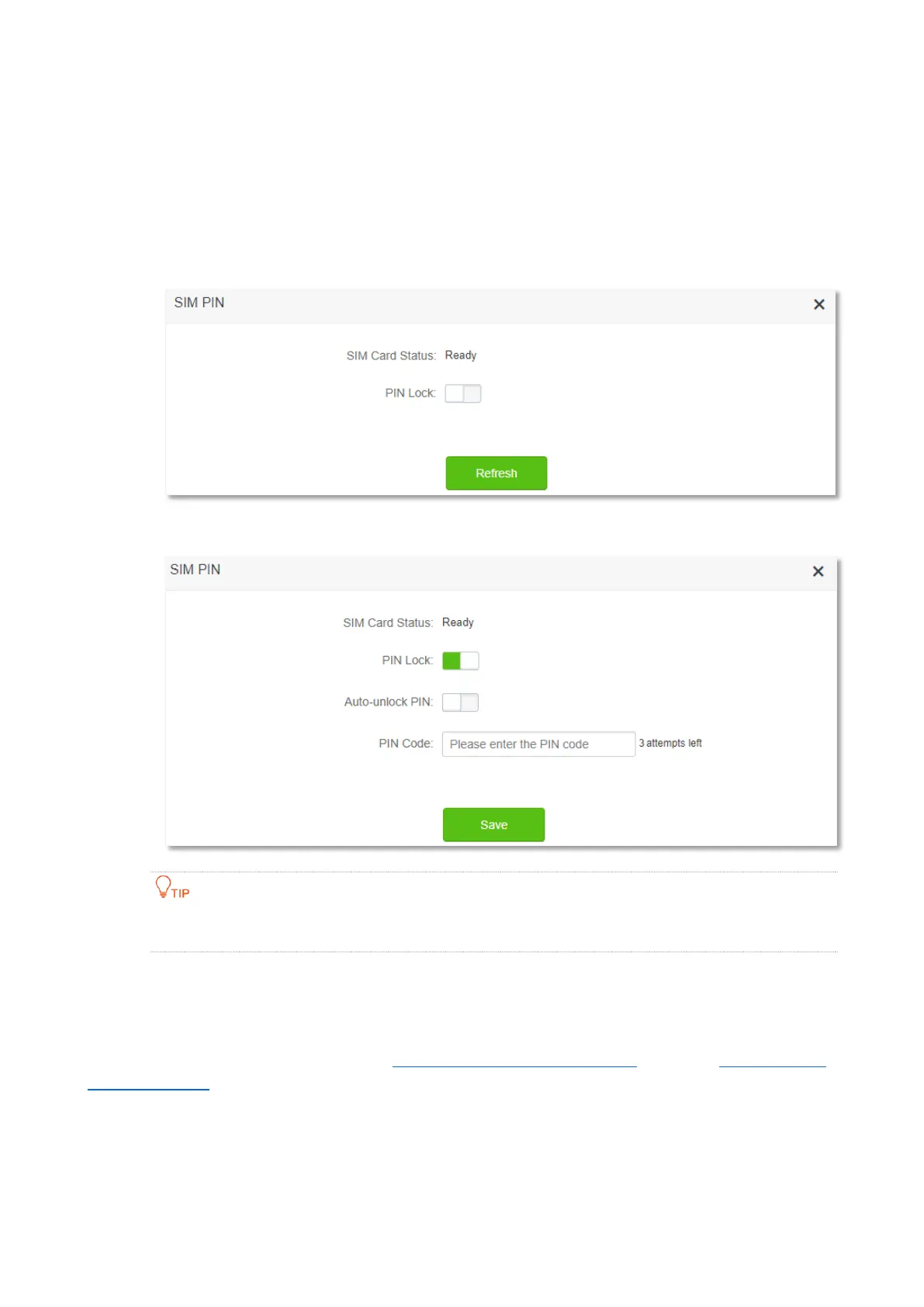123
11.2.3 Set a PIN code for the SIM card
You can also set a PIN code for a SIM card without PIN code.
Configuring procedure:
Step 1 Start a web browser on a device connected to the router and visit tendawifi.com to log in
to the web UI of the router.
Step 2 Enable PIN Lock.
Step 3 Specify a PIN Code, and click Save.
When Auto-unlock PIN is enabled, the router will unlock the SIM card automatically each time the
router completes rebooting (the PIN code is still required after resetting).
---End
11.2.4 Change the PIN code of SIM card
To change the PIN code of the SIM card, disable the PIN code of SIM card first, then set a PIN code
for the SIM card.
