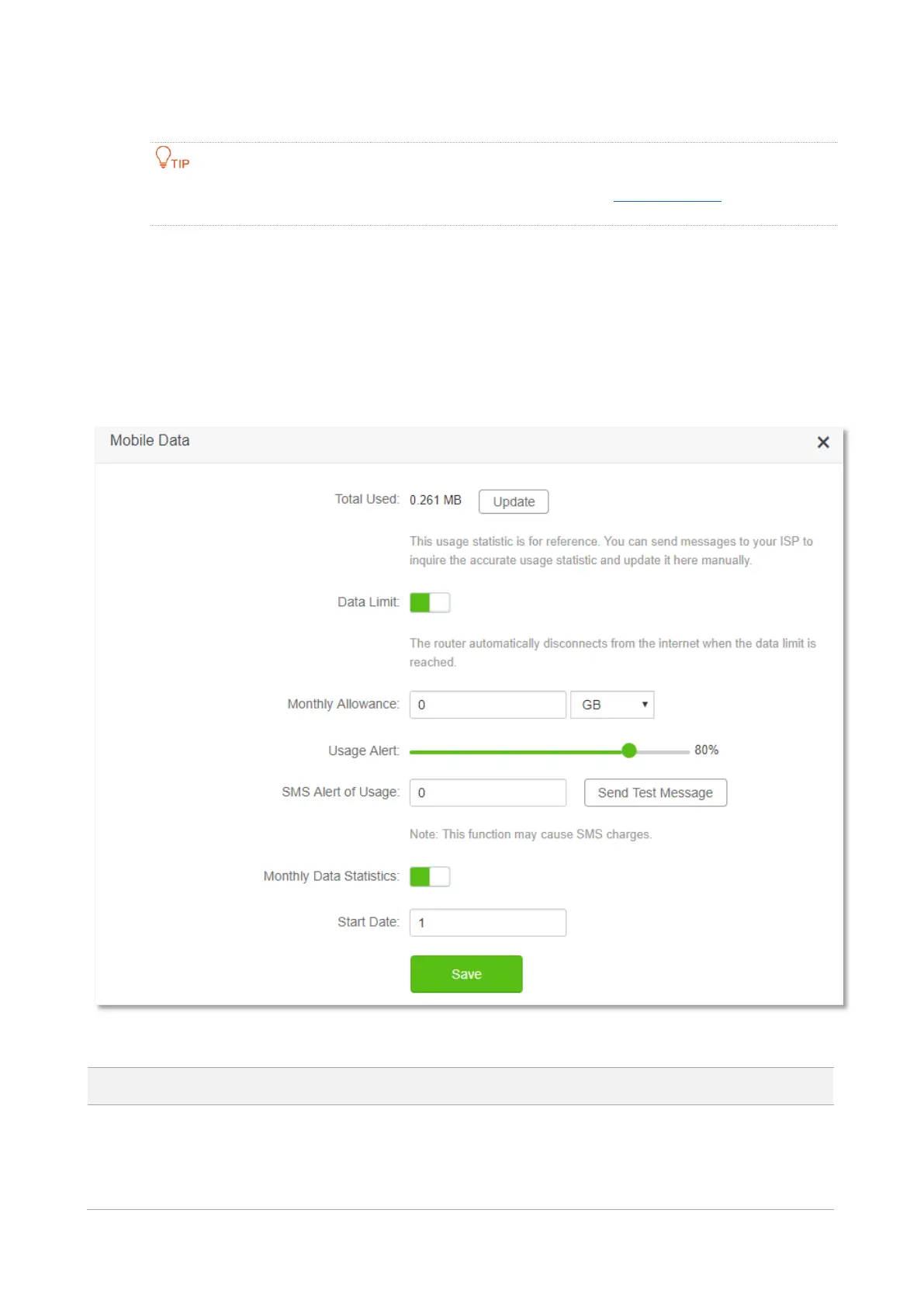124
11.3 Mobile data
This function is only available under the 3G/4G router mode. Refer to Operating mode to set the
operating mode of the router.
11.3.1 Overview
You can view and update data usage statistics, and configure data usage settings, such as data
usage limit and usage alert.
To access the configuration page, log in to the web UI of the router and choose Advanced
Settings > Mobile Data.
Parameter description
It specifies the total data traffic that has been used. You can correct it by consulting
you ISP and clicking Update to change it manually.
When the Monthly Data Statistics function is enabled, the router will clear the
number at the date specified in Start Date.
