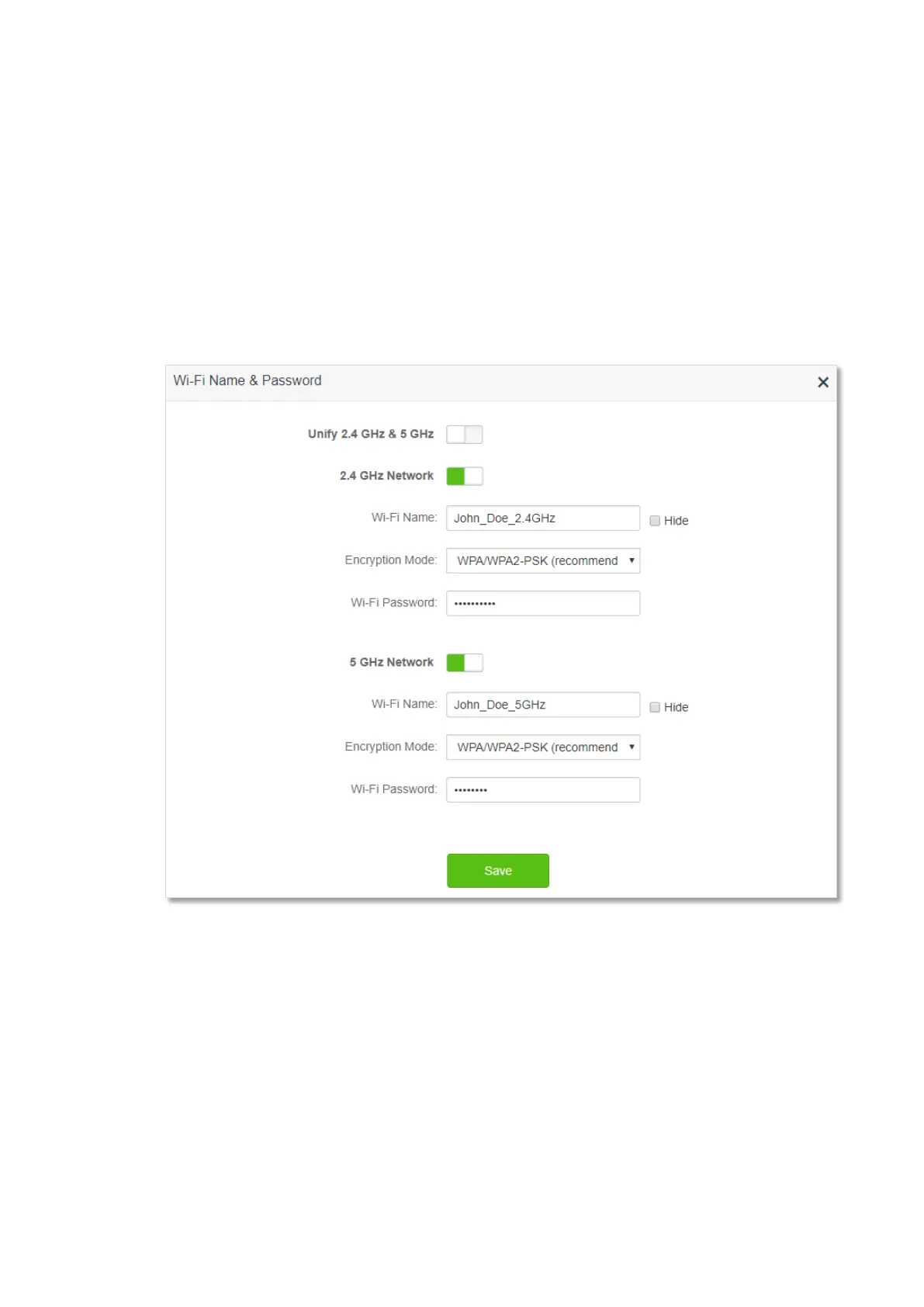36
2. Choose an Encryption Mode, which is WPA/WPA2-PSK (recommended) in this example.
3. Change the Wi-Fi Password of the 2.4 GHz network, which is Tenda+Wireless24 in this
example.
Step 5 Change the parameters of the 5 GHz network.
1. Change the Wi-Fi Name of the 5 GHz network, which is John_Doe_5GHz in this example.
2. Choose an Encryption Mode, which is WPA/WPA2-PSK (recommended) in this example.
3. Change the Wi-Fi Password of the 5 GHz network, which is Tenda+Wireless5 in this
example.
Step 6 Click Save.
---End
When completing the configurations, you can connect your wireless devices to any Wi-Fi networks
of the router to access the internet.
5.1.4 Hide the Wi-Fi network
The hidden Wi-Fi networks are invisible to wireless devices, thus improving the security of the
networks.
Configuring procedure:
Step 1 Start a web browser on a device connected to the router and visit tendawifi.com to log in
to the web UI of the router.
