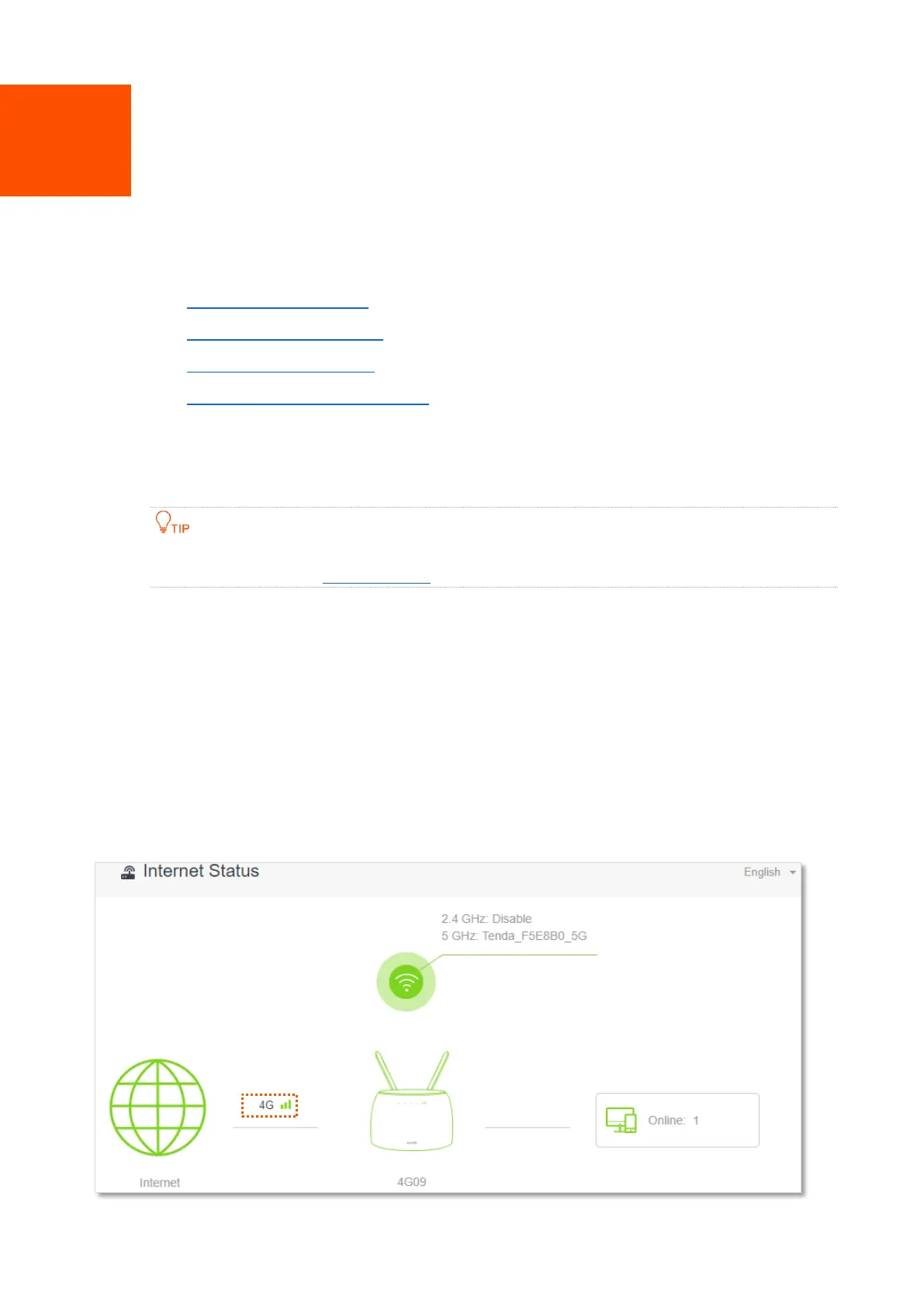8
3 Internet status
Log in to the web UI of the router and choose Internet Status to enter the page. On this page, you
can:
− View the internet status
− View wireless information
− View system information
− View online devices information
3.1 Internet status
The router supports both 3G/4G router mode and wireless router mode, and function may differ under
different modes. Refer to Operating mode to set the operating mode of the router.
3.1.1 Under 3G/4G router mode
To view the internet status:
Step 1 Start a web browser on a device connected to the router and visit tendawifi.com to log in
to the web UI of the router.
Step 2 Choose Internet Status.
---End
When the connection between the Internet and the router is shown as below, the router is
connected to the internet successfully.
