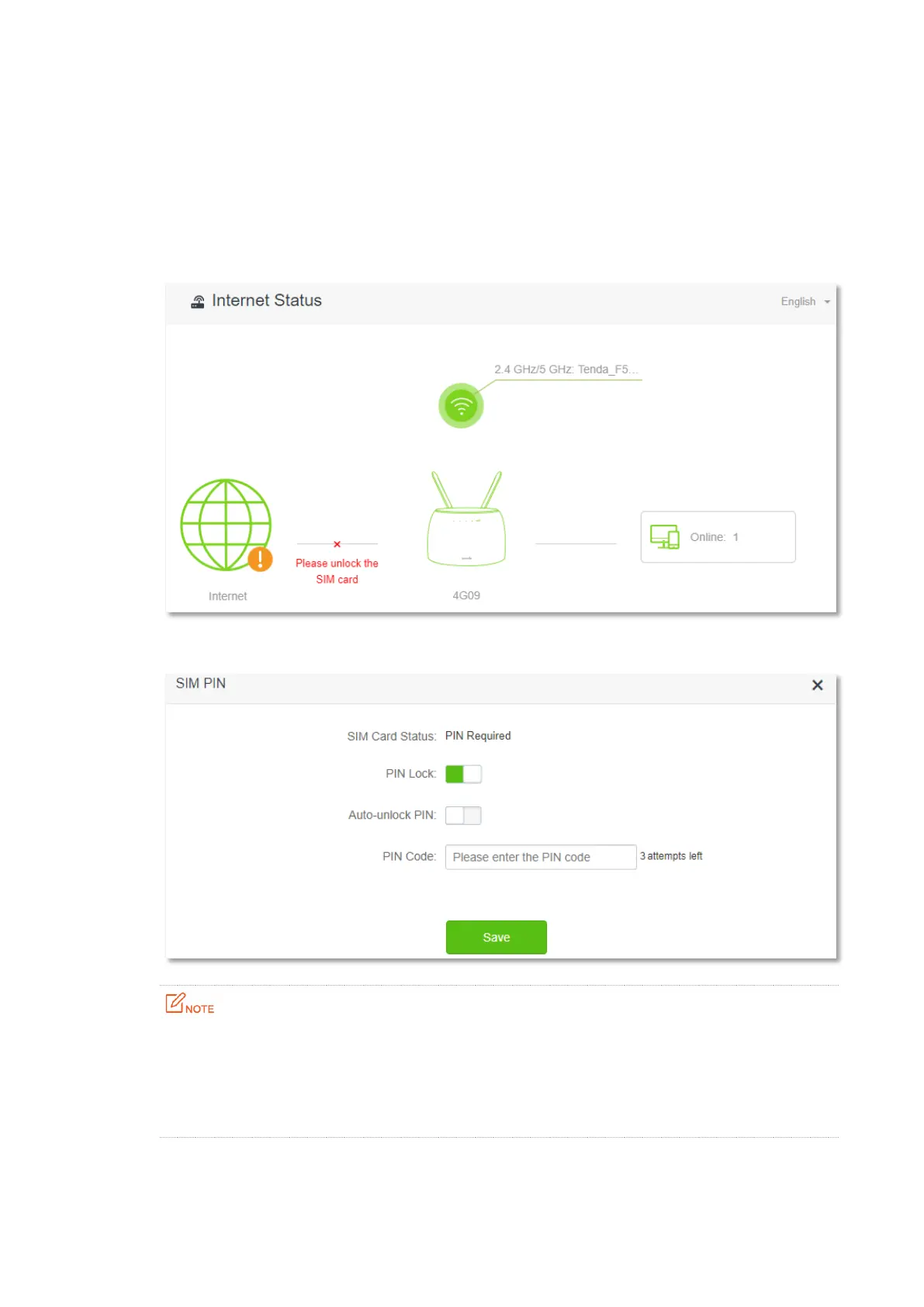121
Unlock the SIM in the web UI
You can also unlock the SIM card when you already can access the web UI of the router.
Configuring procedure:
Step 1 Start a web browser on a device connected to the router and visit tendawifi.com to log in
to the web UI of the router.
Step 2 Click Please unlock the SIM card, or navigate to Advanced Settings > SIM PIN.
Step 3 Enter the PIN Code, and click Save.
You can only try the PIN code for 3 times. If you fail all, you have to use PUK code to reset the PIN
code. Contact your ISP for the PUK code. Otherwise the SIM card may be locked permanently
after entering the wrong PUK code for 10 times.
When Auto-unlock PIN is enabled, the router will unlock the SIM card automatically each time the
router completes rebooting (the PIN code is still required after resetting).
---End
