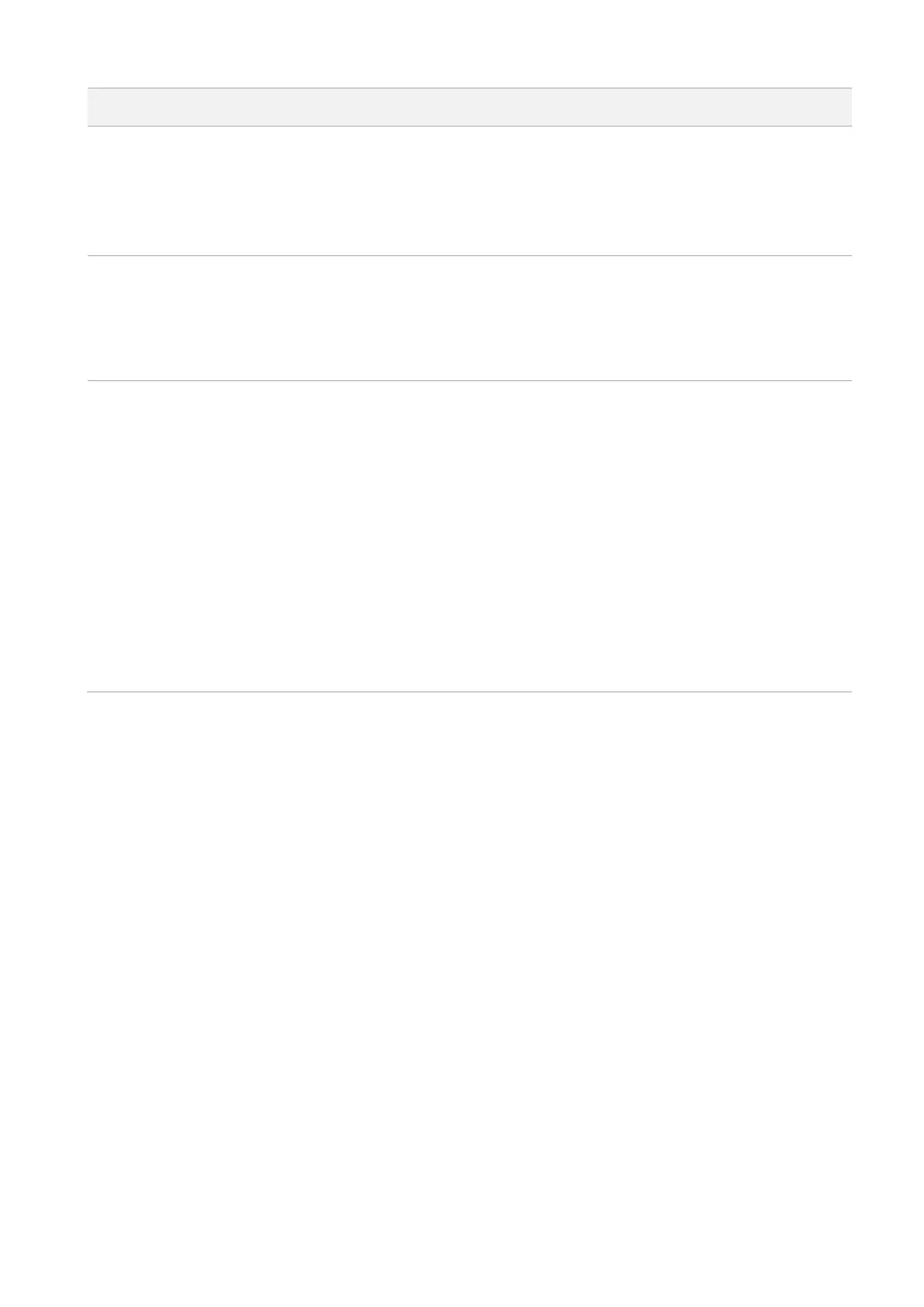53
5 GHz Wi-Fi network supports 11ac, 11a/n/ac mixed modes.
11ac: It indicates that devices complaint with IEEE 802.11ac protocol can connect to the router.
11a/n/ac mixed: It indicates that all devices that are compliant with IEEE 802.11a or IEEE
802.11ac protocol, or work at 5 GHz with IEEE 802.11n protocol can connect to the router.
It specifies the channel in which the Wi-Fi network works.
By default, the wireless channel is Auto, which indicates that the router selects a channel for the
Wi-Fi network automatically. You are recommended to choose a channel with less interference
for better wireless transmission efficiency. You can use a third-party tool to scan the Wi-Fi signals
nearby to understand the channel usage situations.
It specifies the bandwidth of the wireless channel of a Wi-Fi network. Please change the default
settings only when necessary.
20: It indicates that the channel bandwidth used by the router is 20 MHz.
40: It indicates that the channel bandwidth used by the router is 40 MHz.
20/40: It specifies that a router can switch its channel bandwidth between 20 MHz and 40 MHz
based on the ambient environment. This option is available only at 2.4 GHz.
80: It indicates that the channel bandwidth used by the router is 80 MHz. This option is
available only at 5 GHz.
20/40/80: It specifies that a router can switch its channel bandwidth among 20 MHz, 40 MHz,
and 80 MHz based on the ambient environment. This option is available only at 5 GHz.
