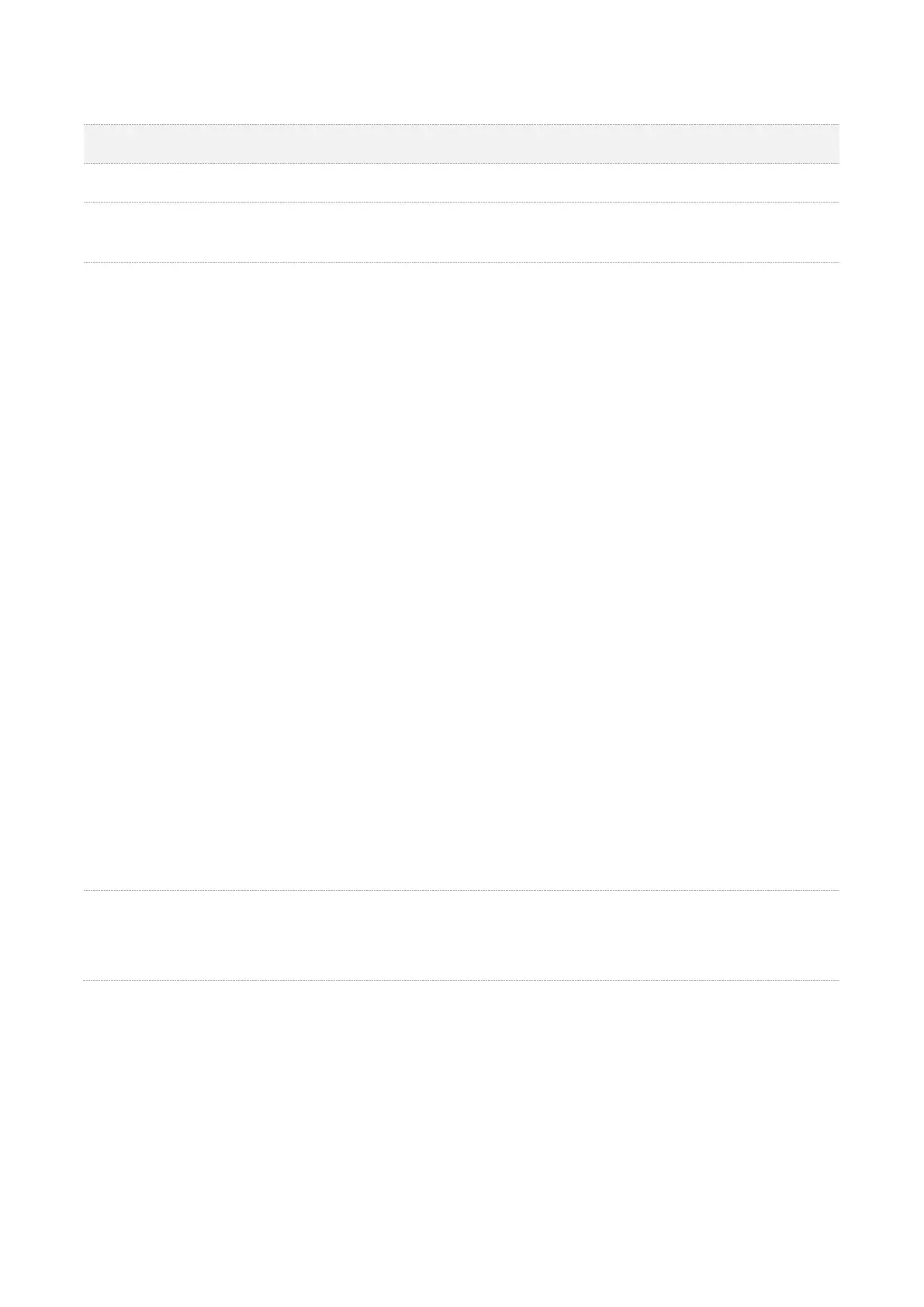43
Parameter description
Parameter Description
Wireless Network It specifies whether to enable the wireless function of the AP.
Country/Region
It specifies the country or region where the AP is used. This parameter helps comply
with channel regulations of the country or region.
Network Mode
It specifies the wireless network mode of the AP.
Available options for 2.4 GHz are 11b, 11g, 11b/g, 11b/g/n, 11b/g/n/ax.
11b: The AP works in 802.11b mode and only wireless devices compliant with
802.11b can connect to the 2.4 GHz wireless networks of the AP.
11g: The AP works in 802.11g mode and only wireless devices compliant with
802.11g can connect to the 2.4 GHz wireless networks of the AP.
11b/g: The AP works in 802.11b/g mode and only wireless devices compliant with
802.11b or 802.11g can connect to the 2.4 GHz wireless networks of the AP.
11b/g/n: The AP works in 802.11b/g/n mode. Wireless devices compliant with
802.11b or 802.11g and wireless devices working at 2.4 GHz and compliant with
802.11n can connect to the 2.4 GHz wireless networks of the AP.
11b/g/n/ax: The AP works in 11b/g/n/ax mode. Wireless devices compliant with
802.11b, or 802.11g and wireless devices working at 2.4 GHz and compliant with
802.11n or 802.11ax can connect to the 2.4 GHz wireless networks of the AP.
Available options for 5 GHz are 11a, 11ac, 11a/n, and 11a/n/ac/ax.
11a: The AP works in 802.11a mode and only wireless devices compliant with
802.11a can connect to the 5 GHz wireless networks of the AP.
11ac: The AP works in 802.11ac mode and only wireless devices compliant with
802.11ac can connect to the 5 GHz wireless networks of the AP.
11a/n: The AP works in 802.11a/n mode and only wireless devices compliant with
802.11a or 802.11n can connect to the 5 GHz wireless networks of the AP.
11a/n/ac/ax: The AP works in 11a/n/ac/ax mode. Wireless devices compliant with
802.11a, or 802.11ac and wireless devices working at 5 GHz and compliant with
802.11n or 802.11ax can connect to the 5 GHz wireless networks of the AP.
Channel
It specifies the operating channel of the AP.
Auto: It indicates that the AP automatically adjusts its operating channel according to
the ambient environment.