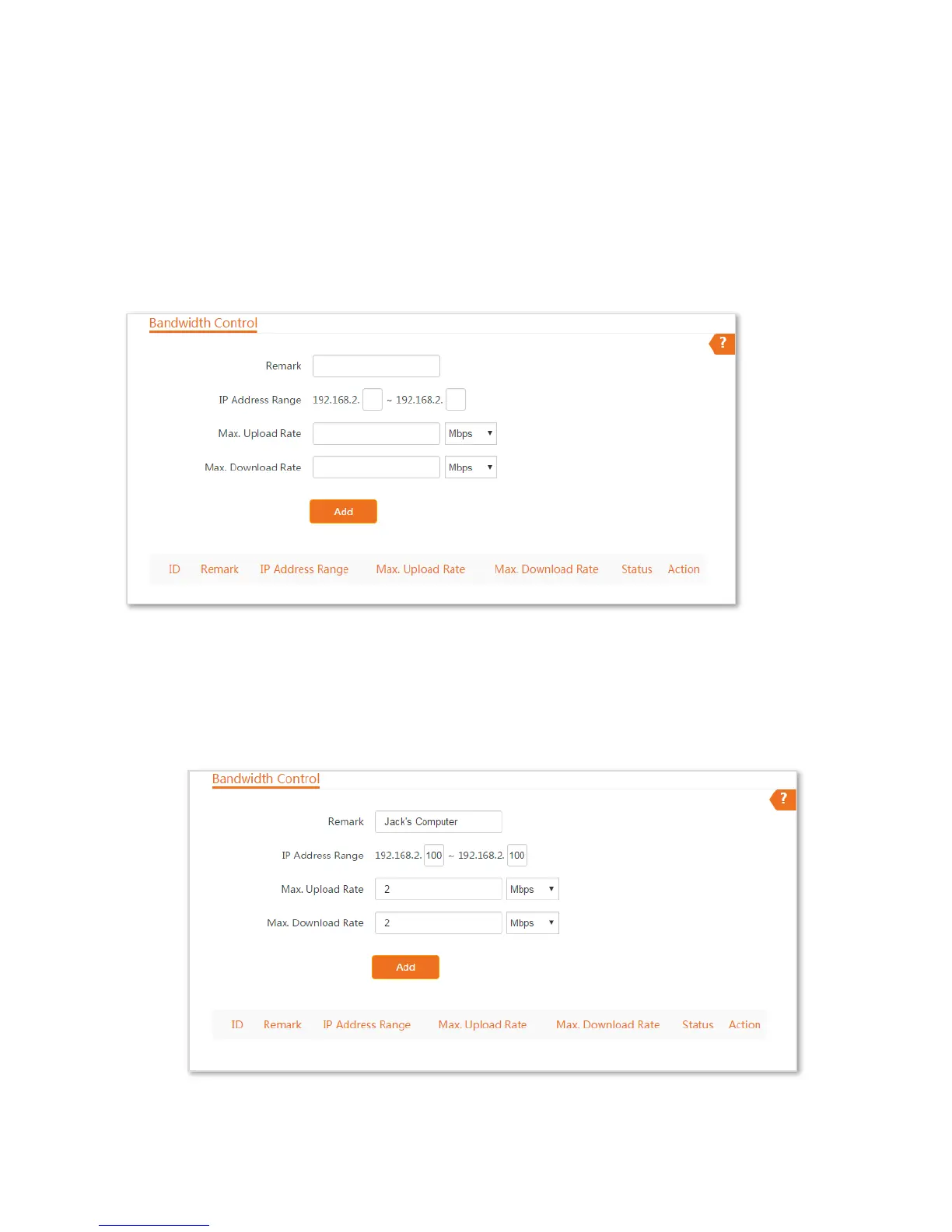121
8.3 Bandwidth Control (Only for O3)
This function is available only when the CPE works in WISP or Router mode.
8.3.1 Overview
If multiple devices access the internet through the CPE, bandwidth control is recommended, so that high-speed
file download by a device does not reduce the internet access speed of the other devices.
Choose Advanced > Bandwidth Control to enter the page.
Configuring Bandwidth Control
Step 1 Choose Advanced >Bandwidth Control.
Step 2 Set up the related parameters.
Step 3 Click Add.
