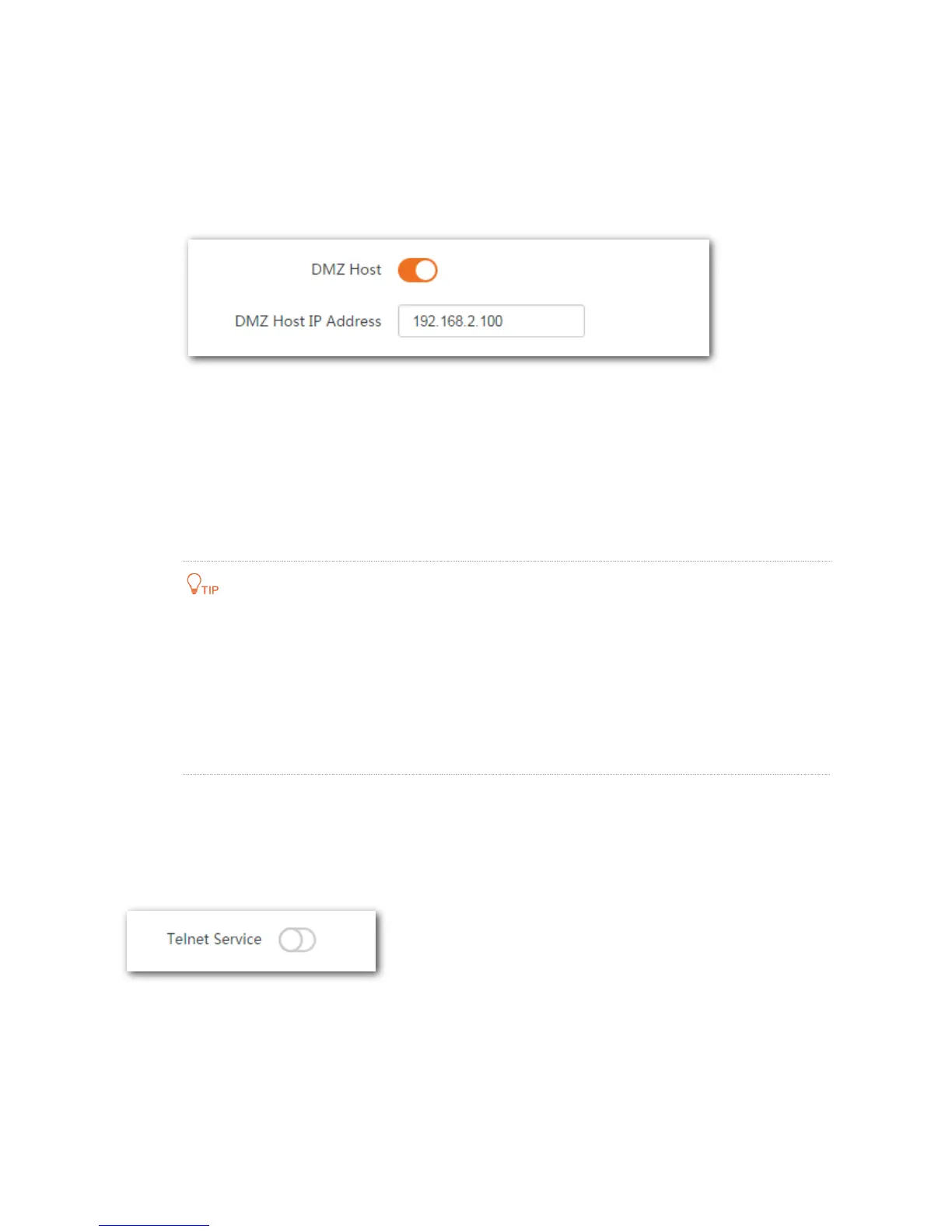146
Configuration Procedure
Step 1 Choose Advanced > Network Service.
Step 2 Enable the DMZ Host function.
Step 3 Enter the IP address of the computer to be set to DMZ host, which is 192.168.2.100 in this example.
Step 4 Click Save on the bottom of this page.
----End
Verification
Enter Protocol name://WAN port IP address:port number in the address bar of a web browser on a computer
over the internet to access the resources on the web server. In this example, enter http://202.105.106.55:80.
If the DDNS function is enabled, you can visit an address in the form of Protocol name://domain name:port
number.
If internet users still cannot visit the web server in LAN after the configuration, try the following
solutions:
Ensure that the WAN IP address of the CPE is a public IP address.
Security software, antivirus software, and the built-in OS firewall of the computer may cause the function failures.
Disable them and try again.
Manually set an IP address and related parameters for the web server to avoid the service disconnection caused by
the dynamic IP address.
8.6.8 Telnet Service
With this function enabled, you can check the information of the CPE via Telnet.
Choose Advanced > Network Service to enter the page. By default, the function is disabled.
