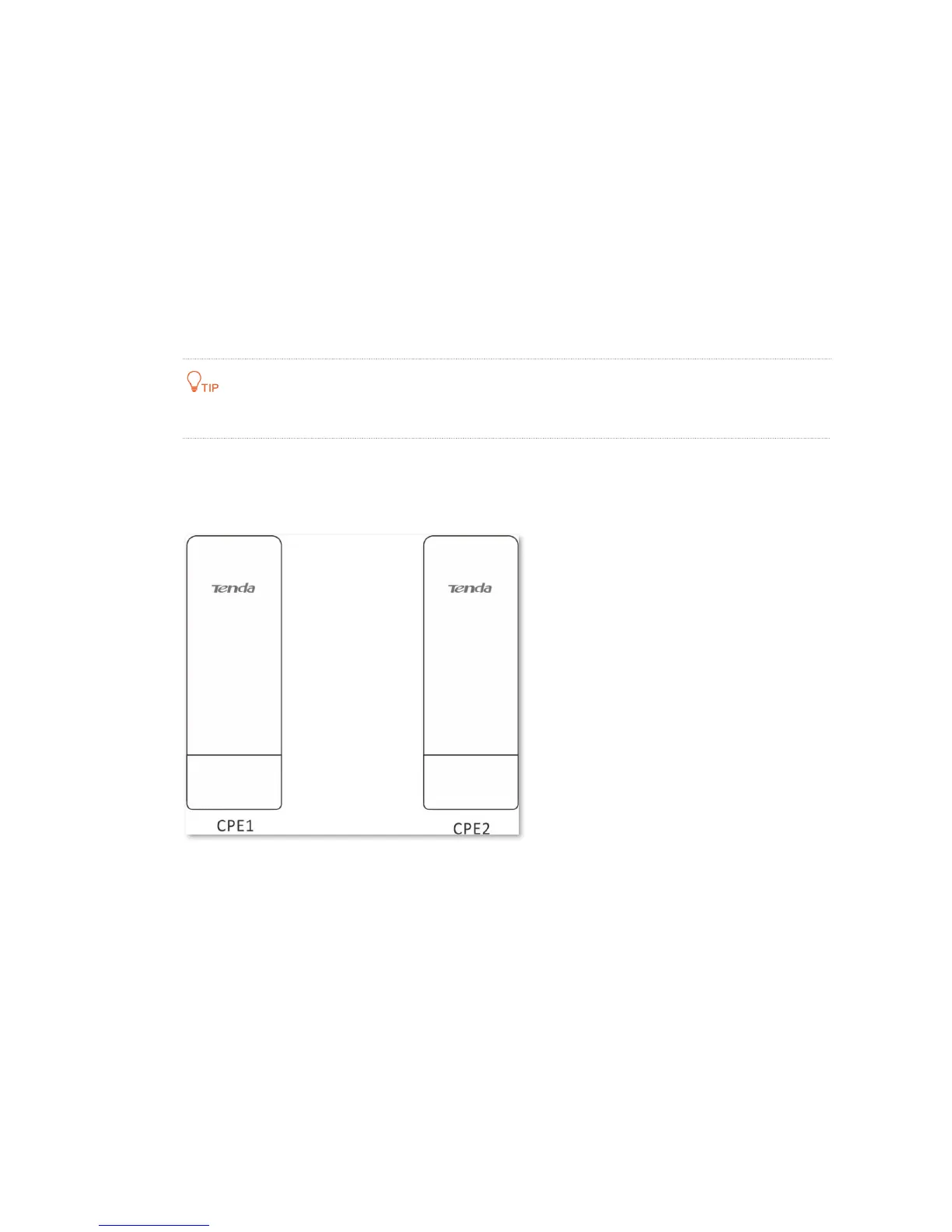12
2.2 CCTV Surveillance
To ensure the safety of employees and property, a video surveillance system needs to be installed in a building
site.
2.2.1 Solution
Tenda CPE can address this requirement.
O3 is used as an example to illustrate the installation procedure. The installation procedure of O1 is similar.
2.2.2 Setting up the CPEs
At least two CPEs are required for bridging.
Method 1: Automatic Bridging (Recommended)
Step 1 Place the two CPEs next to each other, see the following figure.
Step 2 Remove the housing of each CPE, and use the included PoE injectors to power them on.
Wait until the LAN/WAN LED indicators of the CPEs light up.
