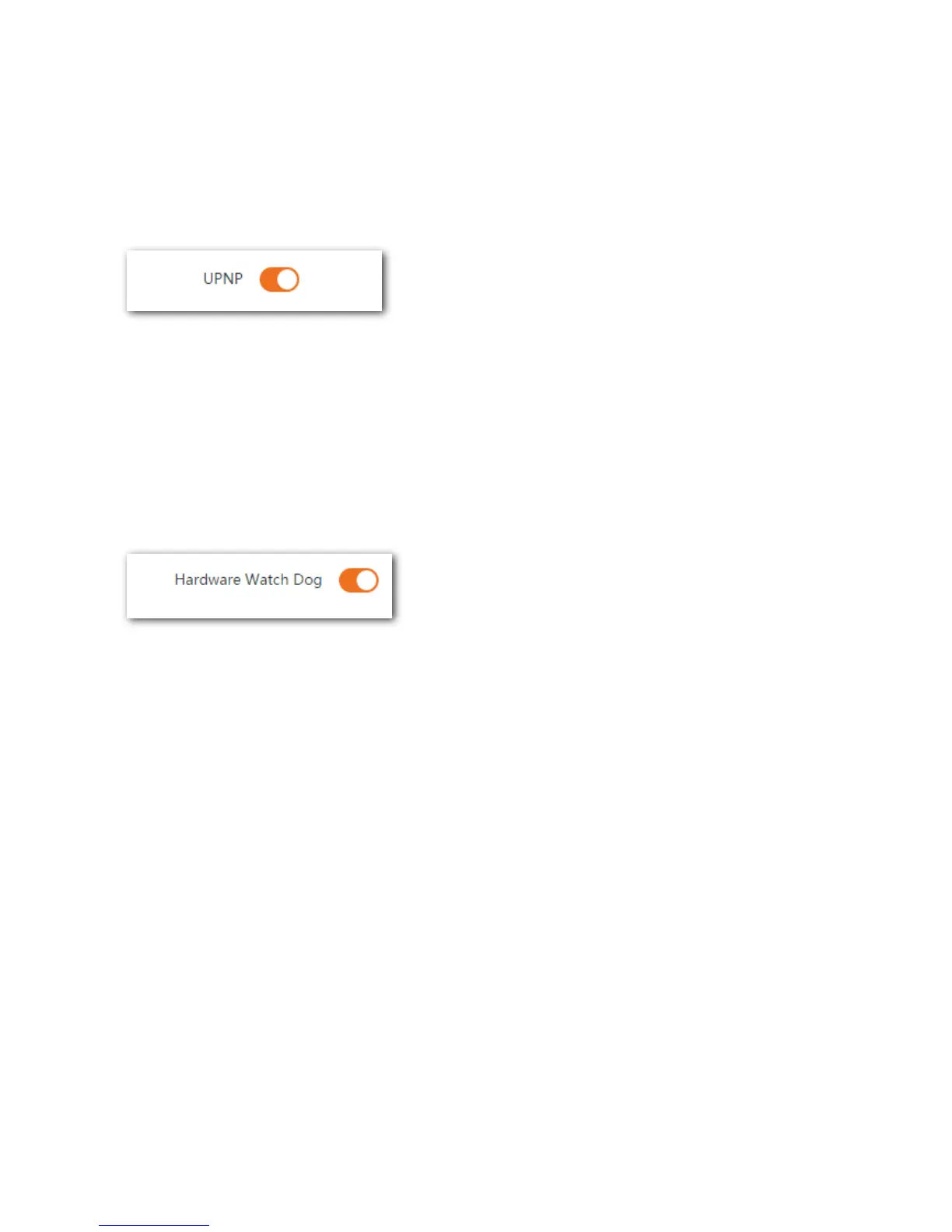147
8.6.9 UPnP
Universal Plug and Play (UPnP) is a set of networking protocols that makes automatic port forwarding possible. It
can identify devices and enable ports for certain applications, such as Thunder. To use this function, it requires
that the operating system support UPnP, or application software supporting UPnP is installed.
Choose Advanced > Network Service to enter this page. By default, the function is enabled.
8.6.10 Hardware Watch Dog (Only for O3)
This function uses an embedded watchdog timer to detect the operation condition of the device’s main program
at scheduled time. During normal operation, the device regularly resets the watchdog timer to prevent it from
elapsing, or "timing out". If, due to a hardware fault or program error, the device fails to reset the watchdog
timer, the timer will elapse and generate a timeout signal. The timeout signal is used to reboot the device to
make it recover from malfunctions.
Choose Advanced > Network Service to enter the page. By default, the function is enabled.
