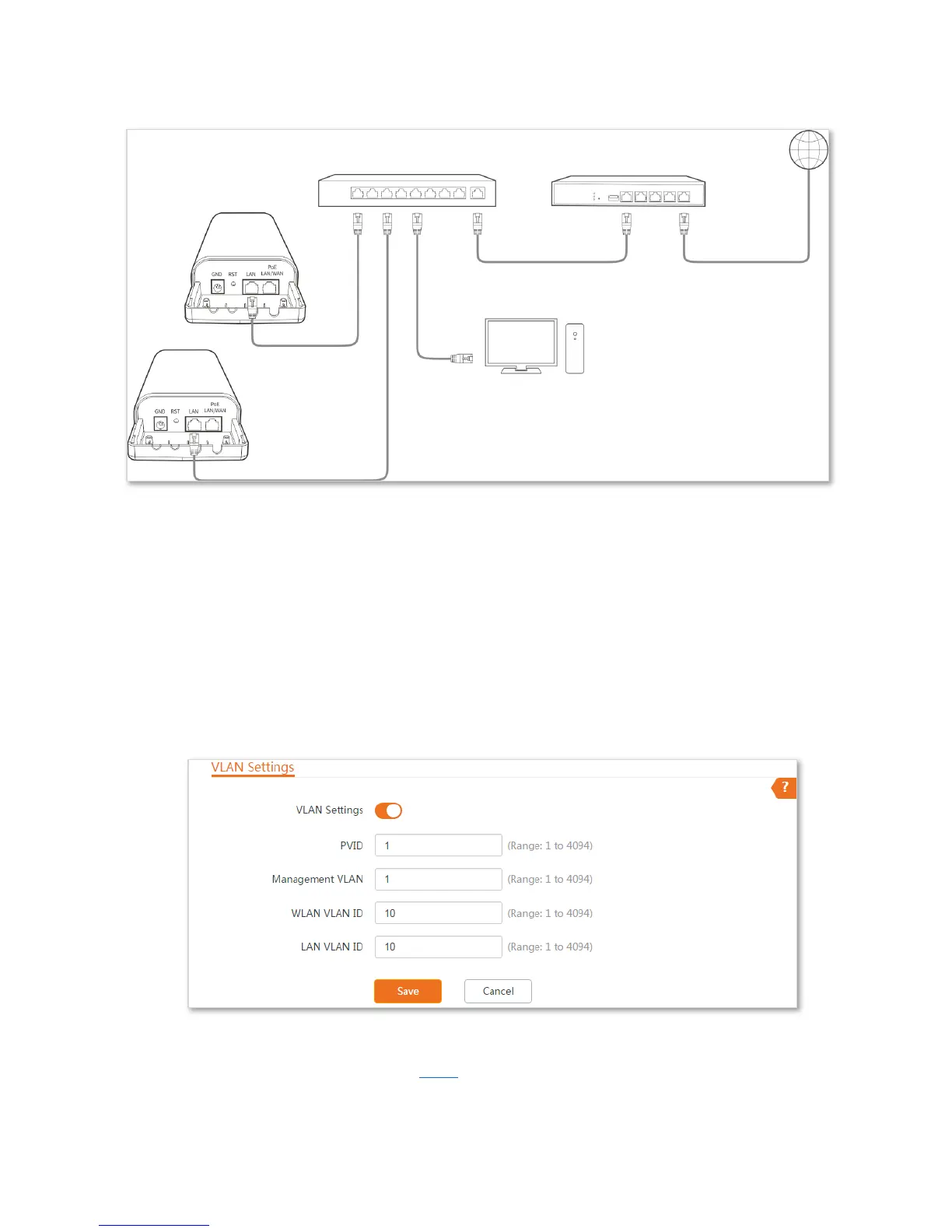78
Network Topology
Configuration Procedure
Step 1 Set up CPE1.
1. Log in to the web UI of CPE1, and choose Network > VLAN Settings.
2. Enable the function.
3. Set Management VLAN to 1.
4. Set WLAN VLAN ID to 10.
5. Set LAN VLAN ID to 10.
6. Click Save.
7. Click OK on the pop-up window, and wait until the CPE1 completes reboot.
Step 2 Set up CPE2 according to the steps in step 1.
Step 3 Set up the switch.
The connections of the switch
- The router is connected to
the uplink port
- CPE1 is connected to port 1
CPE2 is connected to port 3
