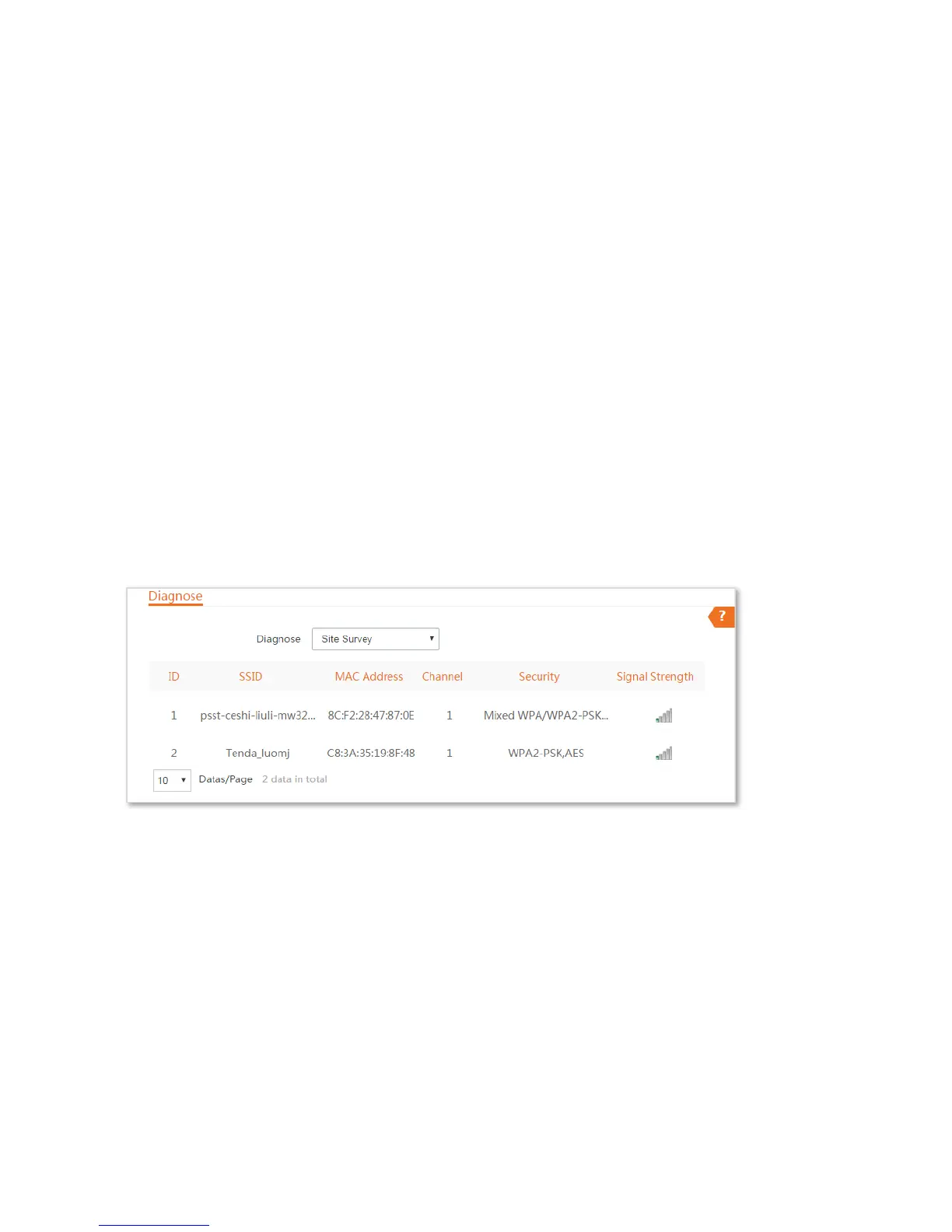114
8.2 Diagnose
8.2.1 Overview
Choose Advanced > Diagnose to enter the page.
If the network connection fails, you can use the diagnosis tools included with the CPE to locate the faulty node.
8.2.2 Site Survey
It is used to scan WiFi signals nearby for analysis with SSIDs, MAC addresses, channels and signal strength
marked.
Assume that you want to know the WiFi networks nearby.
Configuration Pocedure
Step 1 Choose Advanced > Diagnose.
Step 2 Select Site Survey in the Diagnose list.
----End
The diagnosis result will be displayed in a few seconds in the list below the Diagnose box. See the following
figure:
According to the diagnosis result, you can select a less interference channel (used by few devices) for the
wireless network of the CPE to improve the transmission efficiency.
8.2.3 Ping
You can use ping to detect the connectivity and quality of network connection.
Assume that you want to know whether the CPE can access google.
Configuration Procedure
Step 1 Choose Advanced > Diagnose.
Step 2 Select Ping in the Diagnose list.
