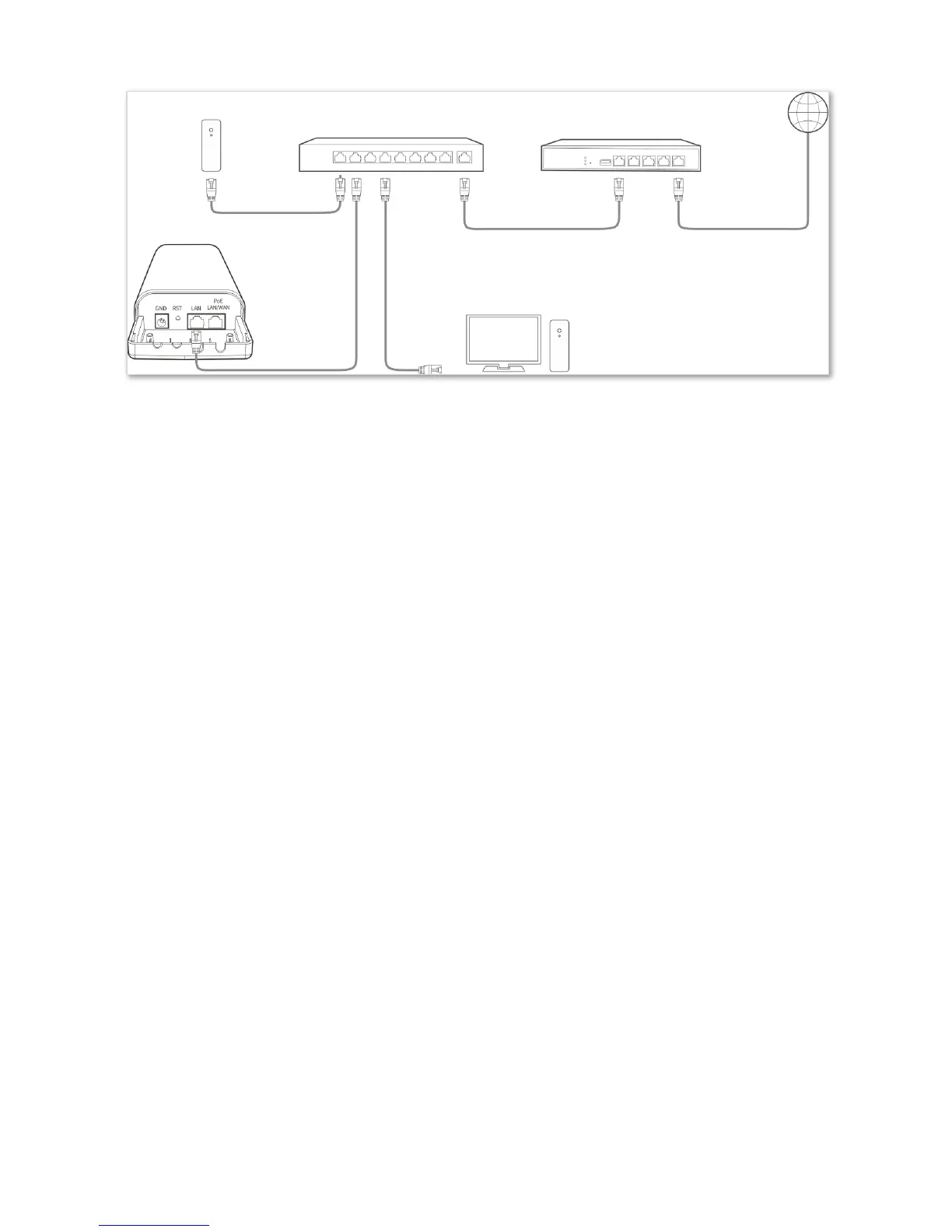91
Configuration procedure
Configure the CPE
Assume that the IP address of the RADIUS server is 192.168.0.200, the Key is 12345678, and the port number for
authentication is 1812.
Assume that the second SSID of the AP is used.
Step 1 Choose Wireless > Basic.
Step 2 Enable the wireless function.
Step 3 Change the value of the SSID text box to hotspot.
Step 4 Set Security Mode to WPA2.
Step 5 Set RADIUS Server, RADIUS Port, and RADIUS Password to 192.168.0.200, 1812, and 12345678
respectively.
Step 6 Set Encryption Algorithm to AES.
Step 7 Click Save.
