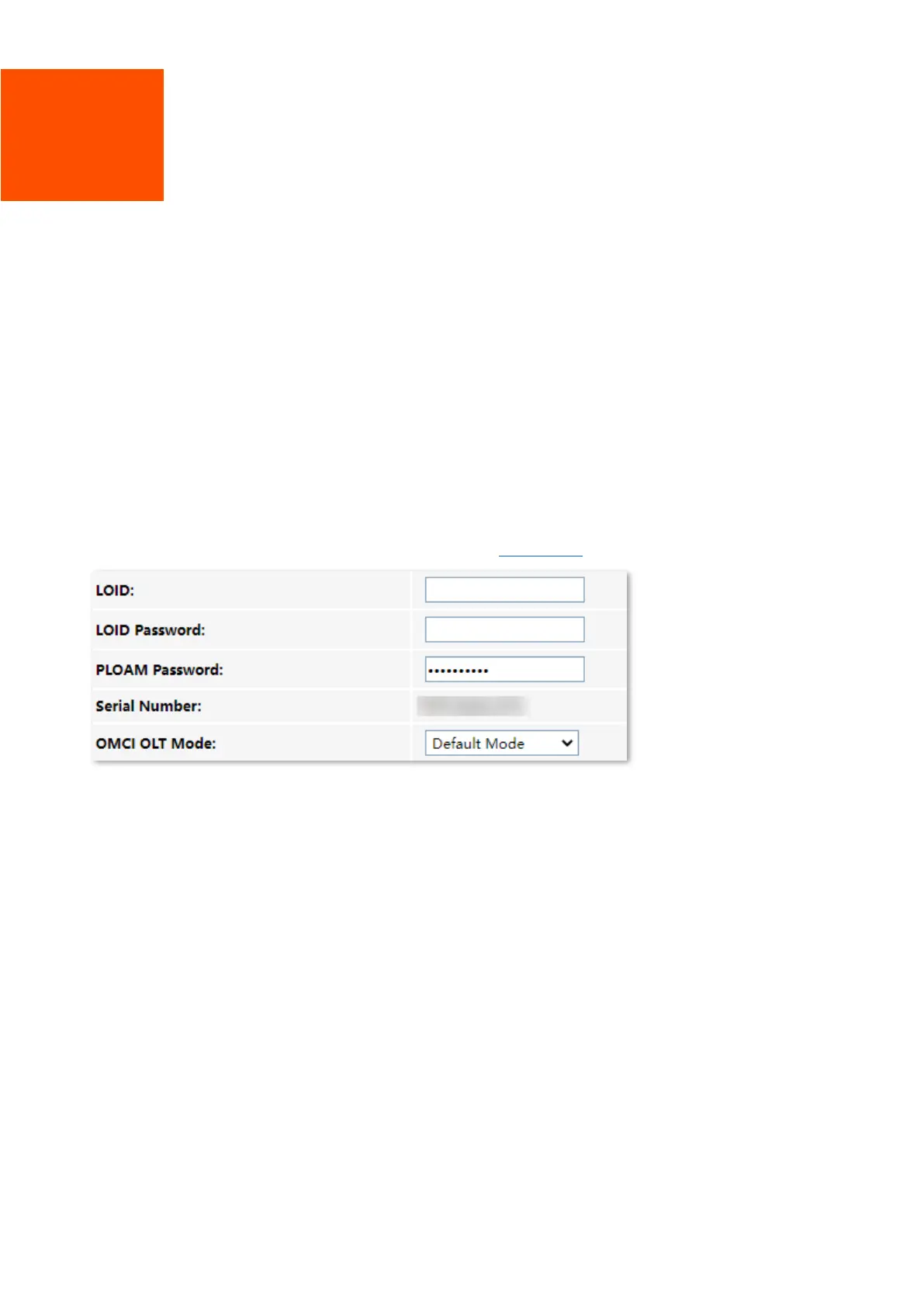11 Admin
11.1 GPON/EPON settings
On this page, you can register your ONT for internet access.
The ONT may register itself automatically after you connect a fiber cord to it and power it on.
Under some circumstances, you may need to manually register the ONT with parameters provided
by your ISP on this page.
To access the page, log in to the web UI of the ONT and choose Admin > GPON Settings (or EPON
Settings for HG7). Enter the parameters provided by your ISP and click Apply Changes to register
the ONT.
You can view the registration status of the ONT on the PON status page.
