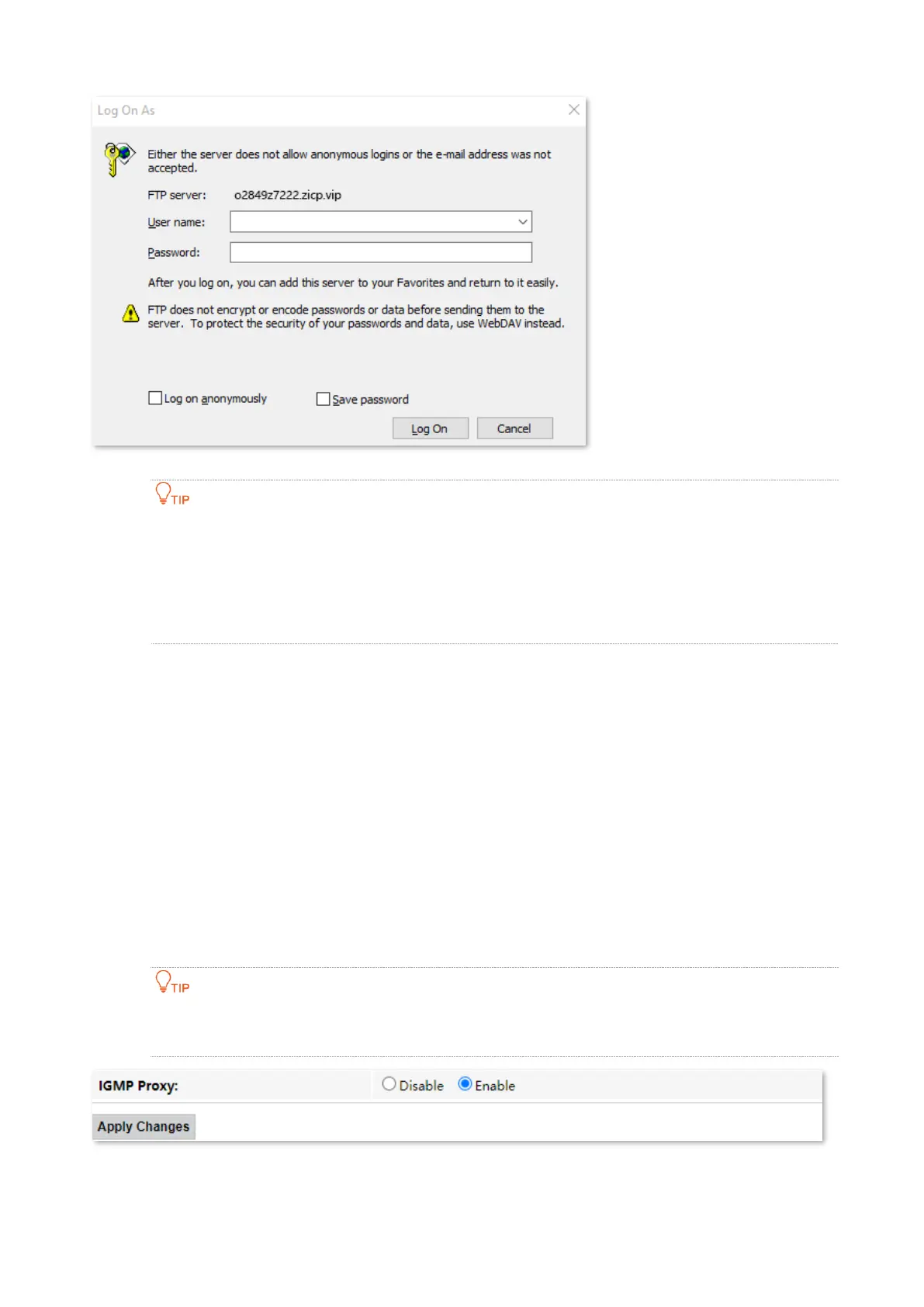Services
62
After the configuration, if internet users still cannot access the FTP server, try the following methods:
Ensure that the local port number configured in the port forwarding function is the same as the
intranet service port number set on the server.
Close the firewall, antivirus software and security guards on the host of the FTP server and try
again.
7.1.3 IGMP Proxy
IGMP proxy enables a device to issue IGMP host messages on behalf of its users, and reduces
IGMP messages and the load for uplink device. The ONT with IGMP proxy enabled intercepts and
processes the IGMP messages of its users, and then forward them to its uplink device. It assumes
the role of router on the user side, queries user information regularly, and assumes the role of
client on the network routing side, and sends the current user information to it when needed.
Therefore, a multicast routing table is formed in the ONT with IGMP Proxy enabled.
To access the configuration page, log in to the web UI of the ONT and choose Services > Service >
IGMP Proxy.
The IGMP proxy function can only be edited when there is at least one WAN connection with IGMP
proxy enabled.
