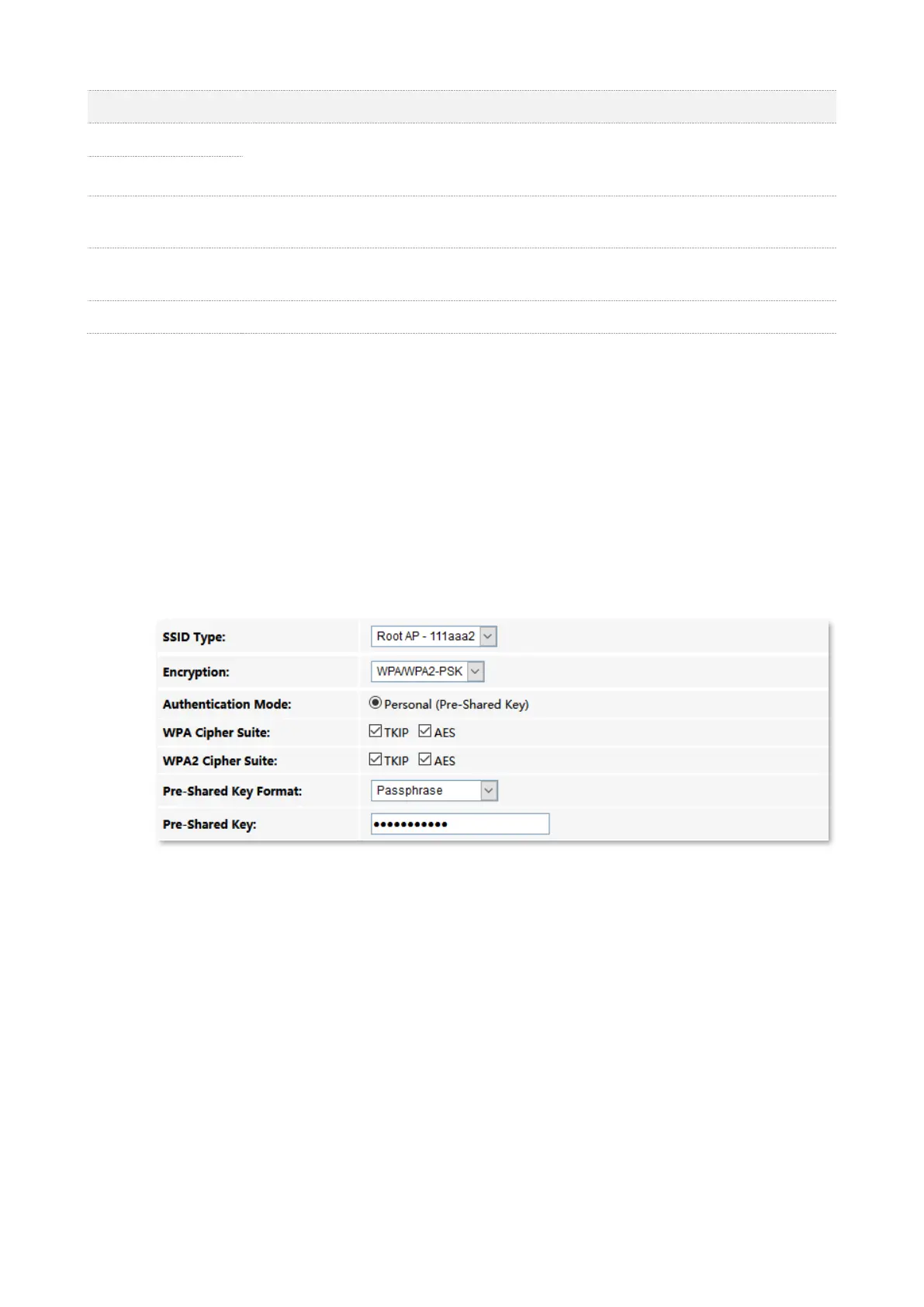They specify the encryption algorithms used for WPA, including TKIP and AES. When
selected, clients adopting the corresponding encryption algorithm(s) can connect to
the Wi-Fi network.
It specifies the key length of the password and is only required when WEP is used to
encrypt the Wi-Fi network.
It specifies the password format and the required number of characters, including
ASCII (only for WEP), Hex (except for WEP) and Passphrase.
5.3.2 Customize the Wi-Fi password
Step 1 Choose WLAN > wlan1 (2.4 GHz) > Security on the web UI.
Step 2 Select SSID (Wi-Fi name) for which you want to customize the password in SSID Type.
Step 3 Select WPA-PSK, WPA2-PSK and WPA/WPA2-PSK.
Step 4 Set password-related options, such as Encryption, WPA Cipher Suite, Pre-Shared Key
Format.
Step 5 Enter the Wi-Fi password in Pre-Shared Key.
Step 6 (Optional) Repeat Step 2 to Step 6 to set the Wi-Fi password for other SSIDs.
Step 7 Click Apply Changes.
---End
After completing the configuration, you can connect the Wi-Fi networks using the Wi-Fi password
you set.
