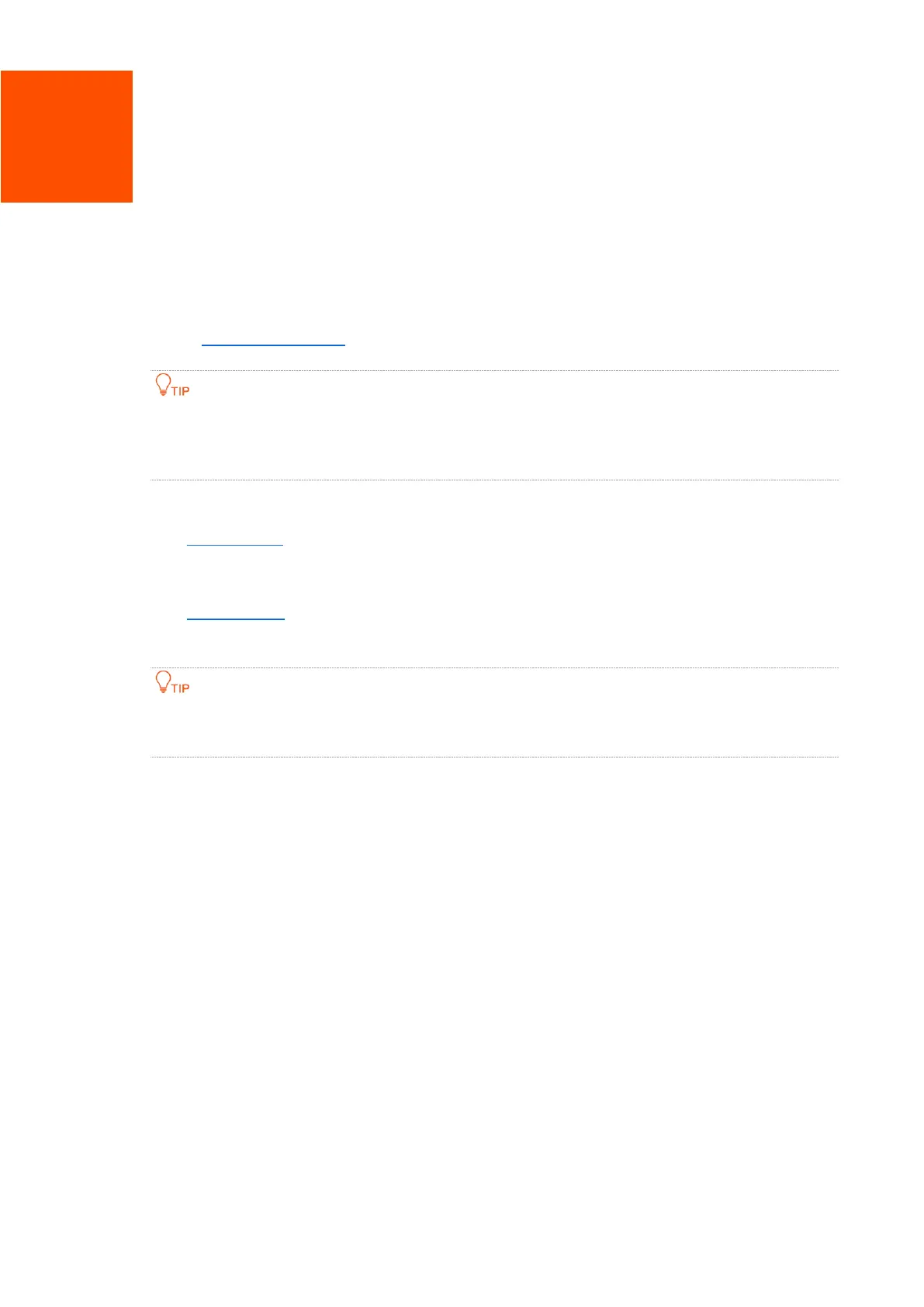6 WAN
6.1 Overview
After you have registered the ONT successfully, you can set up the WAN connection.
You can set up WAN connections to access different types of services or a combination of them,
including internet, TR069, voice, and others. Internet is used for illustration in this chapter unless
specified.
The ONT can work under the following two modes:
− Bridge mode: The channel mode is set to Bridged. To access the internet, you can set
up an internet connection (PPPoE, DHCP, or static IP) on a computer or router
connected to the ONT.
− Router mode: The channel mode is set to IPoE, PPPoE or 6rd. To access the internet,
you can set up WAN connections on the ONT.
Under the bridge mode, you can only access the internet through the LAN ports of the ONT. Under the
router mode, you can access the internet through both the LAN ports and Wi-Fi networks of the ONT.
To access the configuration page, log in to the web UI of the ONT and choose WAN > WAN > PON
WAN. Required settings for WAN connections differ with the channel modes, connection types and
IP protocols that you choose.
