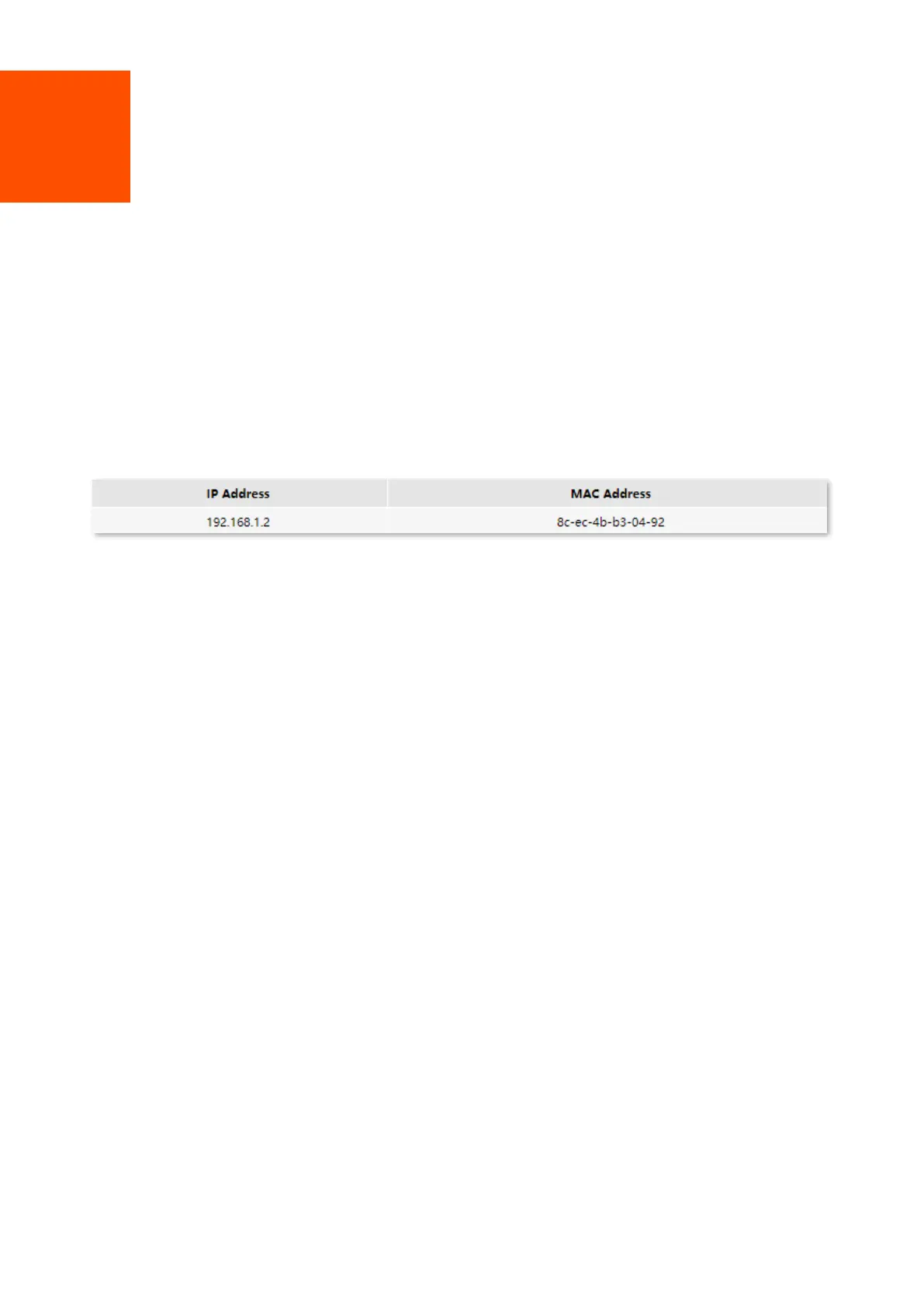9 Advance
9.1 Advanced settings
9.1.1 ARP table
On this page, you can view the IP address and MAC address of devices connected to the ONT in a
wireless and wired manner.
To access the page, log in to the web UI of the ONT and choose Advance > Advance > ARP Table.
9.1.2 Routing
Overview
On this page, you can add, modify, and delete static route rules. In addition, you can view the route
table of the ONT.
Routing is the act of choosing an optimal path to transfer data from a source address to a
destination address. A static route is a special route that is manually configured and has the
advantages of simplicity, efficiency, and reliability. Proper static routing can reduce routing
problems and overload of routing data flow, and improve the forwarding speed of data packets.
After the static route is established, all data whose destination address is the destination network
of the static route are directly forwarded to the next hop through the static route interface.
To access the page, log in to the web UI of the ONT and choose Advance > Advance > Routing.
