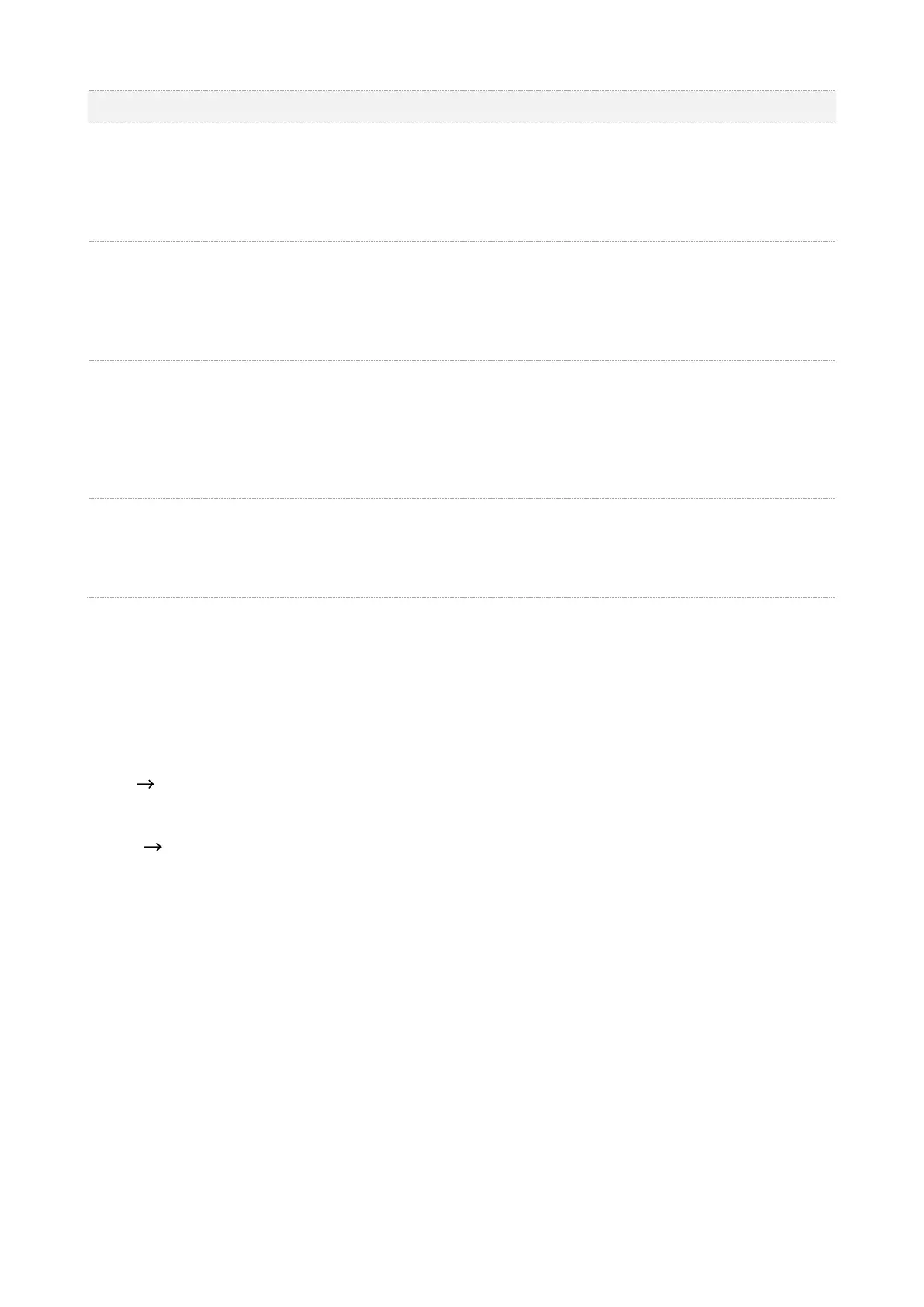The Layer Two Tunneling Protocol (L2TP) is an extension of the Point-to-Point Tunneling
Protocol (PPTP) used by an Internet Service Provider (ISP) to enable the operation of a Virtual
Private Network (VPN) over the Internet.
If you select L2TP protocol when you create a VPN connection on your computer in the LAN
of the ONT, it takes effect only when this function is enabled.
The Internet Protocol Security (IPsec) is a secure network protocol suite that authenticates
and encrypts the packets of data to provide secure encrypted communication between two
computers over an IP network. It is used in Virtual Private Networks (VPNs).
If you select IPsec protocol when you create a VPN connection on your computer in the LAN
of the ONT, it takes effect only when this function is enabled.
The Session Initiation Protocol (SIP) is a signaling protocol used for signaling and controlling
multimedia communication sessions in applications of internet telephony for voice and video
calls, in private IP telephone systems, in instant messaging over IP networks as well as mobile
phone calling over LTE (VoLTE).
The IP phone function can be used on the computers connected to the ONT only when this
function is enabled.
The Point-to-Point Tunneling Protocol (PPTP) is an obsolete method for implementing virtual
private networks. PPTP has many well-known security issues.
If you select the PPTP protocol when you create a VPN connection on your computer in the
LAN of the ONT, it takes effect only when this function is enabled.
7.2.2 IP/Port filtering
In this section, you can configure filtering rules to restrict certain types of data packets from
passing through the ONT. The use of such filters can be helpful in securing or restricting your local
network.
− LAN WAN: By default, all outgoing traffic from LAN is allowed, but some can be blocked by
specific filtering rules. Outgoing filtering rules can block outgoing traffic by some conditions.
− WAN LAN: By default, all incoming traffic is blocked. However, some traffic can access by
specific filtering rules. The incoming filtering rules allow traffic to pass in some conditions.
To access the configuration page, log in to the web UI of the ONT and choose Services > Firewall >
IP/Port Filtering. The rules added are shown in the Current Filter Table.
