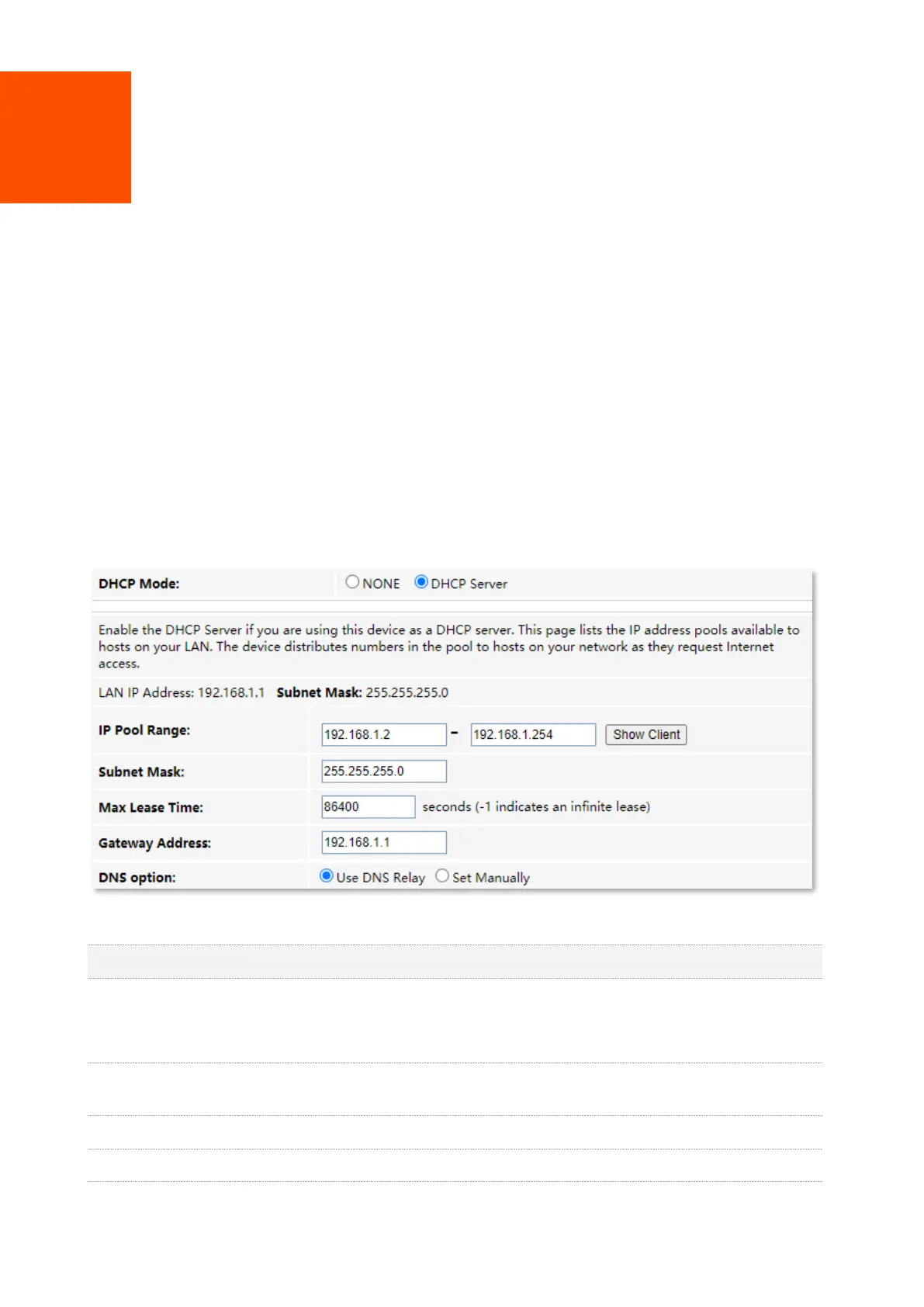7 Services
7.1 Service
7.1.1 DHCP
Overview
The DHCP server can automatically assign IP addresses, subnet masks, gateway addresses and DNS
to LAN clients. When it is disabled, you need to manually configure the IP address information on
the LAN device to access the internet. Disable it only when necessary.
To access the configuration page, log in to the web UI of the ONT and choose Services > Service >
DHCP.
Parameter description
It specifies the status of the DHCP server.
⚫
NONE: The DHCP server is disabled.
⚫
DHCP Server: The DHCP server is enabled.
It specifies the current LAN IP address of the ONT, which is also the IP address used
to log in to the web UI of the ONT.
It specifies the current subnet mask of the LAN.
It specifies the range of IP addresses that a DHCP server can assign to LAN clients.
