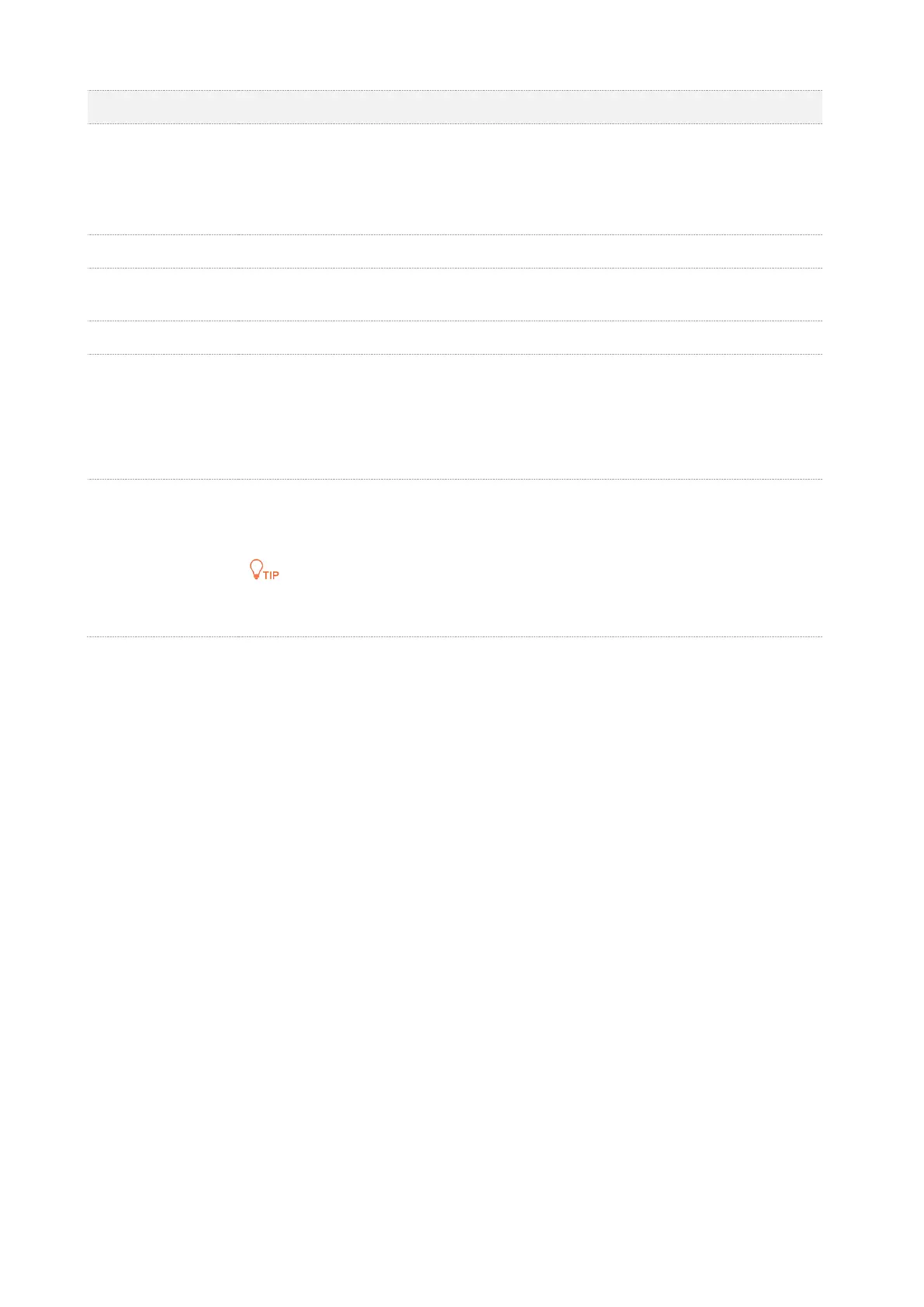It shows information of the active DHCP clients, including:
⚫
IP Address: It specifies the IP address assigned to the DHCP leased client.
⚫
MAC Address: It specifies the MAC address of the DHCP leased client.
⚫
Expired Time (sec): It specifies the time expired for the DHCP leased client.
It specifies the subnet mask of the DHCP clients.
It specifies the valid time of the IP addresses assigned by the DHCP server of the ONT
to the DHCP clients.
It specifies the gateway IP address of DHCP clients.
It specifies how the ONT assigns DNS server addresses to LAN clients.
⚫
Use DNS Relay: The ONT forwards the DNS query packets from LAN clients to an
external DNS server.
⚫
Set Manually: You need to set the DNS server address manually. You can set three
DNS servers at most, and at least one is required.
It is used to assign fixed IP addresses to certain LAN clients based on their MAC
addresses. Devices with the MAC address connected to the ONT get the same IP
address every time.
Please note the format of the MAC address. Use “-” to separate every two characters
in the MAC address.
Reserve IP addresses for certain devices
Scenario: You have an FTP server at home under the LAN of the ONT.
Requirement: You want to visit resources on the FTP server when you are not at home and avoid
instability of services resulted from the dynamic IP address assigned by the ONT.
Solution: You can reserve a fixed IP address for the FTP server to reach the goal.
Assume that:
− Fixed IP address reserved for the FTP server: 192.168.1.136
− MAC address of the FTP server host: D4:61:DA:1B:CD:89
Configuring procedure:
Step 1 Log in to the web UI of the ONT.
Step 2 Choose Services > Service > DHCP.
Step 3 Click MAC-Based Assignment.
Step 4 Set MAC Address in the format of D4-61-DA-1B-CD-89.
Step 5 Enter 192.168.1.136 in Assigned IP Address.
Step 6 Click Assign IP.
