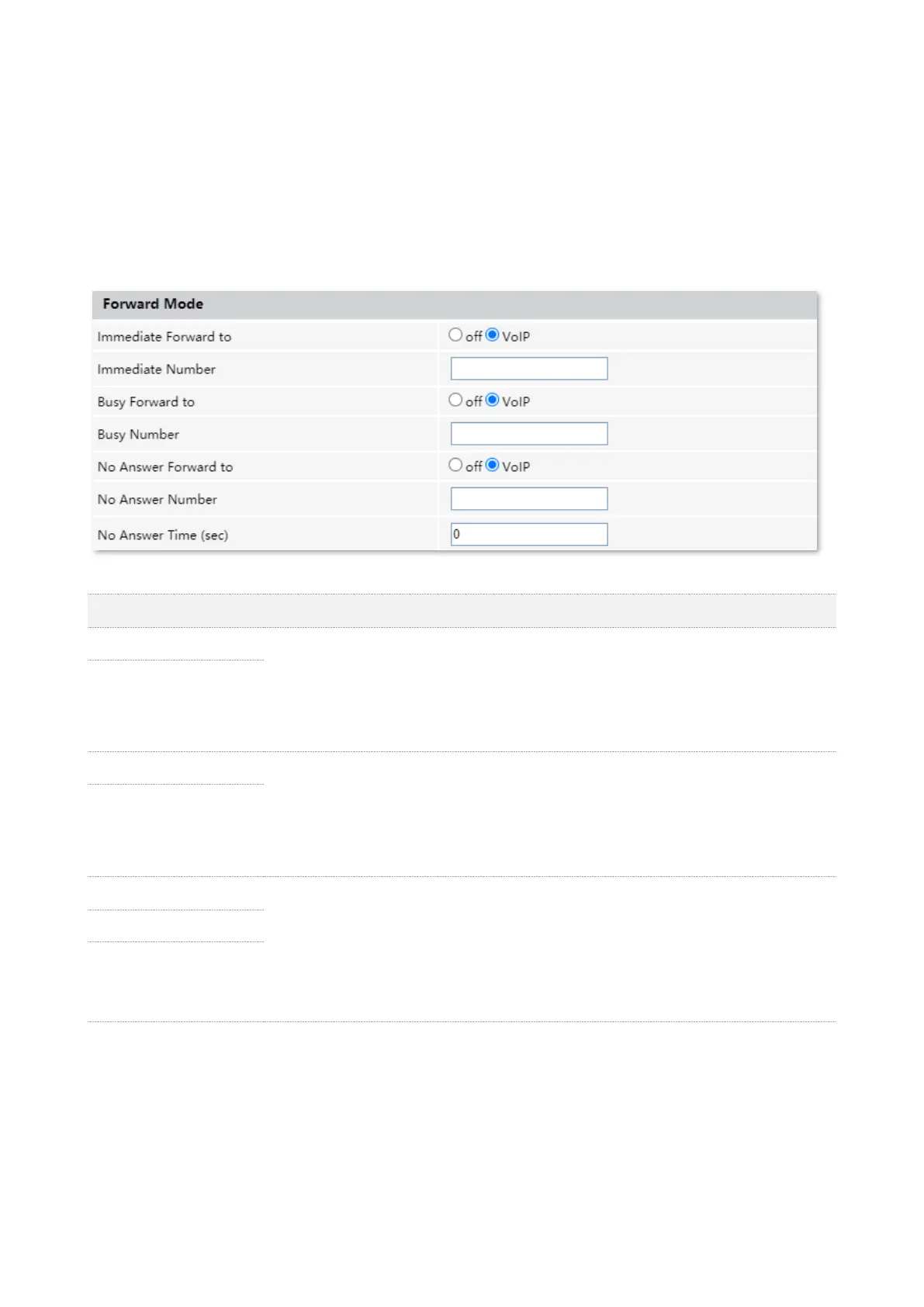VoIP
82
8.3 Set the forward mode
By setting the forward mode, incoming phone calls can be forwarded to another phone number
under different circumstances.
To configure the forward mode, navigate to the Forward Mode part. After the parameters are
properly configured, click Apply on the bottom of the page to enable the settings to take effect.
Parameter description
You can enable or disable Immediate Forward. Immediate Forward prevails Busy
Forward and No Answer Forward.
⚫
off: Immediate Forward is disabled.
⚫
VoIP: Immediate Forward is enabled, and phone calls will be forwarded
immediately to the phone number you specified in Immediate Number.
You can enable or disable Immediate forward. To enable Busy Forward, disable
Immediate Forward first.
⚫
off: Busy Forward is disabled.
⚫
VoIP: Busy Forward is enabled, and phone calls will be forwarded to the phone
number you specified in Busy Number when the line is busy.
You can enable or disable No Answer Forward. To enable No Answer Forward,
disable Immediate Forward and Busy Forward first.
⚫
off: No Answer Forward is disabled.
⚫
VoIP: No Answer Forward is enabled, and phone calls will be forwarded to the
phone number you specified in No Answer Number when the calls are not
answered after the time set in No Answer Time (sec) is reached.
