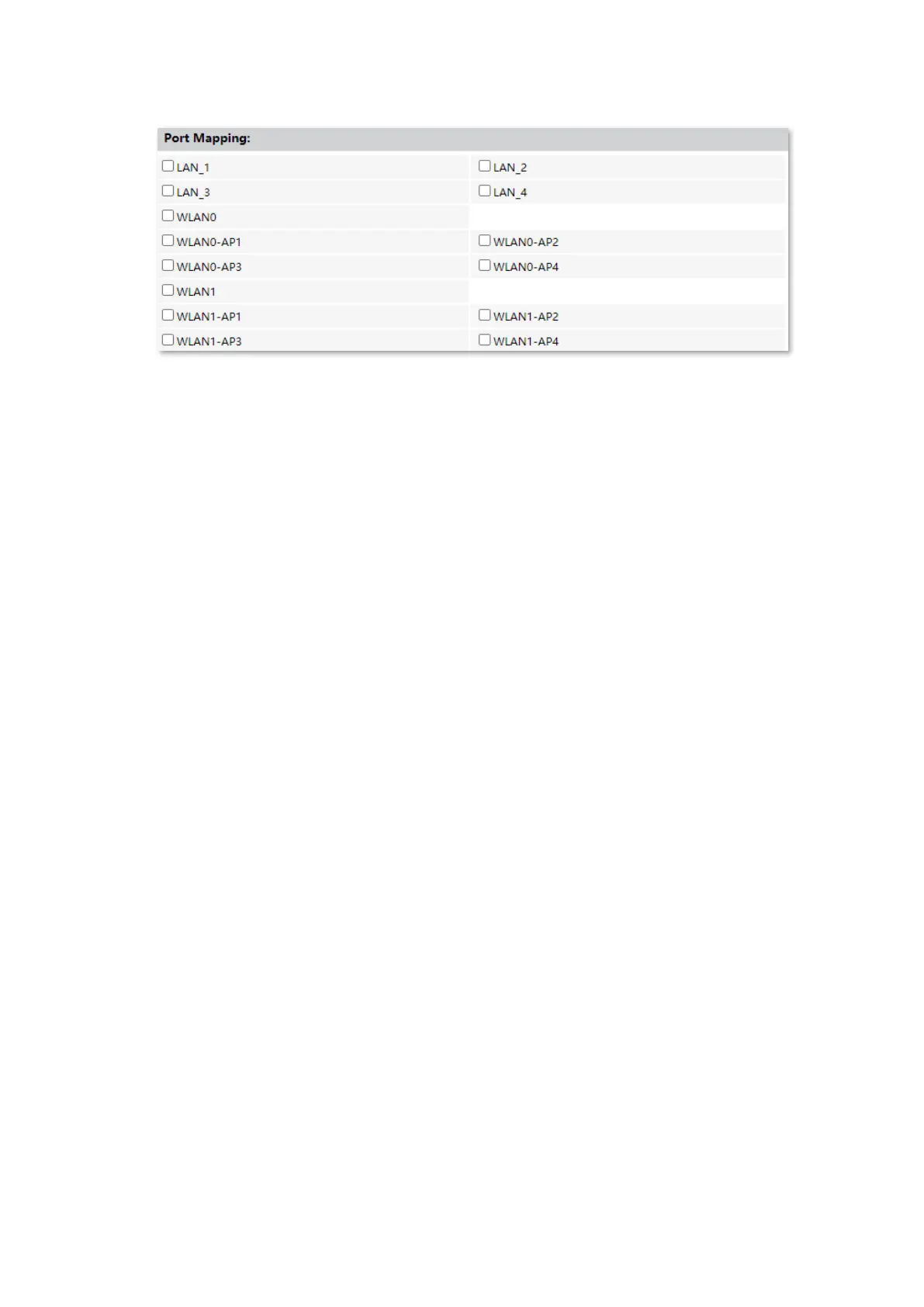WAN
52
Step 6 (Optional) Configure Port Mapping as needed.
Step 7 Click Apply Changes.
---End
After the configuration, you can access the internet through the LAN ports or Wi-Fi networks of the
ONT, or by connecting a router (connection type: DHCP/dynamic IP) to a LAN port of the ONT.
6.3.3 Set up a PPPoE connection
If your ISP provides the PPPoE user name, password, and other related parameters (if any), you can
set up a PPPoE connection.
Configuring procedure:
Step 1 Log in to the web UI of the ONT.
Step 2 Choose WAN > PON WAN.
Step 3 Set Channel Mode to PPPoE.
Step 4 Choose an IP Protocol in the drop-down list.
Step 5 Set other common WAN parameters as required by your ISP.
