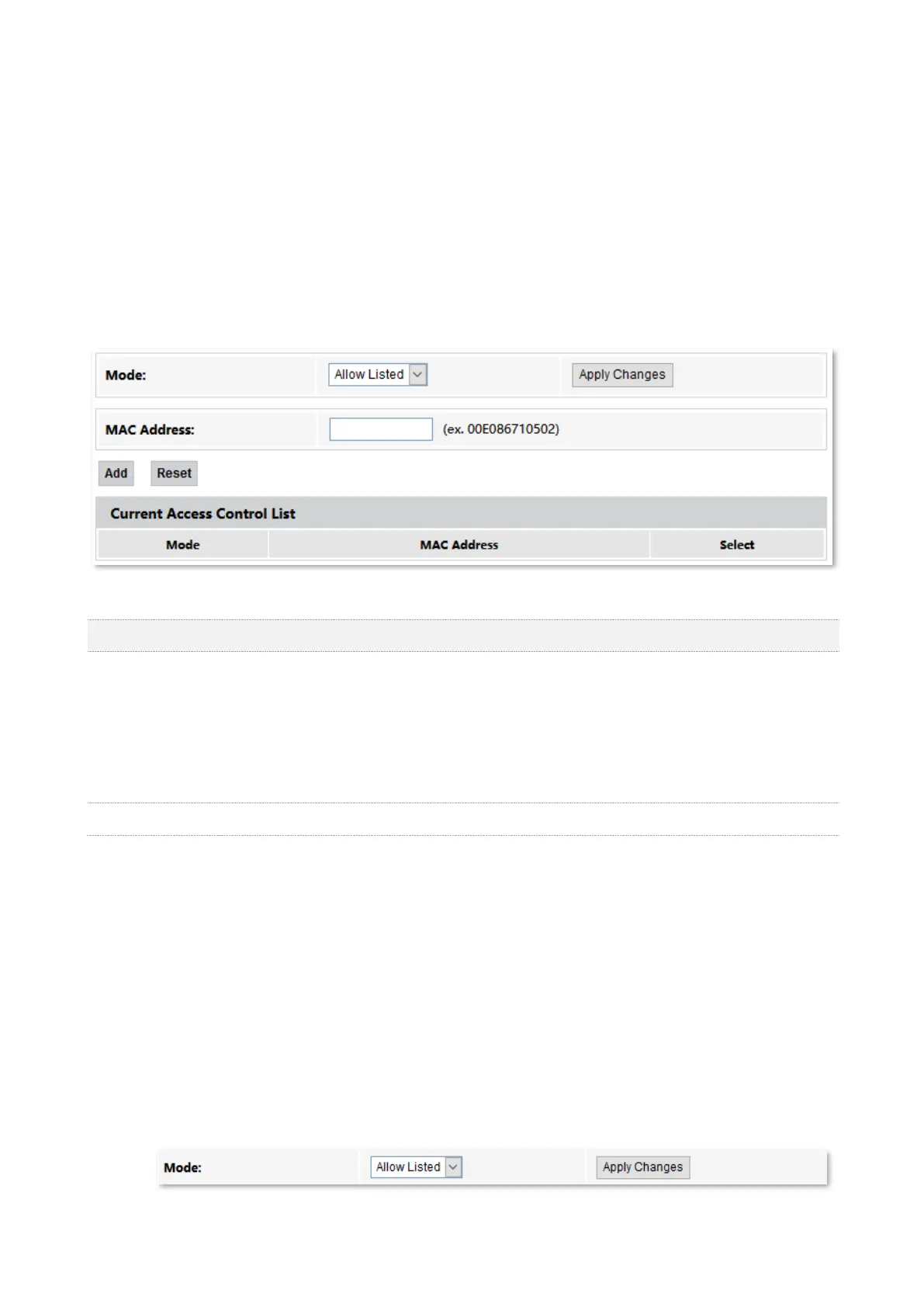WLAN
29
5.4 Access control
5.4.1 Overview
On this page, you can add and delete access control rules to decide which clients can or cannot
connect to all the Wi-Fi networks in the frequency band.
To access the page, log in to the web UI of the ONT and choose WLAN > wlan1 (2.4 GHz) > Access
Control. Rules added are shown in Current Access Control List.
Parameter description
It specifies the control mode.
⚫
Disabled: It indicates that the access control function is disabled.
⚫
Allow Listed: It indicates that only clients with the MAC addresses added to the list can
connect to the Wi-Fi network.
⚫
Deny Listed: It indicates that clients with the MAC addresses added to the list cannot
connect to the Wi-Fi network.
It specifies the MAC address of the client to be controlled.
5.4.2 Allow certain clients to access the Wi-Fi network
Assume that you only want to enable a smartphone and a tablet to access your Wi-Fi network and
prevent misuse of others. The MAC addresses of smartphone and tablet are:
− Smartphone: 8E:5B:54:F6:E1:00
− Tablet: 8C:EC:4B:B3:04:92
Configuring procedure:
Step 1 Choose WLAN > wlan1 (2.4 GHz) > Access Control on the web UI.
Step 2 Select Allow Listed for Mode, and click Apply Changes.
