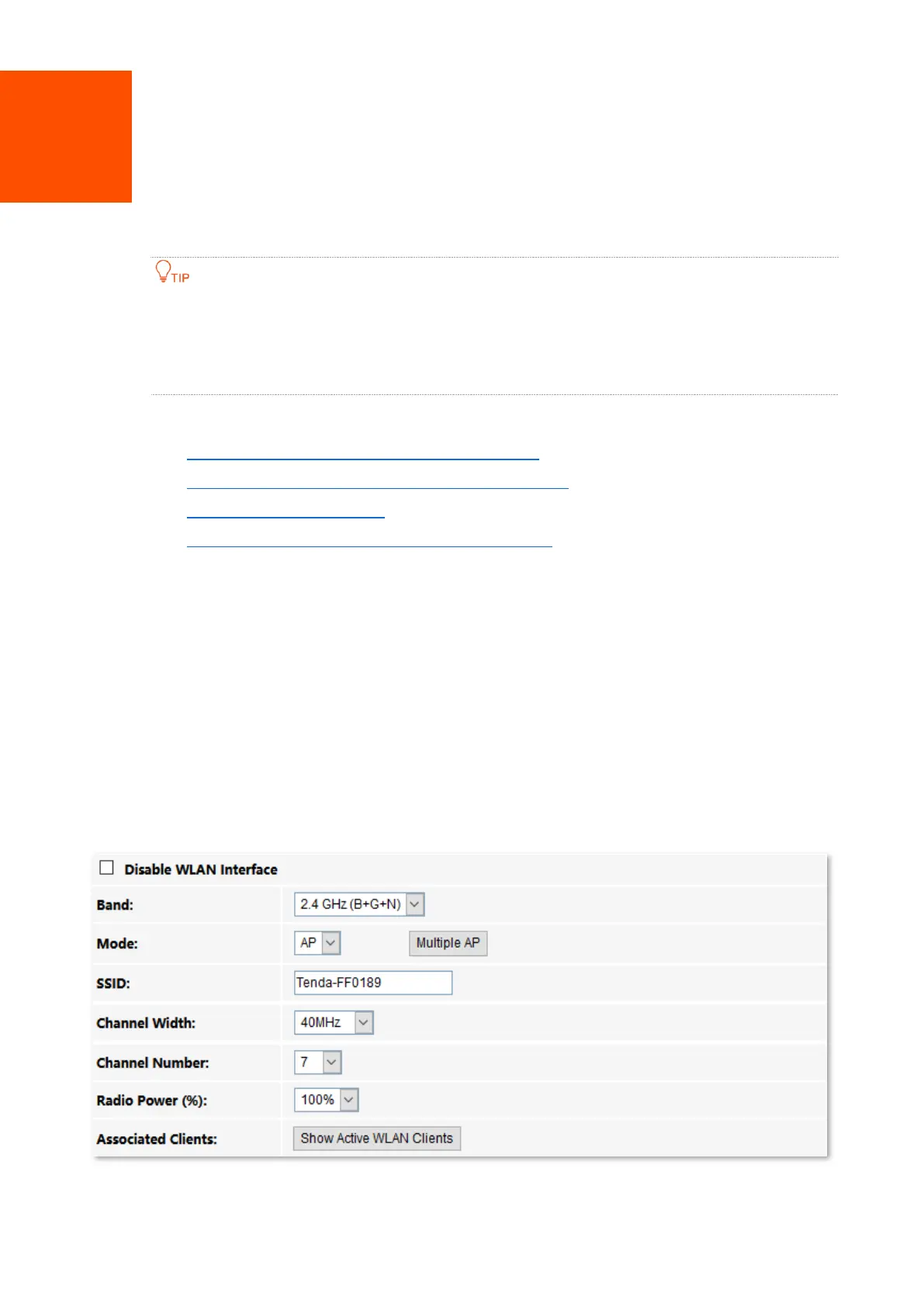5 WLAN
WLAN settings are only available on ONTs with the wireless function, and WLAN (5 GHz) settings
are not available for single-band ONTs.
WLAN (2.4 GHz) and WLAN (5 GHz) configurations are similar. WLAN (2.4 GHz) is used for
illustration in this part.
In this module, you can customize your Wi-Fi network, including:
− Customize Wi-Fi name and other basic settings
− Hide Wi-Fi name and set other advanced functions
− Customize Wi-Fi password
− Allow certain clients to access the Wi-Fi network
5.1 Basic settings
5.1.1 Overview
On this page, you can set basic parameters of the Wi-Fi network of the ONT, such as
enabling/disabling the Wi-Fi network and setting band and SSID (Wi-Fi name).
To access the page, log in to the web UI of the ONT and choose WLAN > wlan1 (2.4 GHz) > Basic
Settings.
