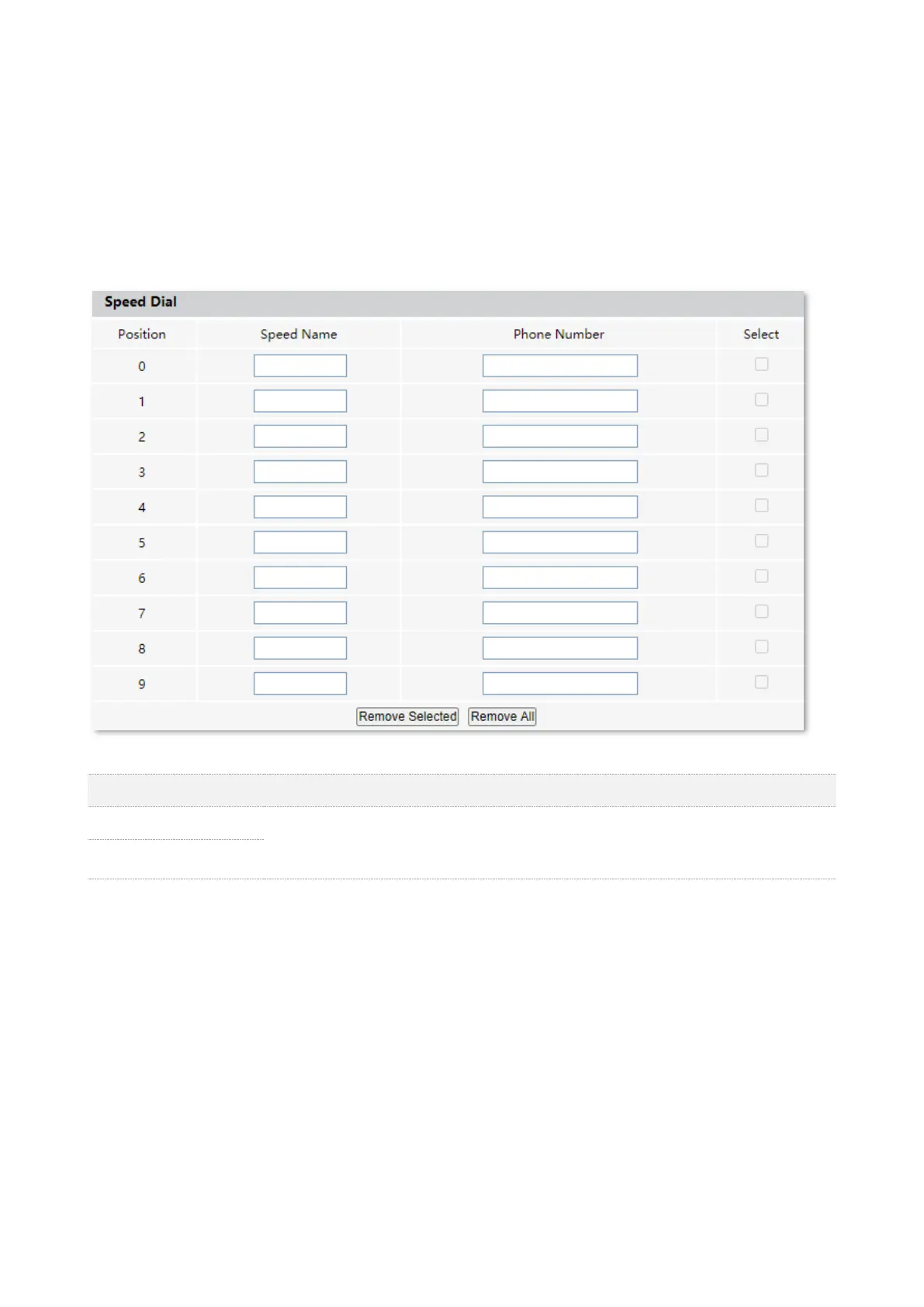VoIP
83
8.4 Set speed dial rules
By adding speed dial rules, you can make phone calls quickly by pressing the speed name plus #
instead of the original numbers on the keypad of the telephone.
To set speed dial rules, navigate to the Speed Dial part. After the parameters are properly
configured, click Apply on the bottom of the page to enable the settings to take effect.
Parameter description
You can set Speed Name for each commonly used number to facilitate making
phone calls. You only need to press the speed name plus # on the telephone to dial
a certain phone number that you specify in Phone Number.
