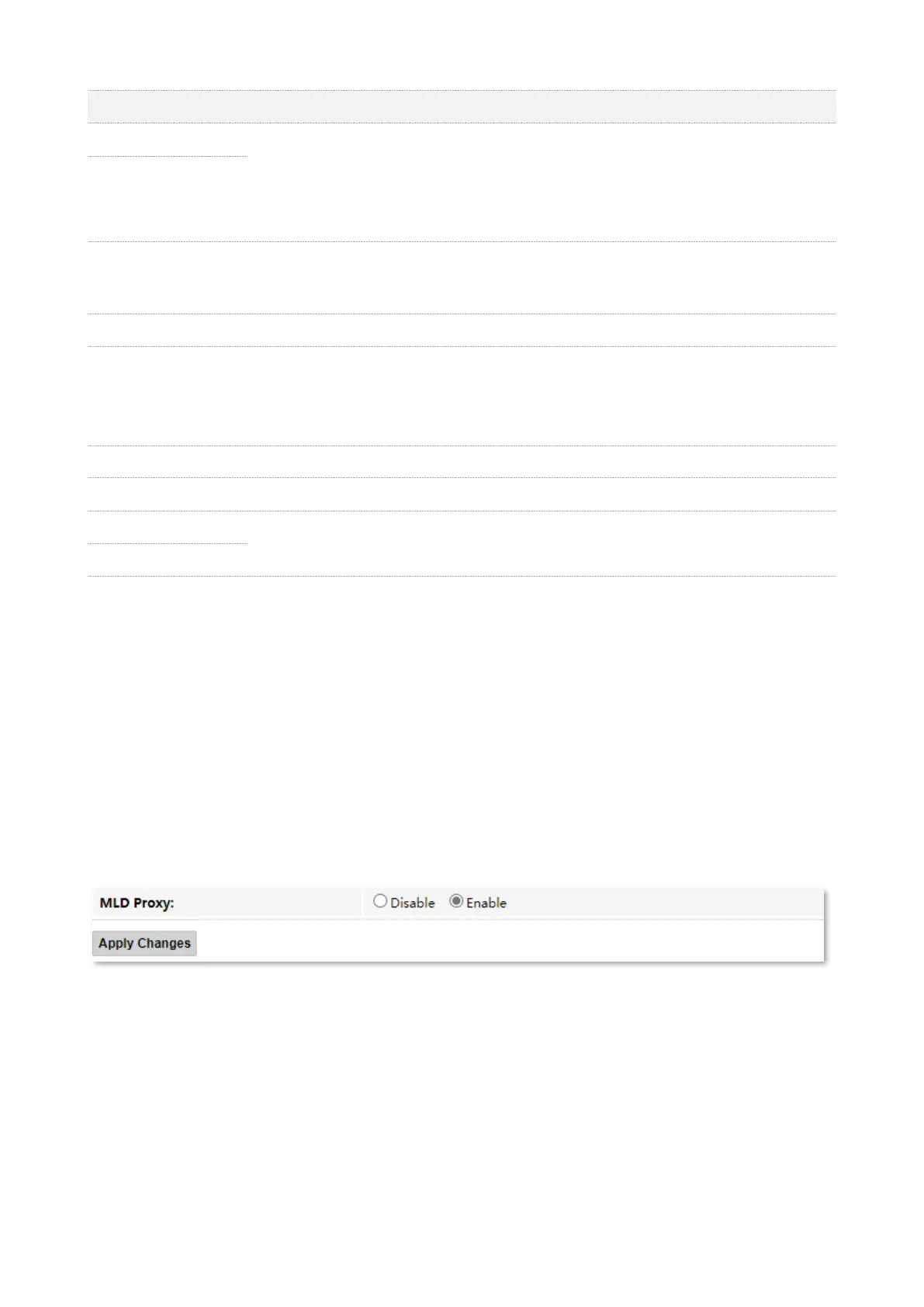They specify the valid lifetime and preferred lifetime of the IPv6 address assigned to
IPv6 hosts.
When the preferred lifetime expires, communication using the IPv6 address is not
encouraged, but allowed. When the valid lifetime expires, the IPv6 address becomes
invalid.
It specifies the time before expiration when the host is expected to contact the
DHCPv6 server that did the assignment to renew the lifetimes of the addresses
assigned to the client.
It specifies the new valid time after the IPv6 address is renewed.
It specifies the DHCP Unique Identifier (DUID) assigned to clients.
The DUID is used by a client to get an IP address from a DHCPv6 server, and the server
compares the DUID with its database and delivers configuration data (such as the
address and DNS servers) to the client.
It is used to configure the domain.
It displays all domain settings.
You can add a DNS server address to obtain DNS information for address resolution.
9.2.4 MLD proxy
MLD (Multicast Listener Discovery) is a Layer 2 multicast protocol running on IPv6 networks. The
MLD proxy enables a device to issue MLD host messages on behalf of its users, reduces MLD
messages and the load for uplink device. The device with MLD proxy enabled intercepts and
processes the MLD messages of its users, and then forwards them to its uplink device. It assumes
the role of router on the user side, queries user information regularly, and assumes the role of
client on the network routing side, and sends the current user information to it when needed.
Therefore, a multicast routing table is formed in the device with MLD Proxy enabled.
To access the page, log in to the web UI of the ONT and choose Advance > IPv6 > MLD Proxy.
