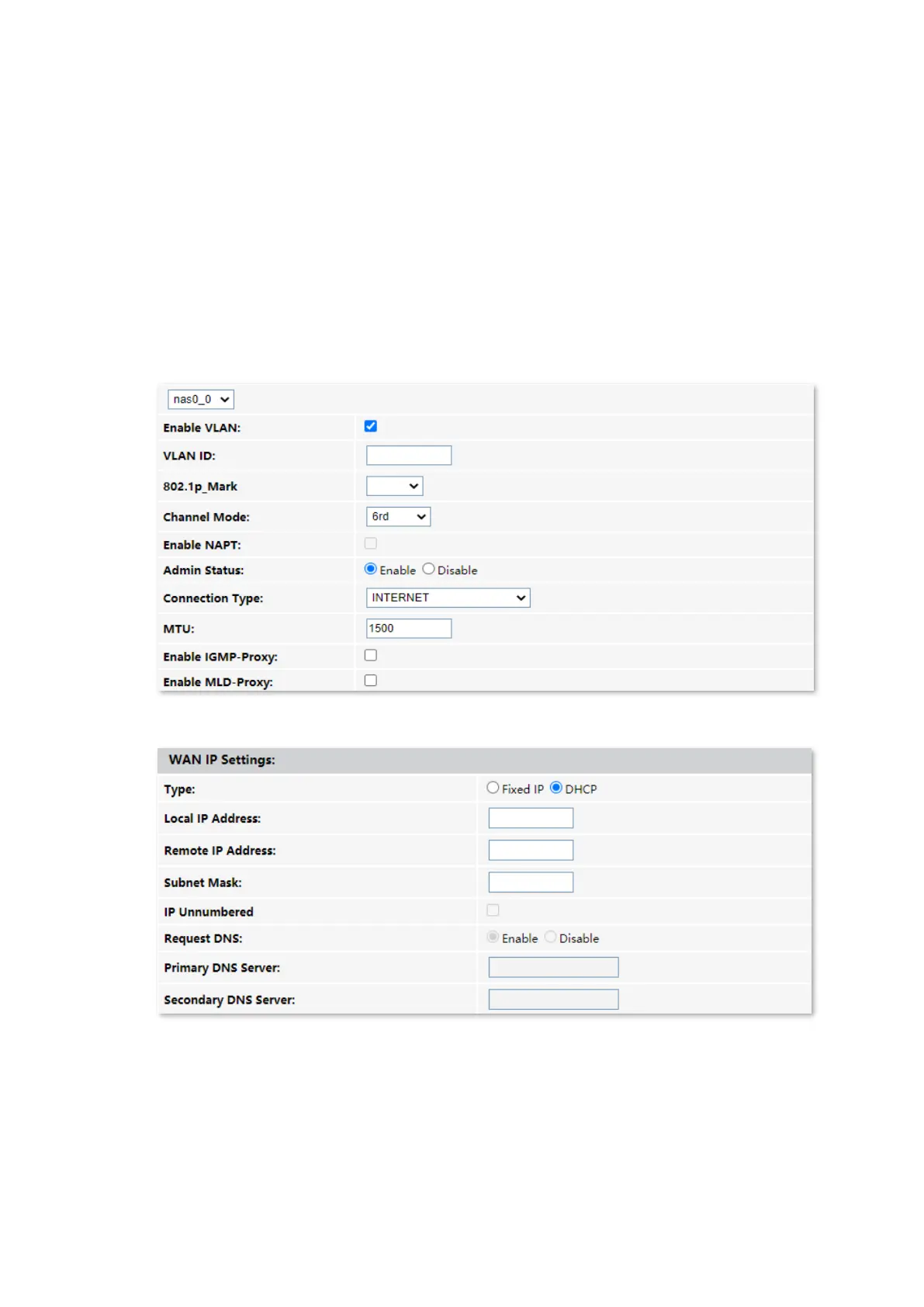WAN
54
6.3.4 Set up a 6rd connection
When you want to access a certain IPv6 network or service of your service provider through an
IPv4 network and you are provided with related parameters, you can set up a 6rd connection.
Configuring procedure:
Step 1 Log in to the web UI of the ONT.
Step 2 Choose WAN > PON WAN.
Step 3 Set Channel Mode to 6rd.
Step 4 Set other common WAN parameters as required by your ISP.
Step 5 Set parameters in the WAN IP Settings part using the parameters provided by your ISP.
Step 6 Set parameters in the 6rd Config part using the parameters provided by your ISP.
