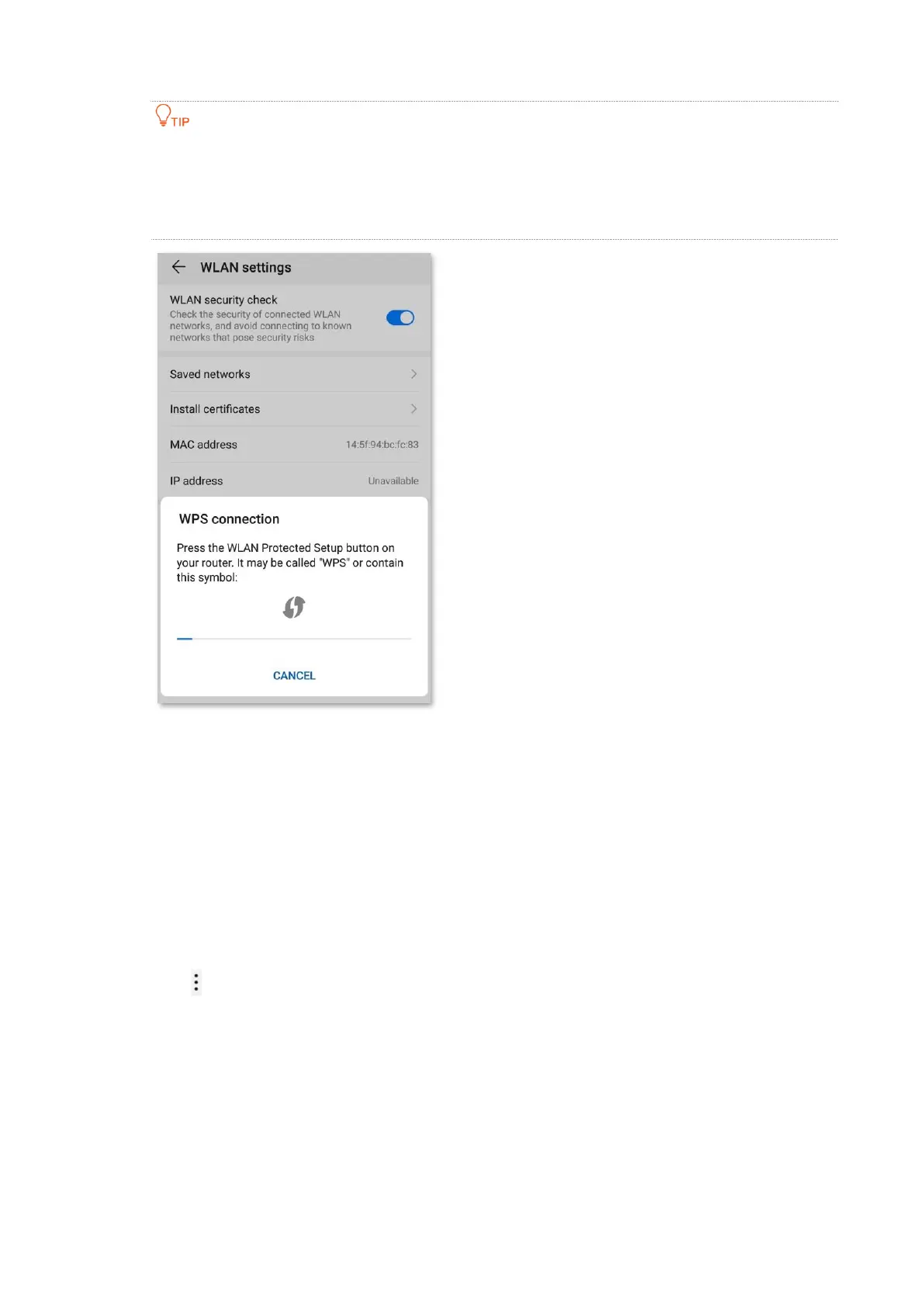WLAN
35
If multiple wireless networks are enabled in a frequency band, the main network is connected by
default.
To use the WPS function, the encryption mode of the wireless network must be WAP2 or not
encrypted.
5.5.4 Connect to the Wi-Fi network by entering PIN code of
clients on the ONT
Step 1 Find the PIN code of the client. (The method differs with devices. HUAWEI P10
smartphone is used for illustration here.)
1. Find Settings on the phone.
2. Choose WLAN.
3.
Tap , and choose WLAN settings.
