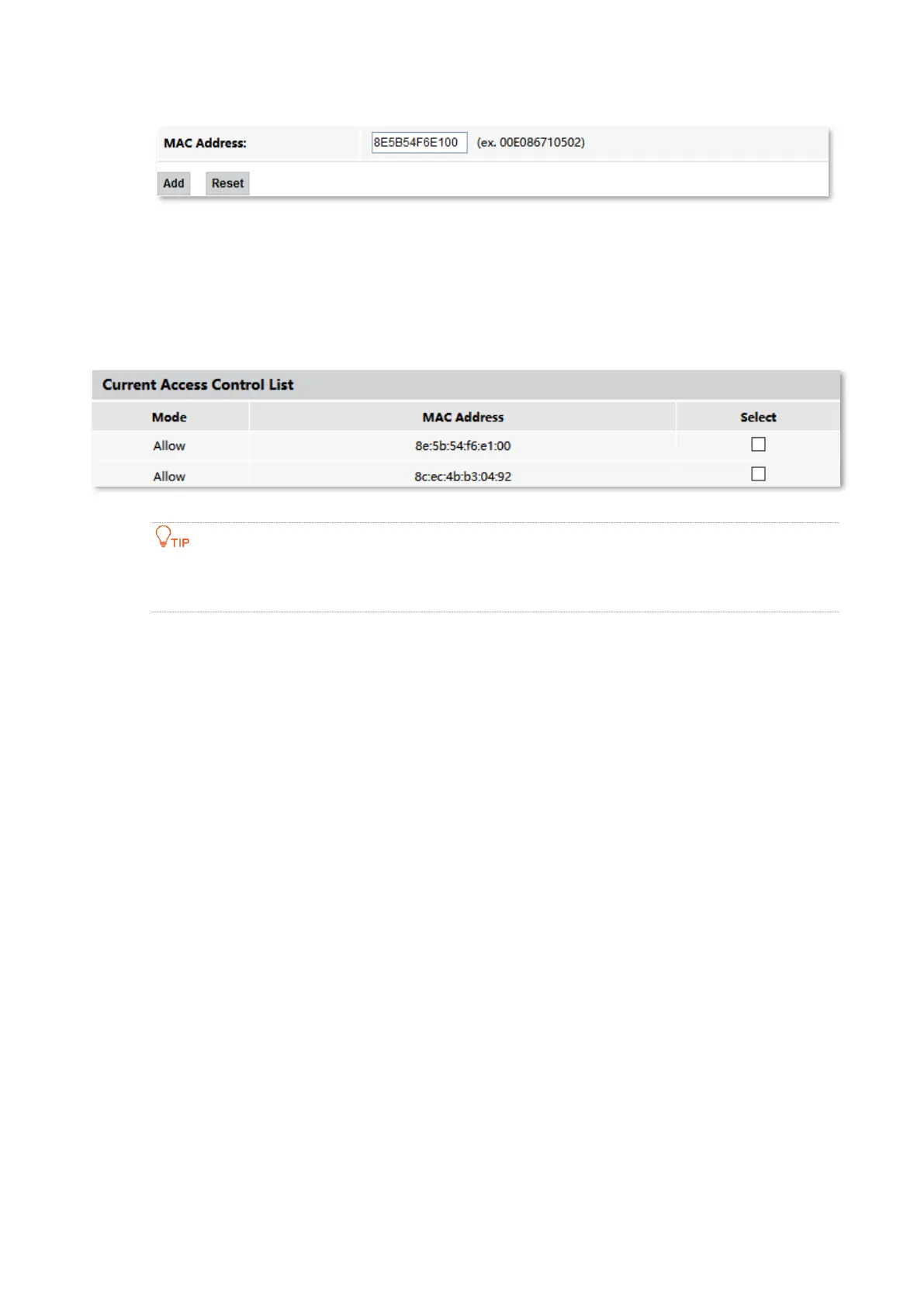WLAN
30
Step 3 Enter 8E5B54F6E100 in MAC Address, and click Add.
Step 4 Enter 8CEC4BB30492 in MAC Address, and click Add.
---End
After the configuration is completed, the added devices are listed in Current Access Control List,
and only the smartphone and tablet can connect to the Wi-Fi network.
If the MAC address of a device is added in the Deny Listed mode, the device will fail to access the Wi-Fi
network and a message indicating incorrect password will be displayed on the device.
