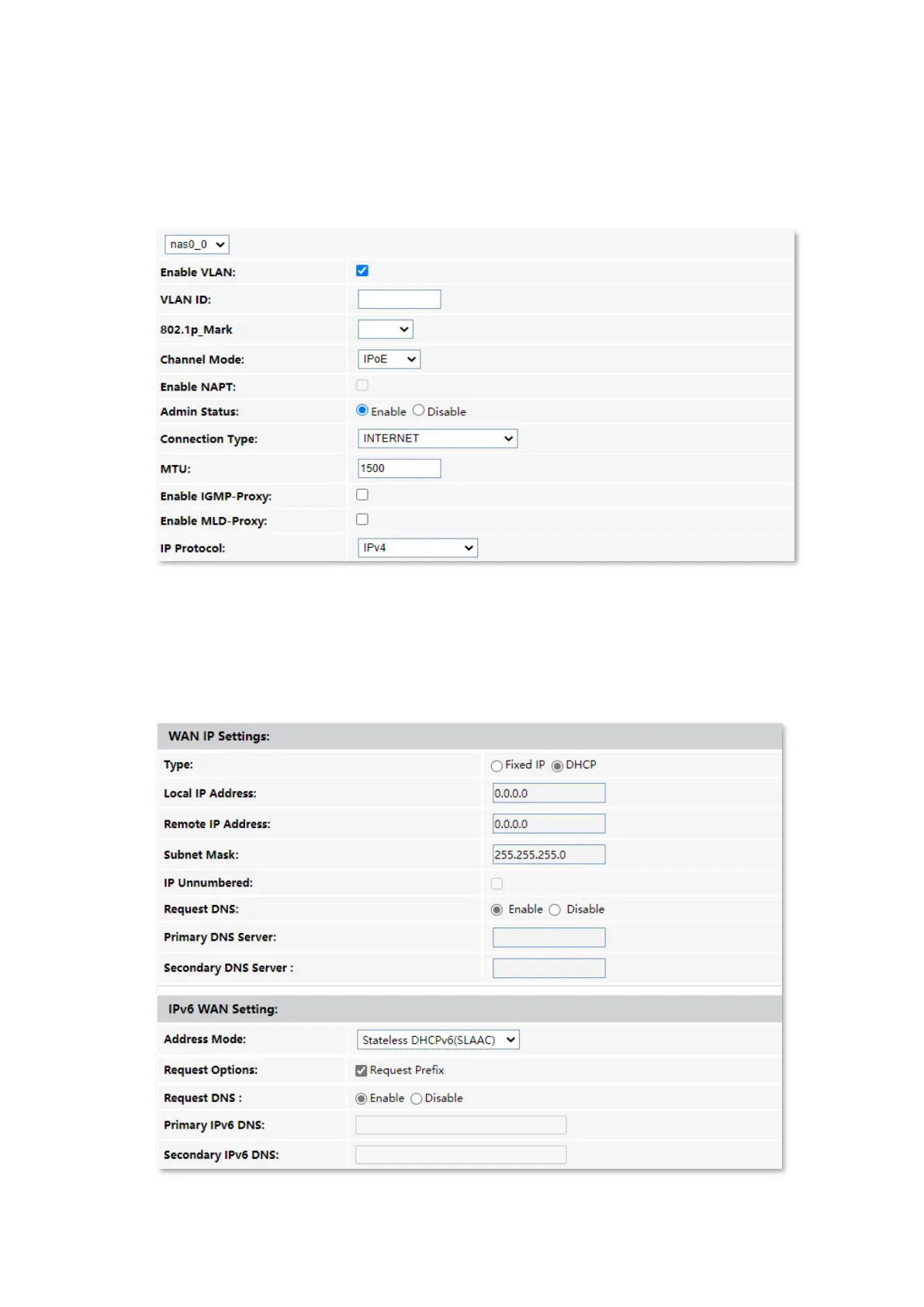WAN
51
Step 1 Log in to the web UI of the ONT.
Step 2 Choose WAN > PON WAN.
Step 3 Set Channel Mode to IPoE.
Step 4 Set other common WAN parameters as required by your ISP.
Step 5 Configure WAN IP Settings or/and IPv6 WAN Setting based on the IP protocol you choose.
− In the WAN IP Settings part, set Type to DHCP and configure other parameters as
required.
− In the IPv6 WAN Setting part, set Type to Slaac and configure other parameters as
required.
