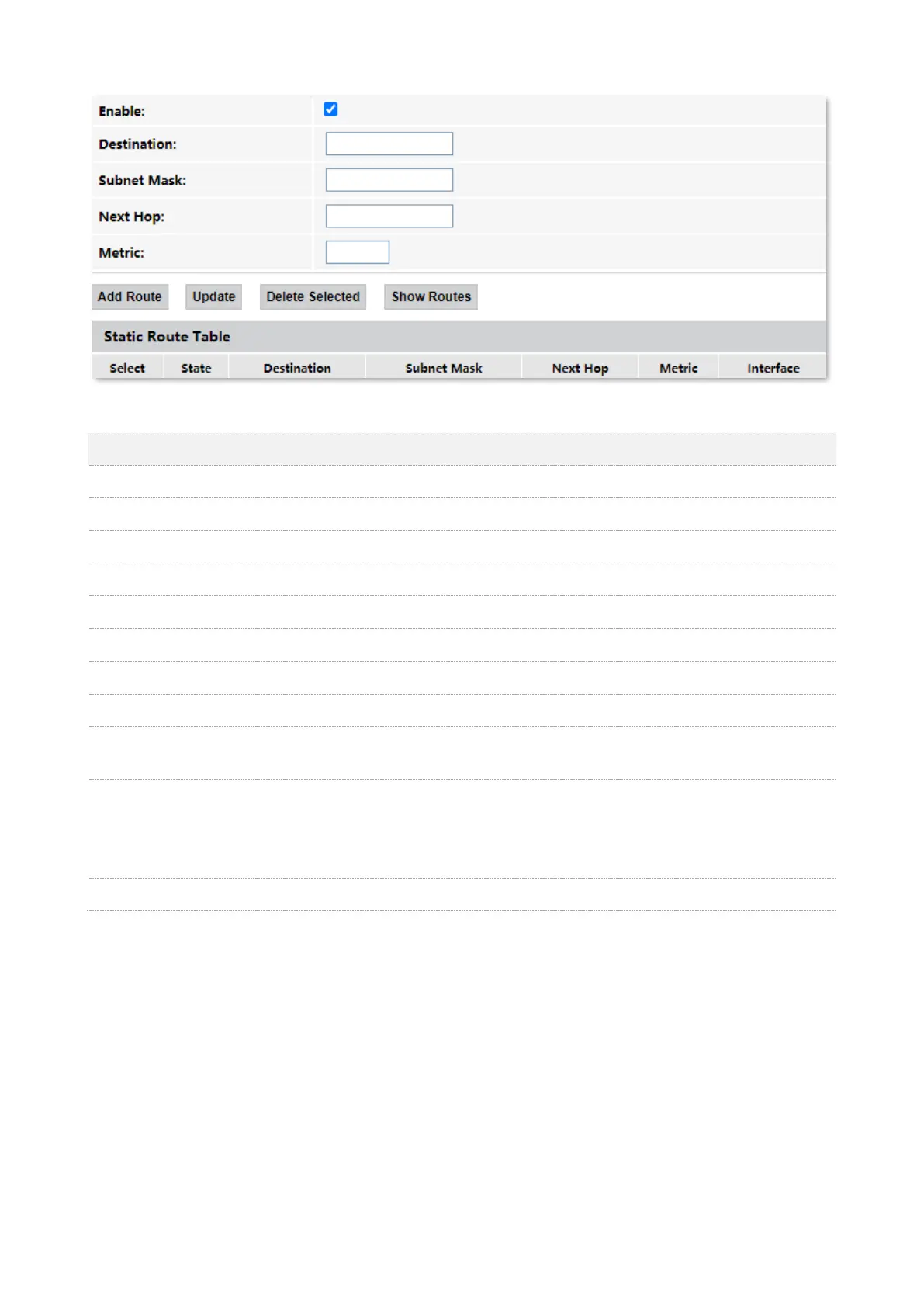Advance
91
Parameter description
It is used to add a new static route rule.
It is used to update your modification to an existing rule.
It is used to delete the selected rule.
It is used to display the commonly used routes of the ONT.
Select existing rules to update or delete them.
It specifies the status of a rule, including Enable and Disable.
It specifies the IP address of the destination network.
It specifies the subnet mask of the destination network.
It specifies the ingress IP address of the next hop route after the data packet exits from
the WAN interface of the ONT.
It specifies the priority of the routing rule. The smaller the number, the higher the
priority.
When the destination networks of two rules are the same, packets will be forwarded
according to the rule with smaller metric.
It specifies the interface of the ONT that the packet exits from.
Add a new static route rule
Step 1 Log in to the web UI of the ONT.
Step 2 Choose Advance > Advance > Routing.
Step 3 Select Enable as required.
Step 4 Set Destination, Subnet Mask, Next Hop, Metric, and Interface.
Step 5 Click Add Route.
