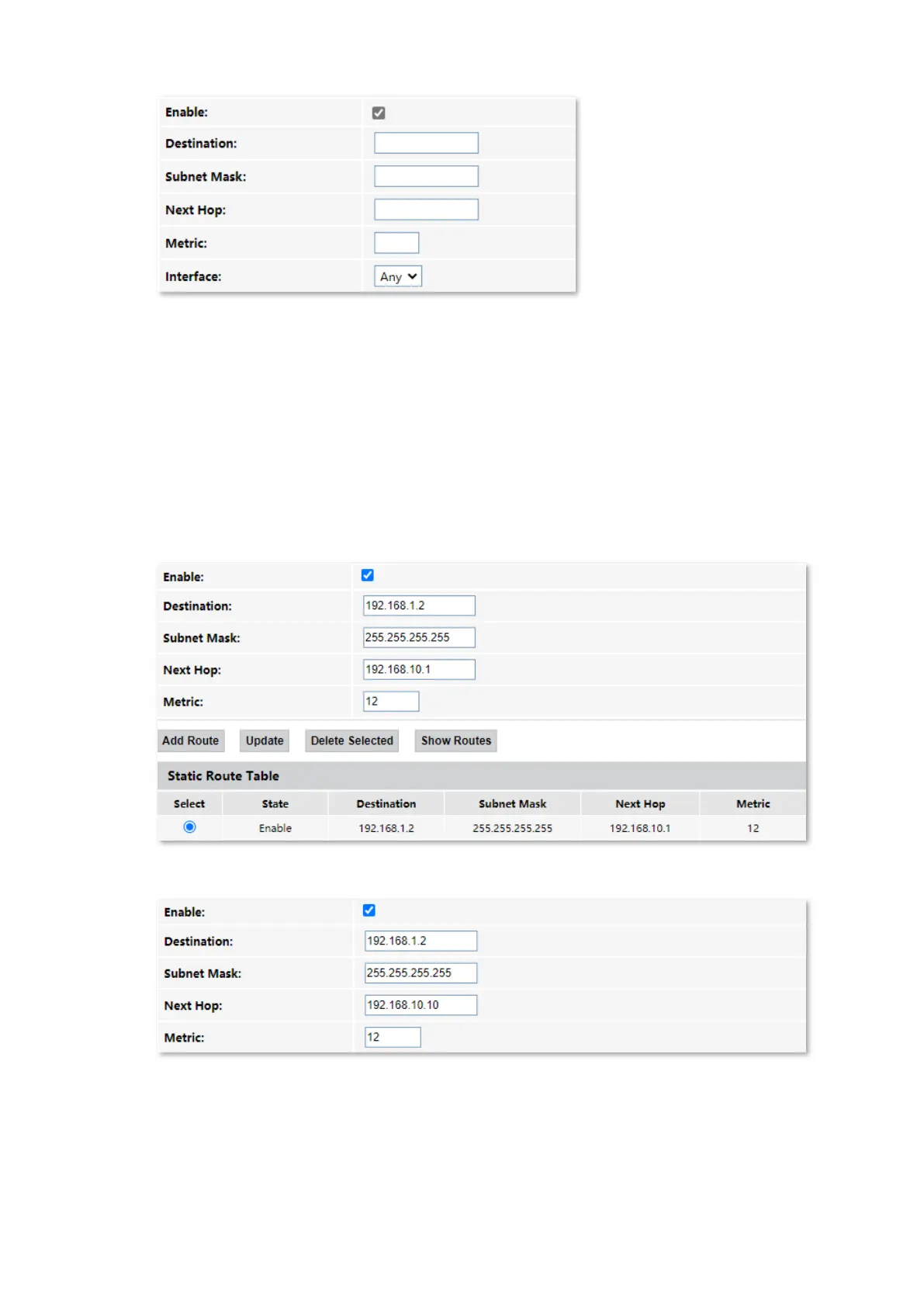Advance
92
---End
After the configuration succeeds, the static rule will be displayed in Static Route Table.
Modify a static rule
Step 1 Log in to the web UI of the ONT.
Step 2 Choose Advance > Advance > Routing.
Step 3 Select a static route rule, and it will appear in the configuring part.
Step 4 Modify the parameters of the rule as required.
Step 5 Click Update.
---End
