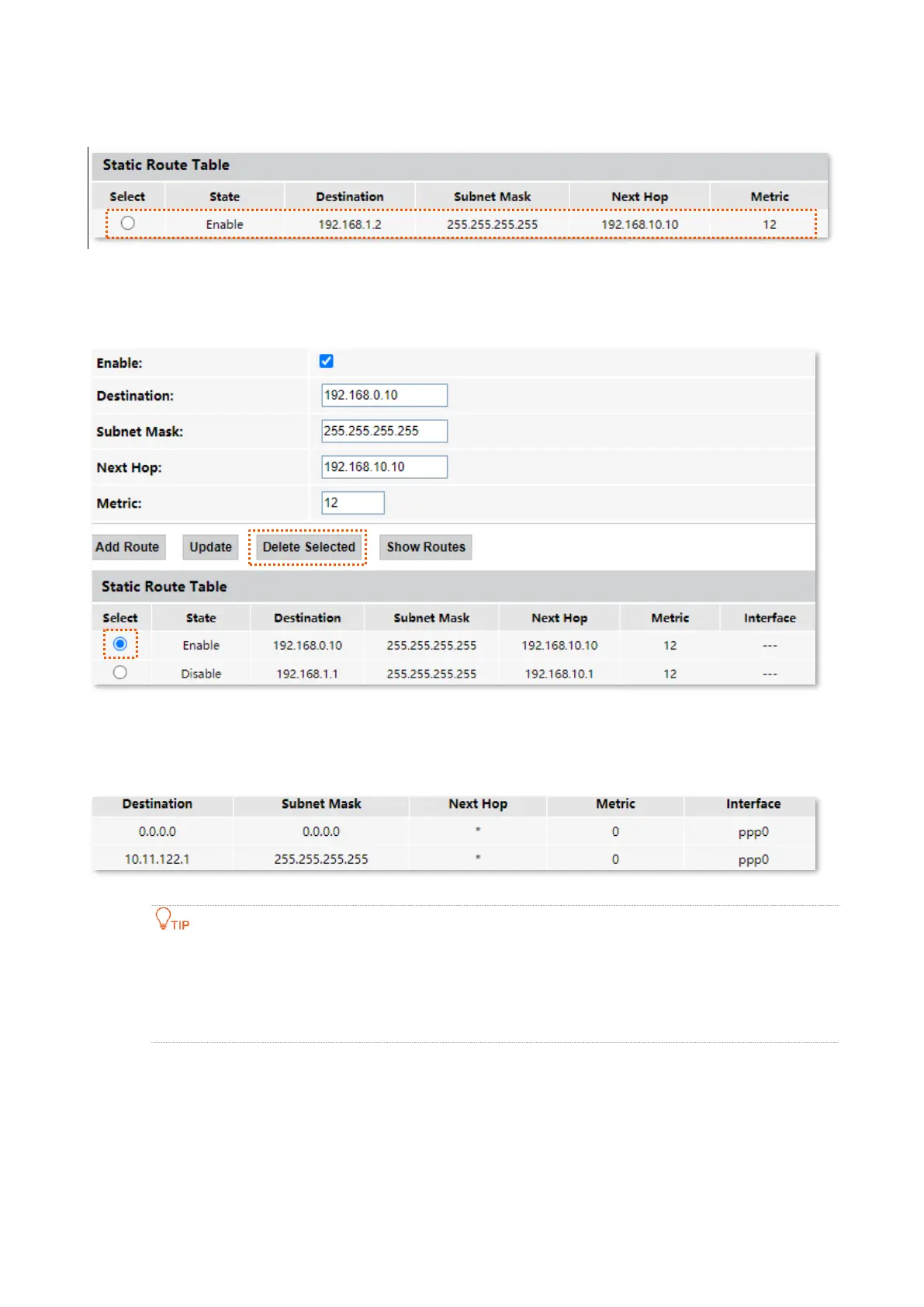Advance
93
After the configuration succeeds, the updated parameters of the static rule will be displayed in
Static Route Table.
Delete an existing rule
To delete an existing rule, select the rule in Static Route Table and click Delete Selected.
Show commonly used routes
Click Show Routes, and you will find the commonly used routes in the prompt window.
The route with 0.0.0.0 as both destination and subnet mask is the default route. When no
perfectly matched route is found for a packet, the packet will be forwarded through the default
route.
0.0.0.0 as the next hop indicates that the ONT is directly connected to the destination network.
