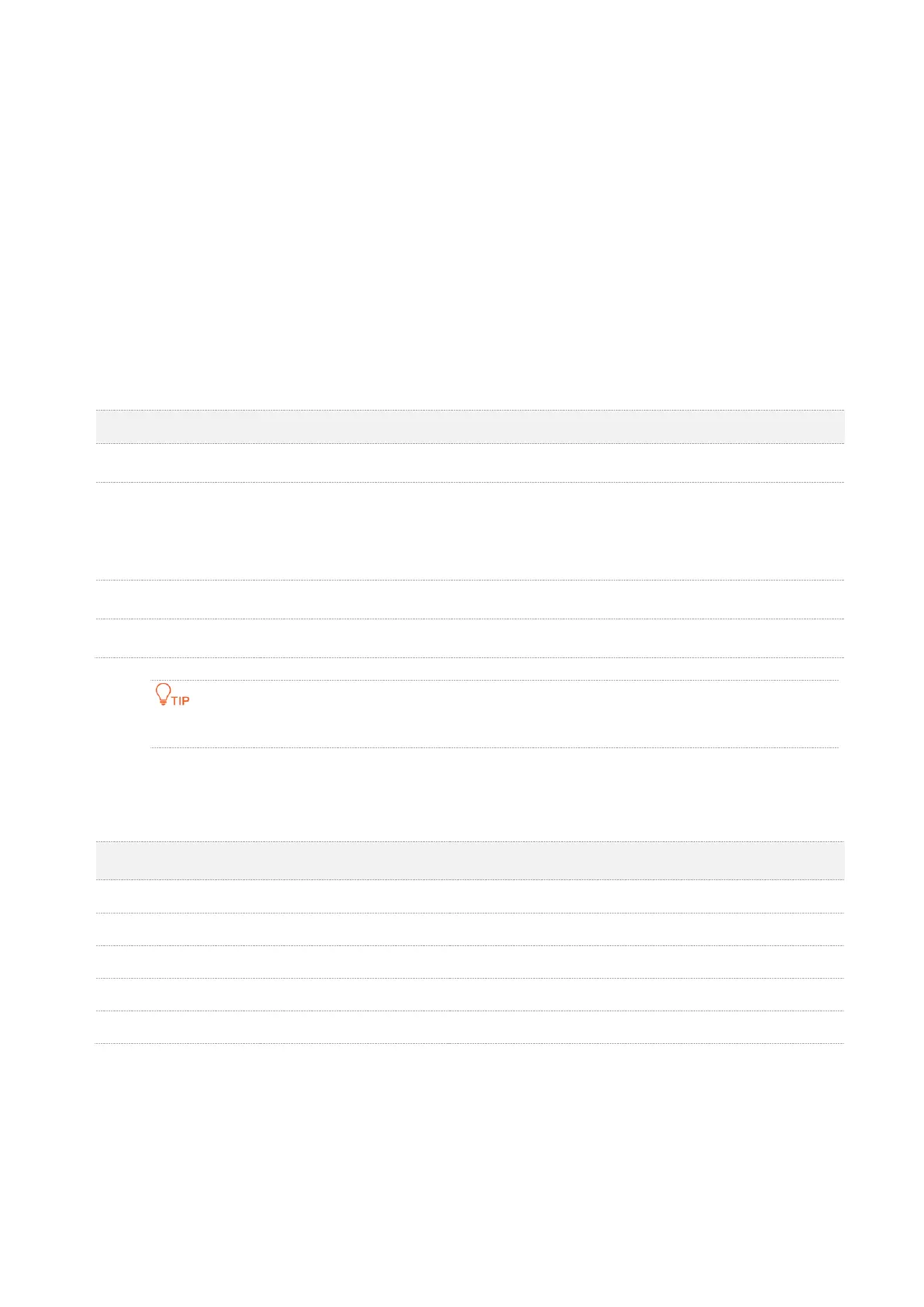Preface
i
Preface
Thank you for choosing Tenda!
This user guide walks you through all functions of the PON ONT products (HG9 used for
illustration). All the screenshots herein, unless otherwise specified, are taken from HG9.
This user guide is applicable to the following ONTs.
AC1200 Dualband Wi-Fi GPON ONT
HG9 xPON+Easymesh
HG7c
HG7
AC1200 Dualband Wi-Fi xPON ONT
Web UI of different models may differ. The Web UI displayed shall prevail.
Conventions
The typographical elements that may be found in this document are defined as follows.
Format: XX:XX:XX:XX:XX:XX
On the Policy page, click the OK button.
The “Success” message appears.
