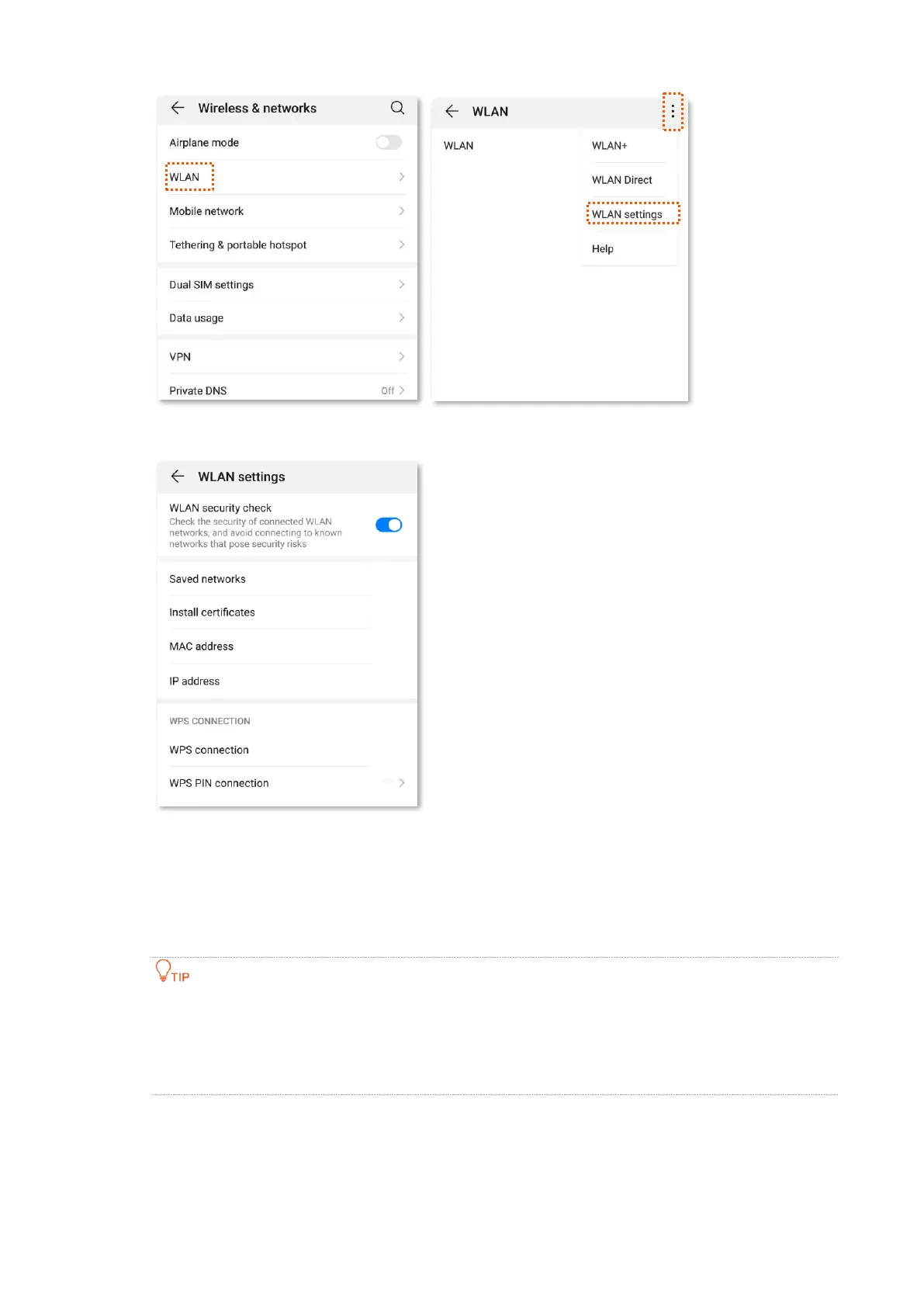WLAN
32
4. Choose WPS connection.
---End
Wait a moment until the WPS negotiation is completed, and the smartphone is connected to the
Wi-Fi network.
If multiple wireless networks are enabled in a frequency band, the main network is connected by
default.
To use the WPS function, the encryption mode of the wireless network must be WAP2 or not
encrypted.
