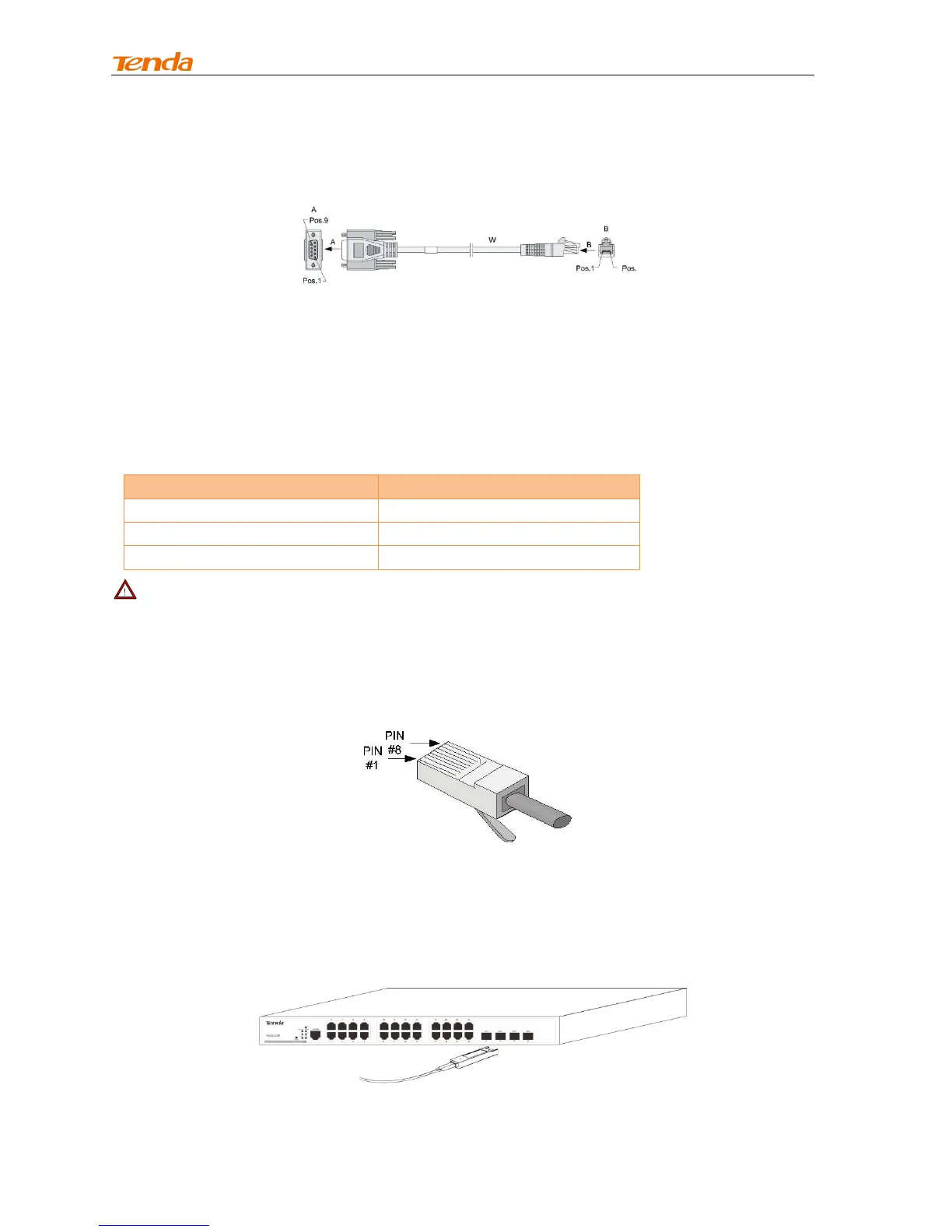User Guide
5
maintain and manage the system. The console cable is an 8-conductor cable. One end of the console
cable, RJ45 plug, is connected to the Console port on the switch; while the other end, DB9 plug, is
connected to 9-conductor console outlet.
Figure 1-4 Console Port Connection
1.4.2.2 Ethernet Interface
(1) Ethernet interface overview
This device has 24 RJ45 10/100/1000M auto-negotiation Gigabit Ethernet switching ports and 4 1000M
SFP fiber ports.
Speed rate and working mode in RJ45 port mode:
Half/Full duplex auto-negotiation
Half/Full duplex auto-negotiation
Full duplex auto-negotiation
Note-------------------------------------------------------------------------------------------------------------------------------
SFP fiber ports can only work in full-duplex auto-negotiation mode.
-------------------------------------------------------------------------------------------------------------------------------------------
(2) RJ45 Connector
The RJ45 physical connector, adopting CAT5 twisted-pair cable, is used for connecting
10/100/1000Mbps auto-negotiation RJ45 ports as shown below:
Figure 1-5 RJ45 Connector
(3) SFP Connector
SFP connector, mainly for detachable connection between optical channels, is very convenient for the test
and maintenance of the optical system. This device, with its 1000Mbps Combo (copper/fiber) ports,
supports gigabit SFP connector.
Figure 1-6 SFP Connector
