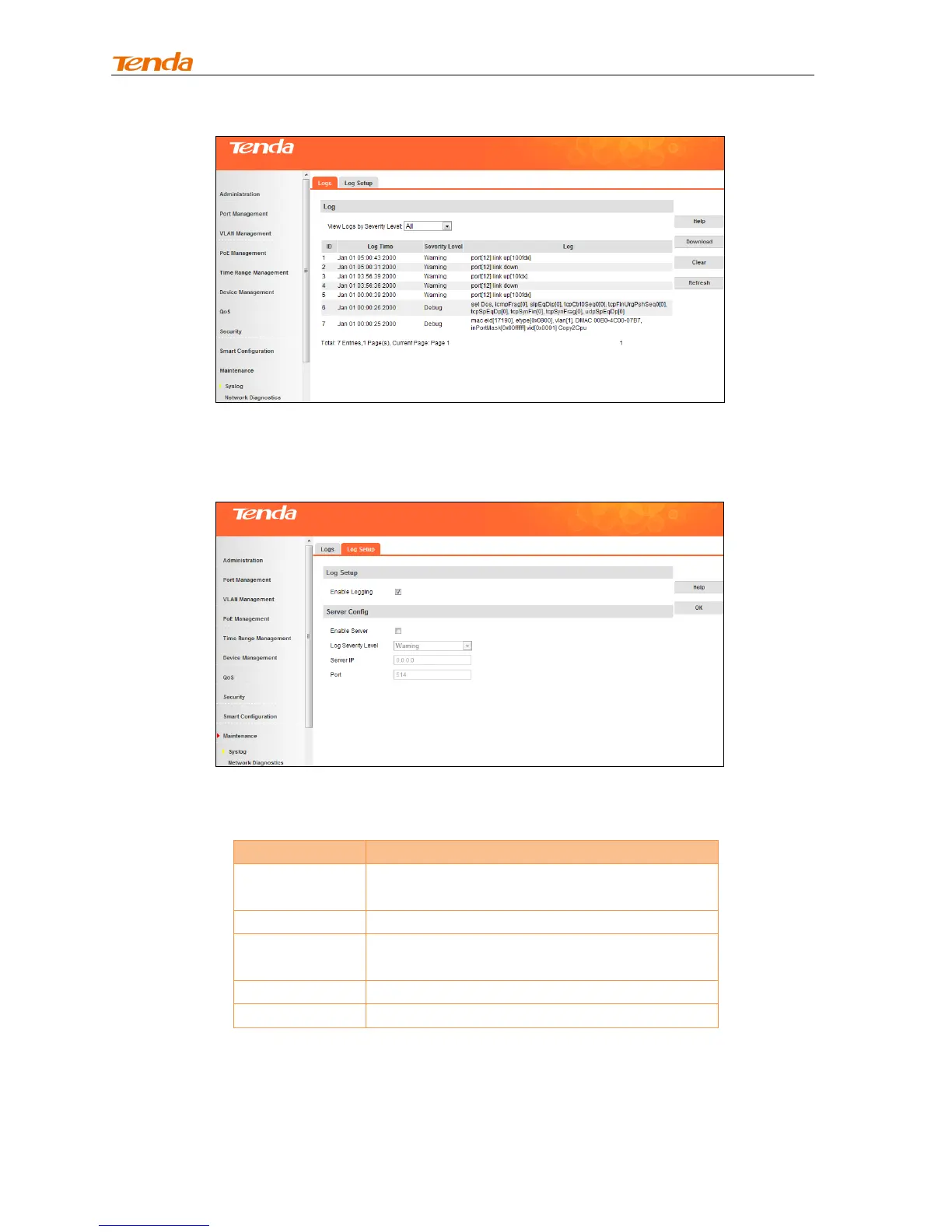User Guide
188
Log Setup
To configure log settings, click Maintenance -> Syslog -> Log Setup as below:
Fields on the screen are described below:
Enable/disable Log feature. By default, it is
enabled.
Check to enable log server.
Only logs of severity level equal to or lower than
the specified one can be sent to the log host.
Config log server IP address.
By default, it is 514 and can’t be configurable.
4.10.2 Network Diagnostics
This device provides Cable check-up, Ping check-up and Tracert check-up functions for network
diagnose.
