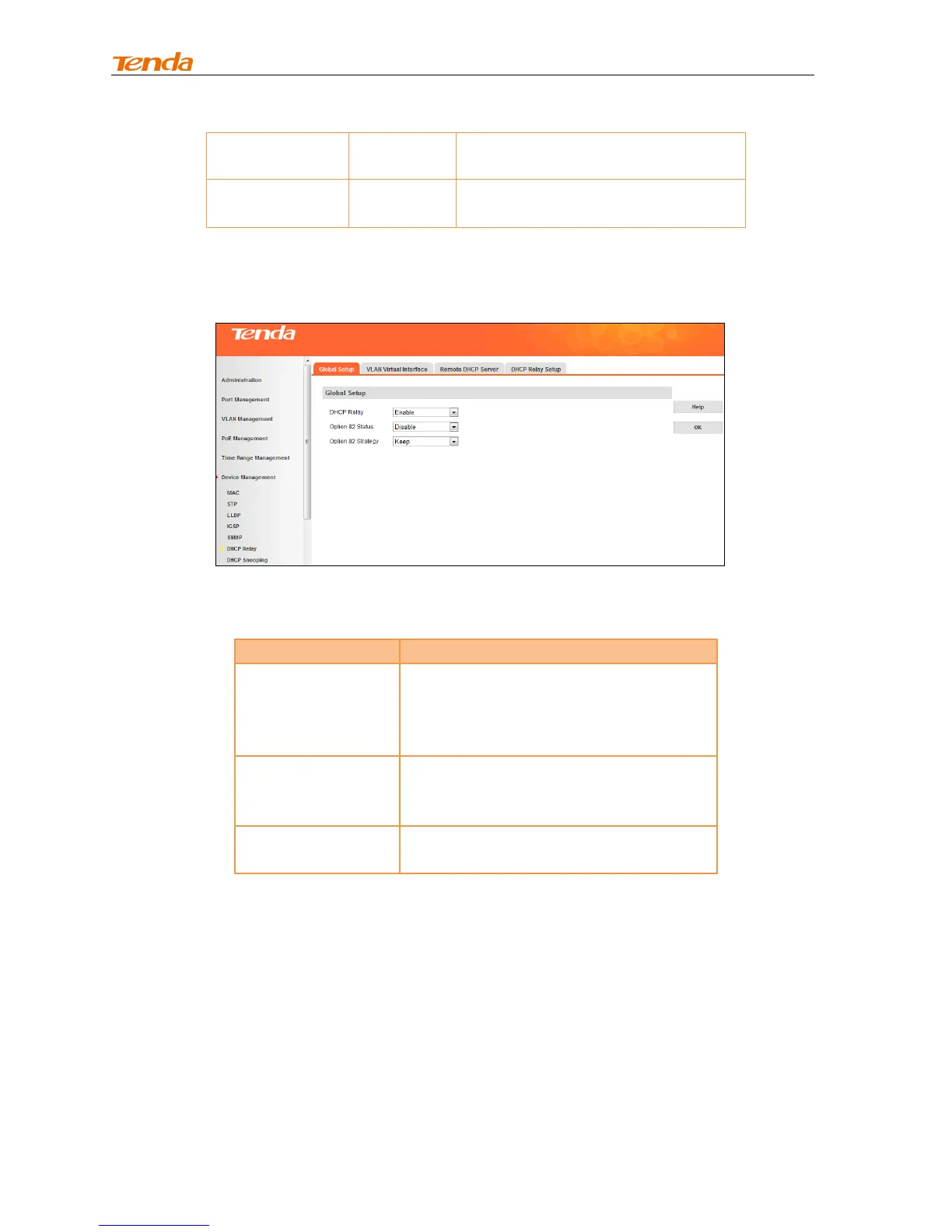Discard the packets including the
Option82 field.
Add the switch-defined one into
Option82 field.
DHCP Relay Global Setup
Click Device Management -> DHCP Relay -> Global Setup to enter interface below:
Fields on the screen are described below:
Enable/Disable DHCP relay feature. DHCP
relay will only take effect when DHCP relay
is enabled globally. By default, it is
disabled.
Enable/Disable Option82 feature. Option
82 strategy will only take effect when
Option 82 is enabled.
Three strategies are available: replace,
keep, drop.
VLAN Virtual Interface
Click Device Management -> DHCP Relay -> VLAN Virtual Interface to enter interface below:
