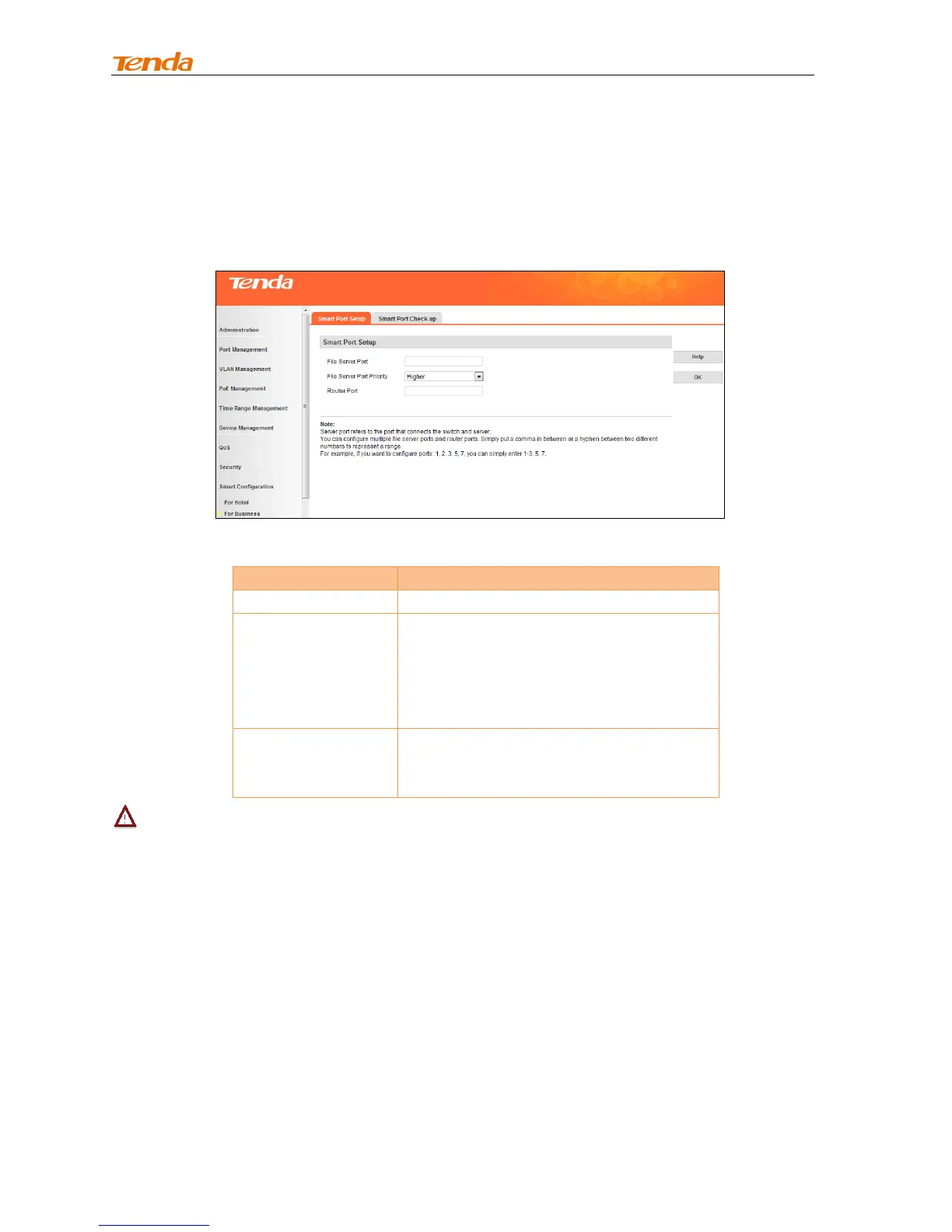User Guide
186
4.9.2 For Business
Smart Port Setup
Click Smart Configuration -> For Business -> Smart Port Setup to enter interface below (Specify file
server port and router port according to your practical needs.):
Fields on the screen are described below:
Specify a port to connect to a file server.
File Server Port
Priority
Specify priority for the file serve port, say,
Higher, High, Standard or Low, which
represents 7, 5, 3, 1 respectively. For
example: If you select High, priority of the
file serve port will be set to 5.
Specify a port to connect to a router. The
priority of a Router Port for this switch will
be automatically set to 5.
Note-------------------------------------------------------------------------------------------------------------------------------
File server port and router port cannot be the same.
-------------------------------------------------------------------------------------------------------------------------------------------
Smart Port Check-up
Click Security -> For Business -> Smart Port Check-up, on the appearing interface you can check
hotel smart port settings. Click Check-up to check smart port settings and it will prompt you with tips if
detecting changes in the settings.
