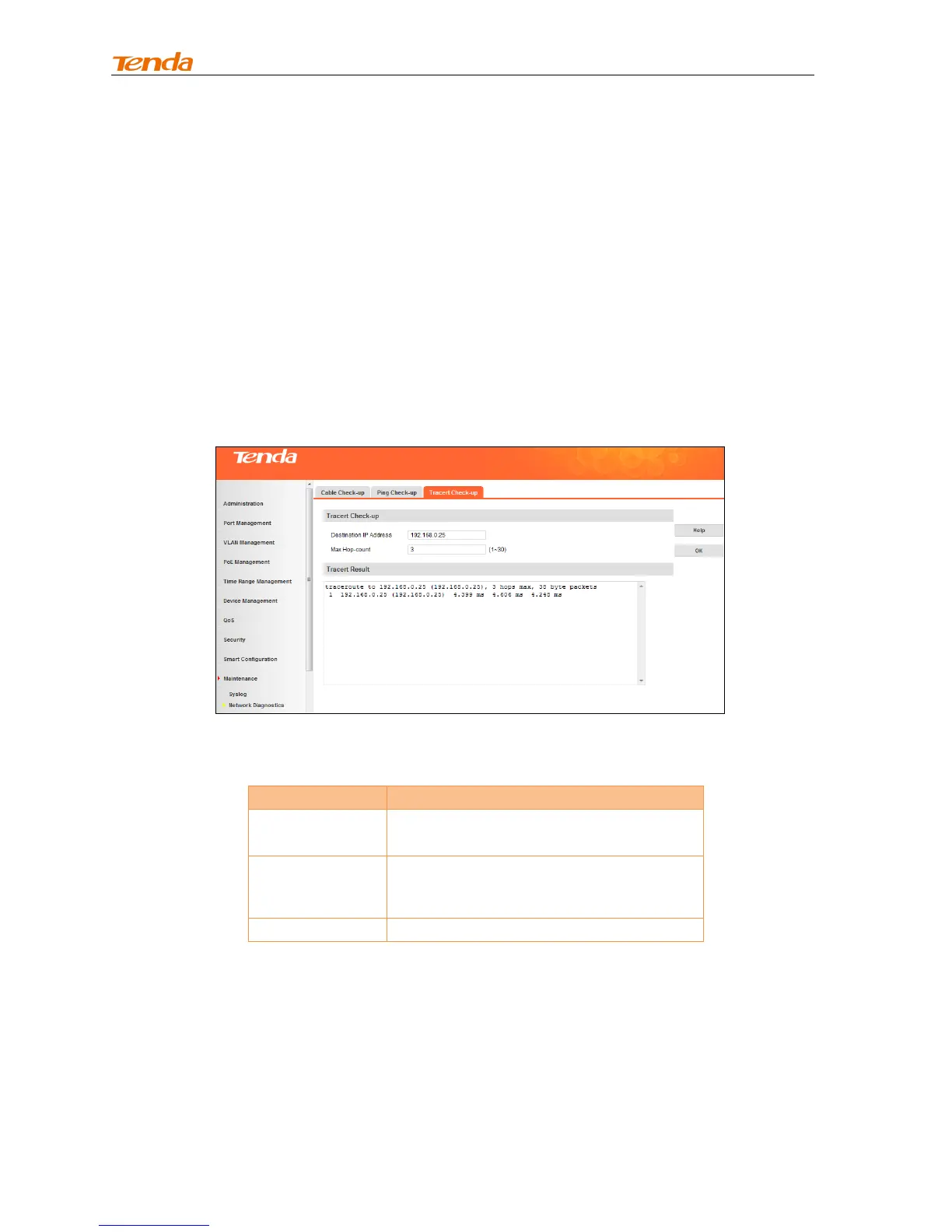User Guide
191
(2) Device B (the first L3 device packets have reached) replies with an ICMP error of TTL timeout (Device
B’s IP 1.1.1.2 included), thus Device A obtains the first L3 device’s IP (1.1.1.2);
(3) Device A re-transmits an IP packet to Device D and TTL value is 2.
(4) Device C replies with an ICMP error of TTL timeout, thus Device A obtains the second L3 device’s IP
(1.1.2.2);
(5) The process mentioned above is performed continually until packets reach Device D. As no
application program on Device D uses this UDP port, Device D replies with an unreachable ICMP error
(Device D’s IP 1.1.3.2 included).
(6) When Device A receives this unreachable ICMP error, it knows packets have reached Device D and
the route packets have passed from Device A to Device D is obtained (1.1.1.2; 1.1.2.2; 1.1.3.2).
To implement tracert check-up, click Maintenance -> Network Diagnostics -> Tracert Check-up, finish
required settings and click OK. Then tracert check-up begins and the tracert info will be displayed in the
tracert result box.
Fields on the screen are described below:
Specify the maximum number of the L3
devices the test data can pass through.
Valid range is 1-30 and the default is 3.
