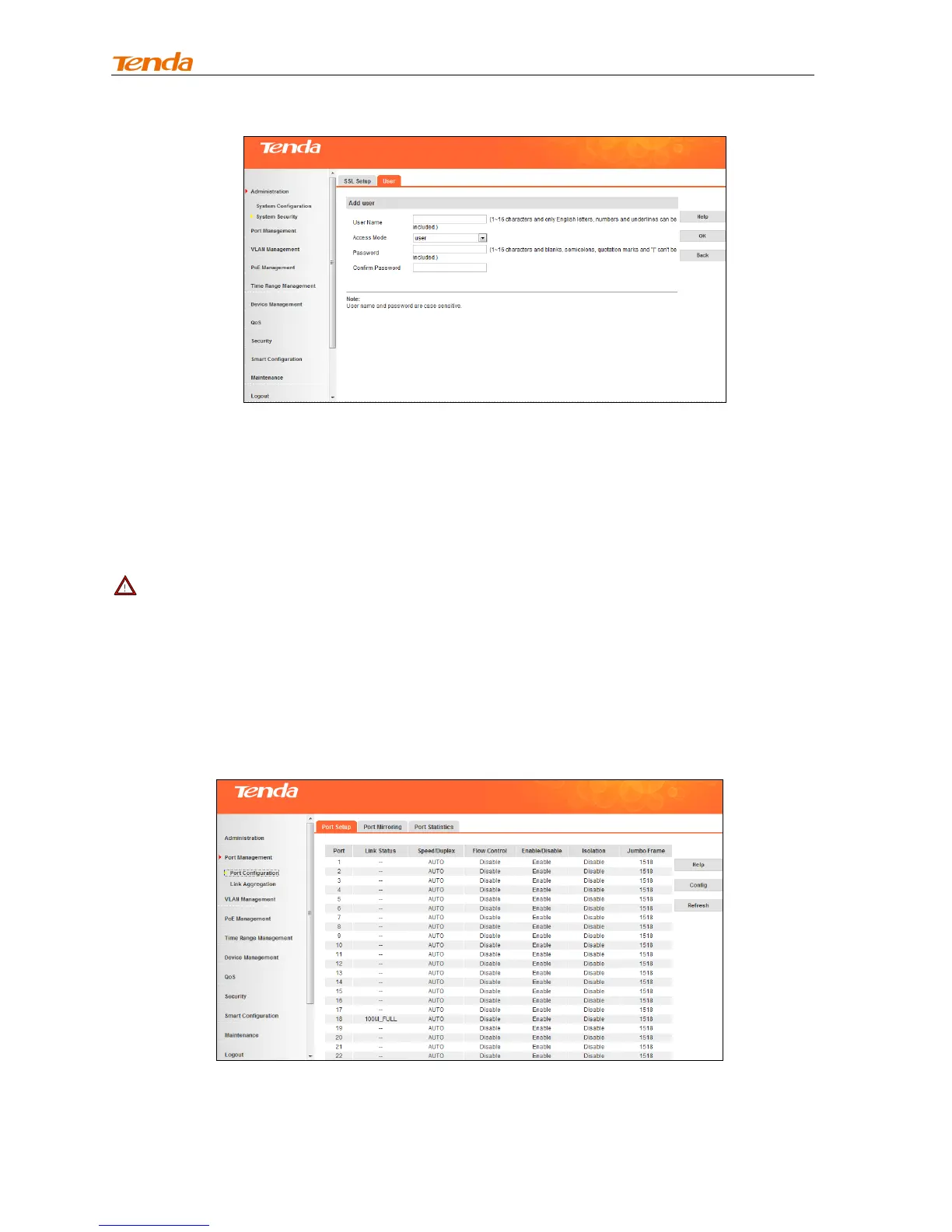User Guide
27
2. Enter the user name in the corresponding input box;
3. Select User or Technician from the Access Mode pull-down menu ;
4. Enter the password, for example, a12345+;
5. Retype the new password;
6. Click OK;
7. Exit from the management interface and use the new user name and password to re-access the
switch.
Note-------------------------------------------------------------------------------------------------------------------------------
Apart from the default administrator, up to 5 technicians and 10 users can be added.
-------------------------------------------------------------------------------------------------------------------------------------------
4.2 Port Management
4.2.1 Port Configuration
Port Setup
Click Port Management -> Port Configuration -> Port Setup to enter interface below:
Fields on the screen are described below:
