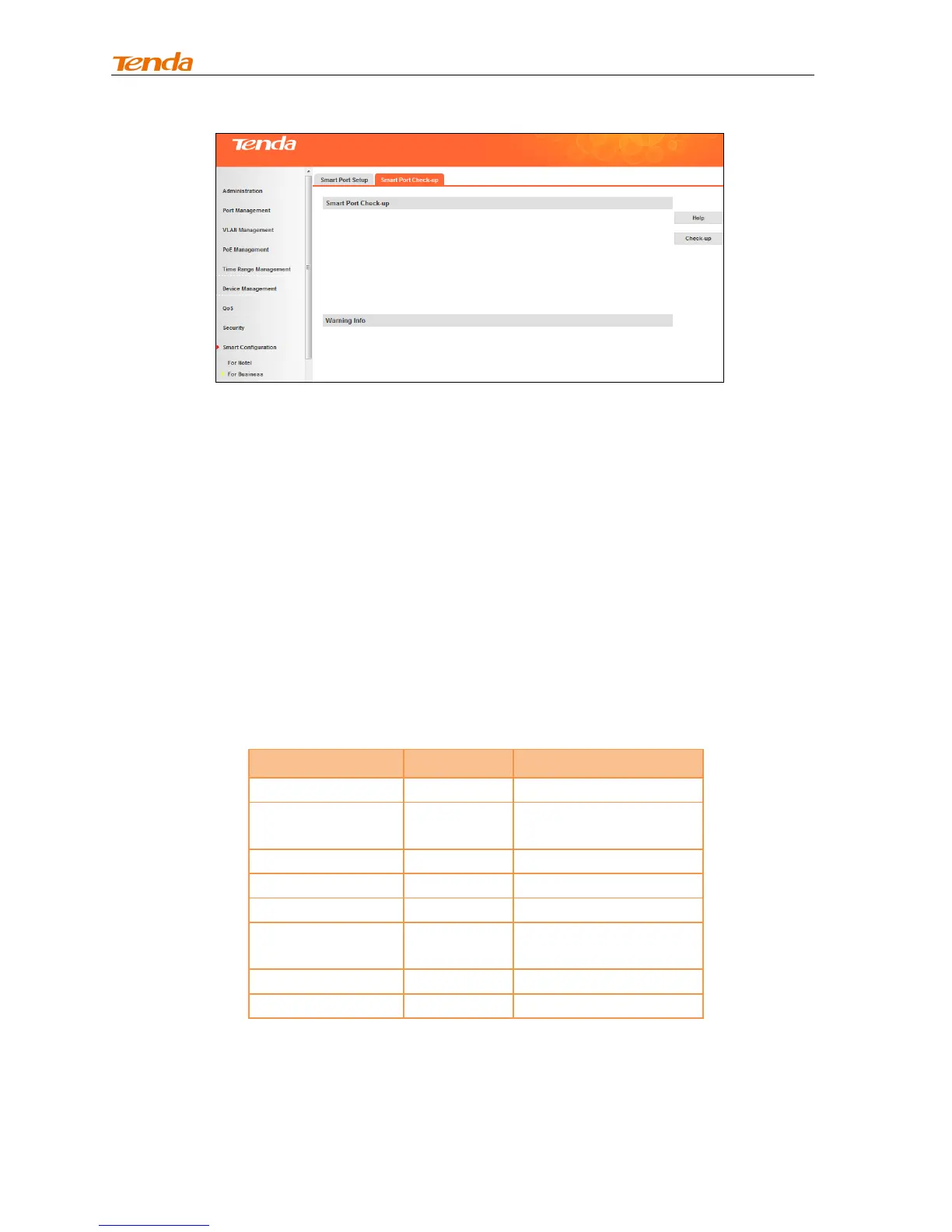User Guide
187
4.10 Maintenance
4.10.1 Syslog
Syslog Overview
As the system information hub, system logs classify and manage system information. Together with the
debugging command, system logs offer a powerful support for network administrators and developers to
monitor network operation and diagnose malfunction.
The system logs have the following features:
1) Classification of Syslog
Log: log info
Trap: warning info
Debug: debugging info
2) Eight Levels of Syslog
The Logs of switch are classified into the following eight levels. The smaller value has the higher priority.
