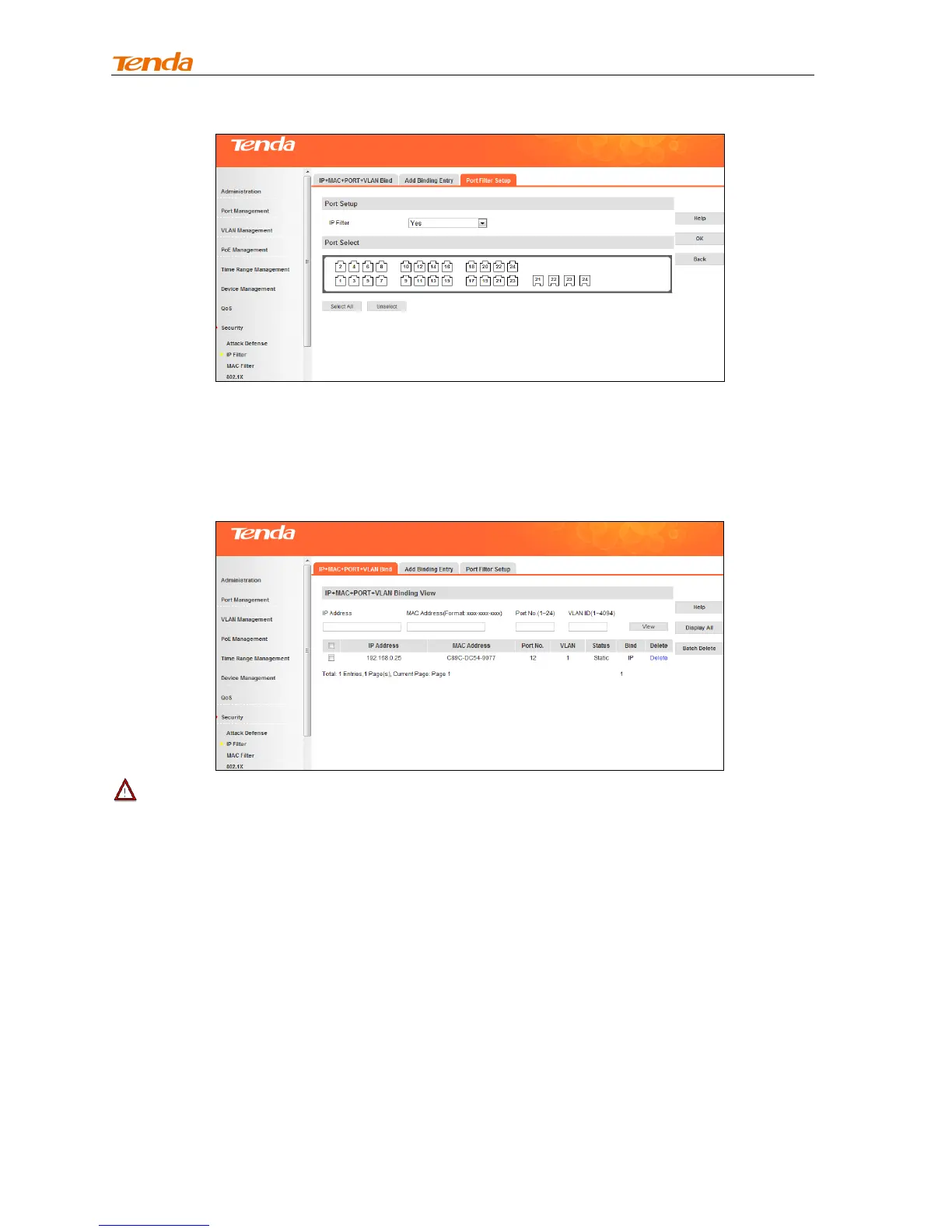User Guide
178
Delete binding entry
To delete a batch of binding entries concurrently, click the Batch Delete button on the
IP+MAC+Port+VLAN Binding screen; to delete a single binding entry, on the IP+MAC+Port+VLAN Binding
screen, click the Delete button at the end of the entry.
Note-------------------------------------------------------------------------------------------------------------------------------
After you delete a binding entry on a port, go to Port Filter Setup interface to check whether the IP filter is
disabled, if not, such port will not be able to receive any IP packets. Thus, before you delete an
IP+MAC+Port+VLAN Binding entry, ensure that the IP filter has been disabled.
-------------------------------------------------------------------------------------------------------------------------------------------
4.8.3 MAC Filter
Once MAC filter settings are configured on this device, the device will check source and destination MAC
addresses of ingress packets. If source and destination MAC addresses already exist in the MAC filter
table, these packets will be discarded.
Click Security -> MAC Filter -> MAC Address Filter to enter interface below:
