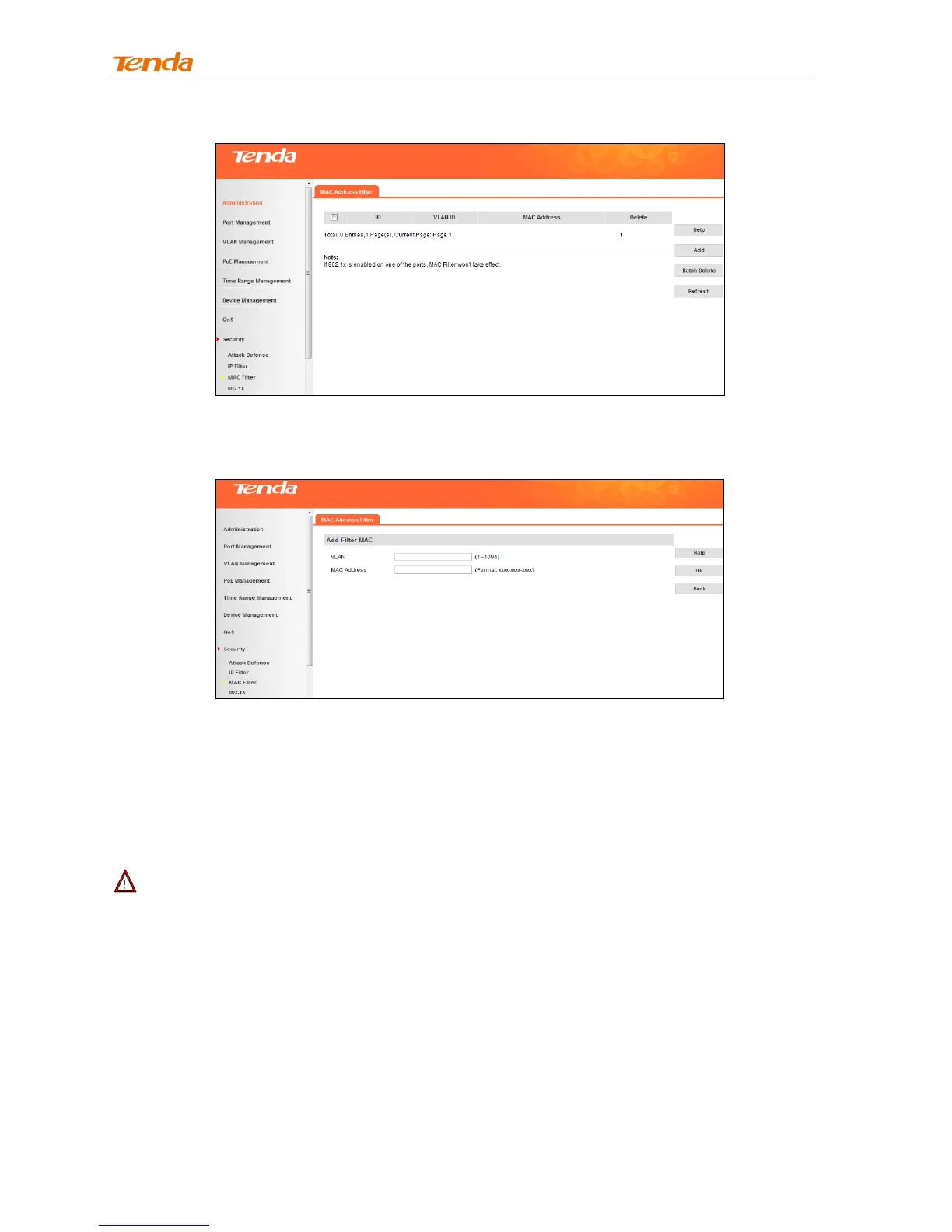User Guide
179
To add MAC address filter
1. Click Add to enter interface below:
2. Specify the VLAN ID in the VLAN field. Valid range is 1-4094 and the VLAN ID must already
exist.
3. Enter the MAC address you wish to filter, such as “0000-aaaa-aaaa”.
4. Click OK.
To delete a single MAC address filter entry, click the corresponding Delete button.
To batch delete MAC address filter entries, click Batch Delete.
Note-------------------------------------------------------------------------------------------------------------------------------
1. The MAC address in the Static Address Table can not be added to the Filtering Address Table.
2. This MAC address filtering function is not available if the 802.1X feature is enabled.
-------------------------------------------------------------------------------------------------------------------------------------------
4.8.4 802.1X
802.1X Overview
IEEE 802.1X is an IEEE Standard for port-based Network Access Control (PNAC). It is part of the IEEE
802.1 group of networking protocols. It provides an authentication mechanismfor devices wishing to
attach to a LAN or WLAN.IEEE 802.1X defines the encapsulation of EAP over LAN" or EAPOL. 802.1X
authentication involves three parties: a supplicant, an authenticator, and an authentication server. The
