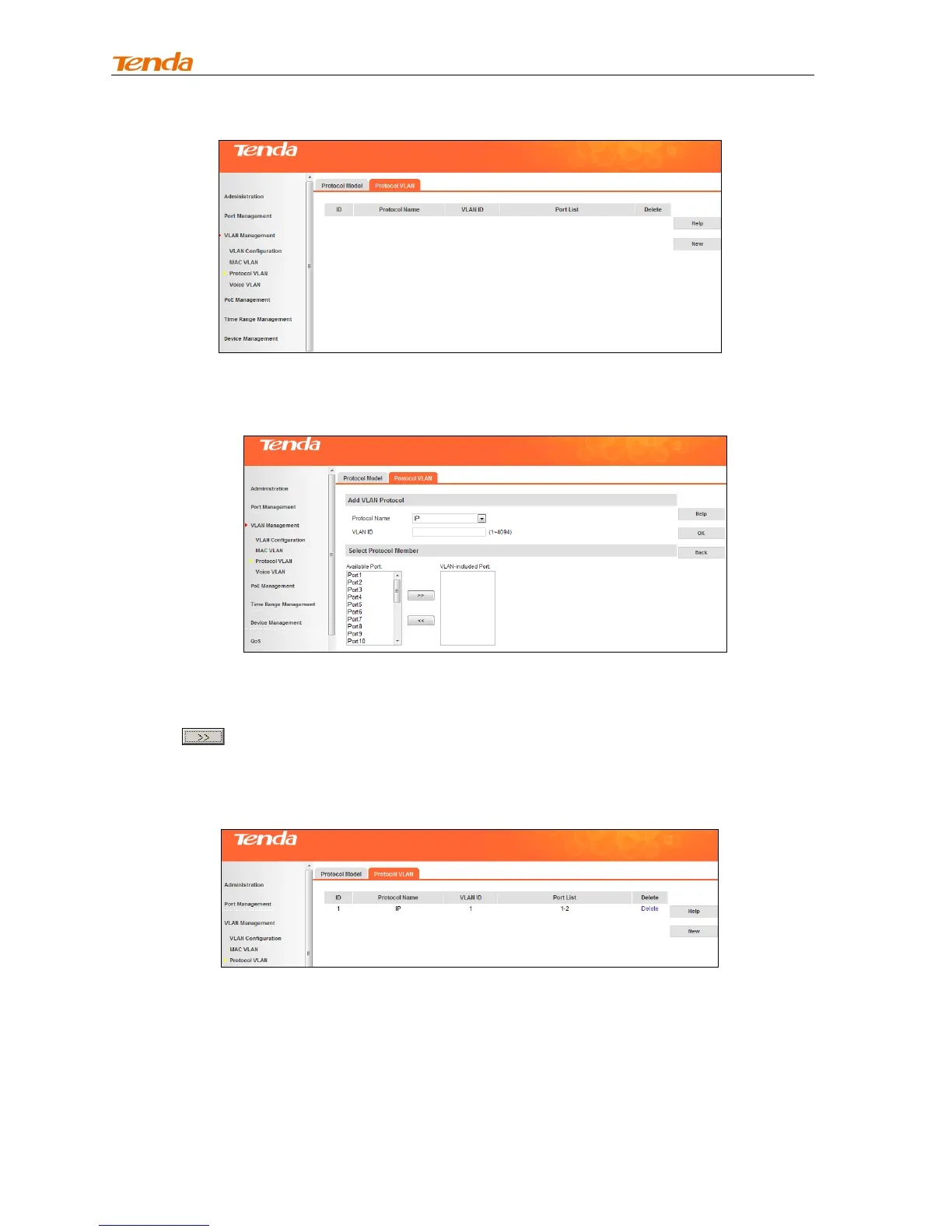User Guide
54
Add protocol VLAN
1. Click New to enter interface below:
2. Select protocol name from the pull-down list.
3. Enter VLAN ID. This VLAN ID must exist in 802.1Q VLAN already.
4. Click to move ports from Available Port to VLAN-Included Port.
5. Click OK.
Delete protocol VLAN
Click Delete to delete corresponding protocol VLAN.
4.3.4 Voice VLAN
Voice VLAN Overview
Voice VLAN is a VLAN designed for voice data flow partition. By creating voice VLAN and adding ports
connected to voice devices into the voice VLAN, you can centrally transmit data flow in the voice VLAN
and it is very convenient to specifically configure QoS (Quality of Service), enhancing transmission priority
