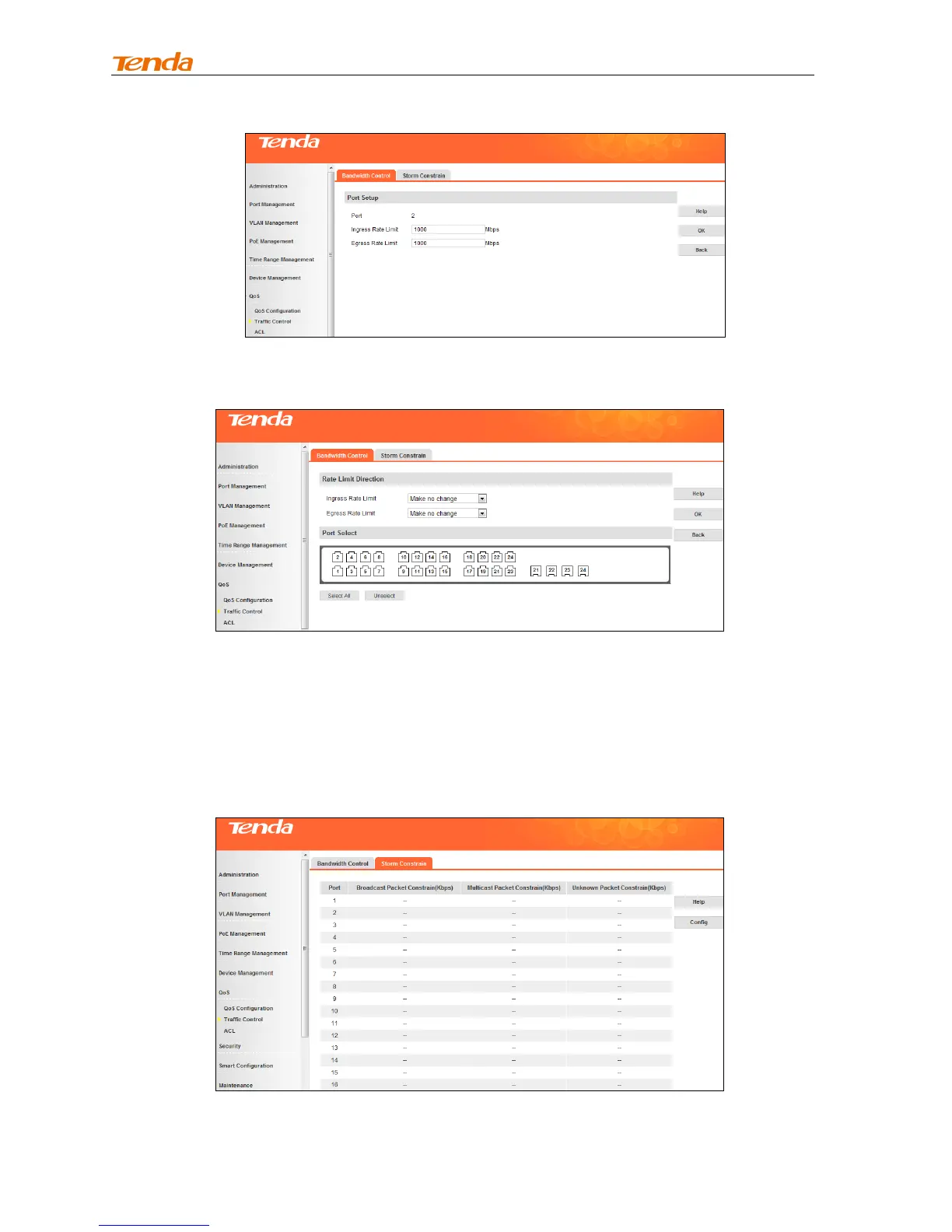User Guide
162
To configure rate limit on multiple ports, click Config.
Storm Constrain
Storm Constrain function allows the switch to filter broadcast, multicast and unknown unicast frames in
the network. If the transmission rate of the three kind packets exceeds the set bandwidth, the packets will
be automatically discarded to avoid network broadcast storm.
Click QoS -> Traffic Control -> Storm Constrain to enter interface below (“—“means no constrain is set
to it.):
